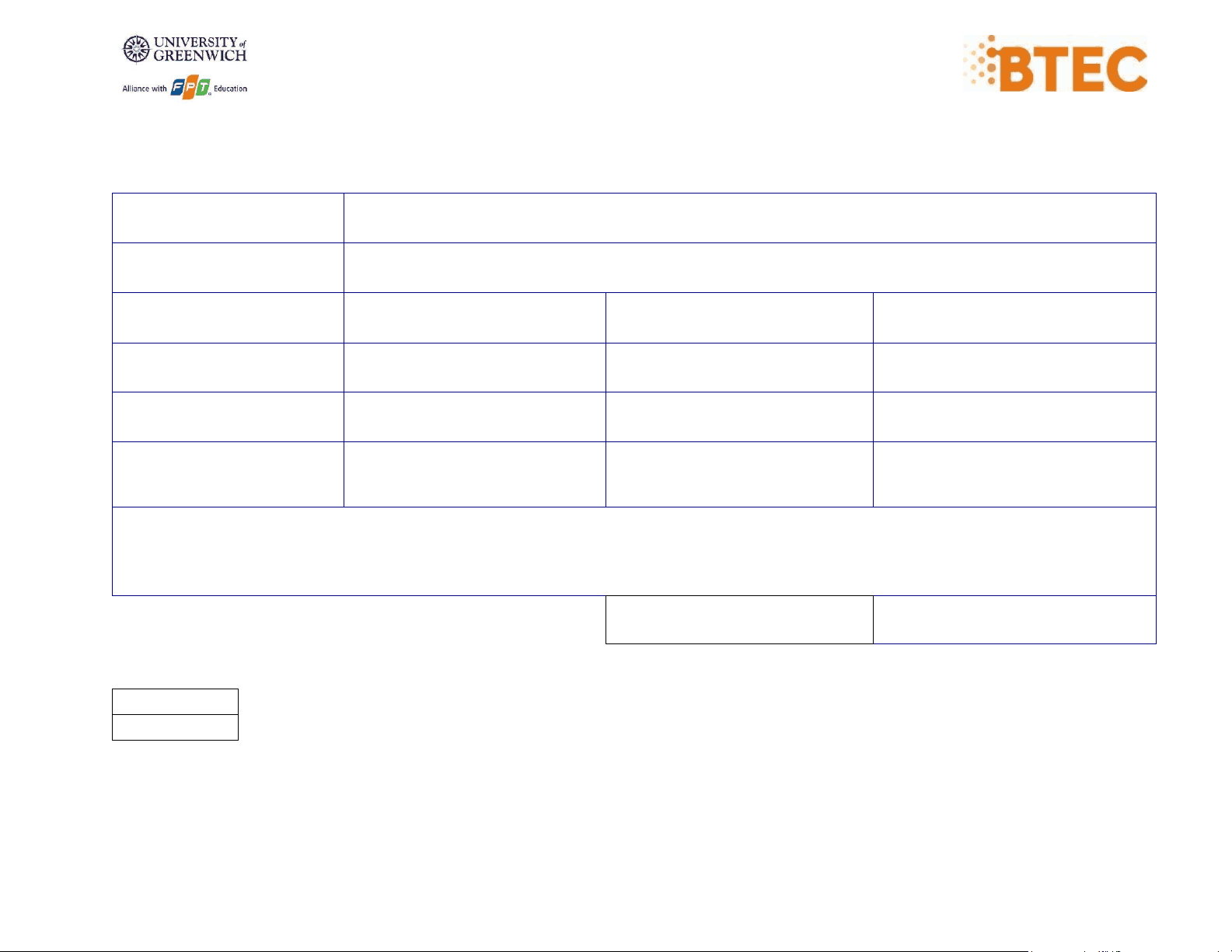










































































Study with the several resources on Docsity

Earn points by helping other students or get them with a premium plan


Prepare for your exams
Study with the several resources on Docsity

Earn points to download
Earn points by helping other students or get them with a premium plan
Community
Ask the community for help and clear up your study doubts
Discover the best universities in your country according to Docsity users
Free resources
Download our free guides on studying techniques, anxiety management strategies, and thesis advice from Docsity tutors
The design and development of a student management website, focusing on the entities, controllers, and views for managing subjects and teachers. figures and code snippets to illustrate the implementation of adding, editing, deleting, and sorting functions for subjects and teachers in the website.
Typology: Assignments
1 / 80

This page cannot be seen from the preview
Don't miss anything!
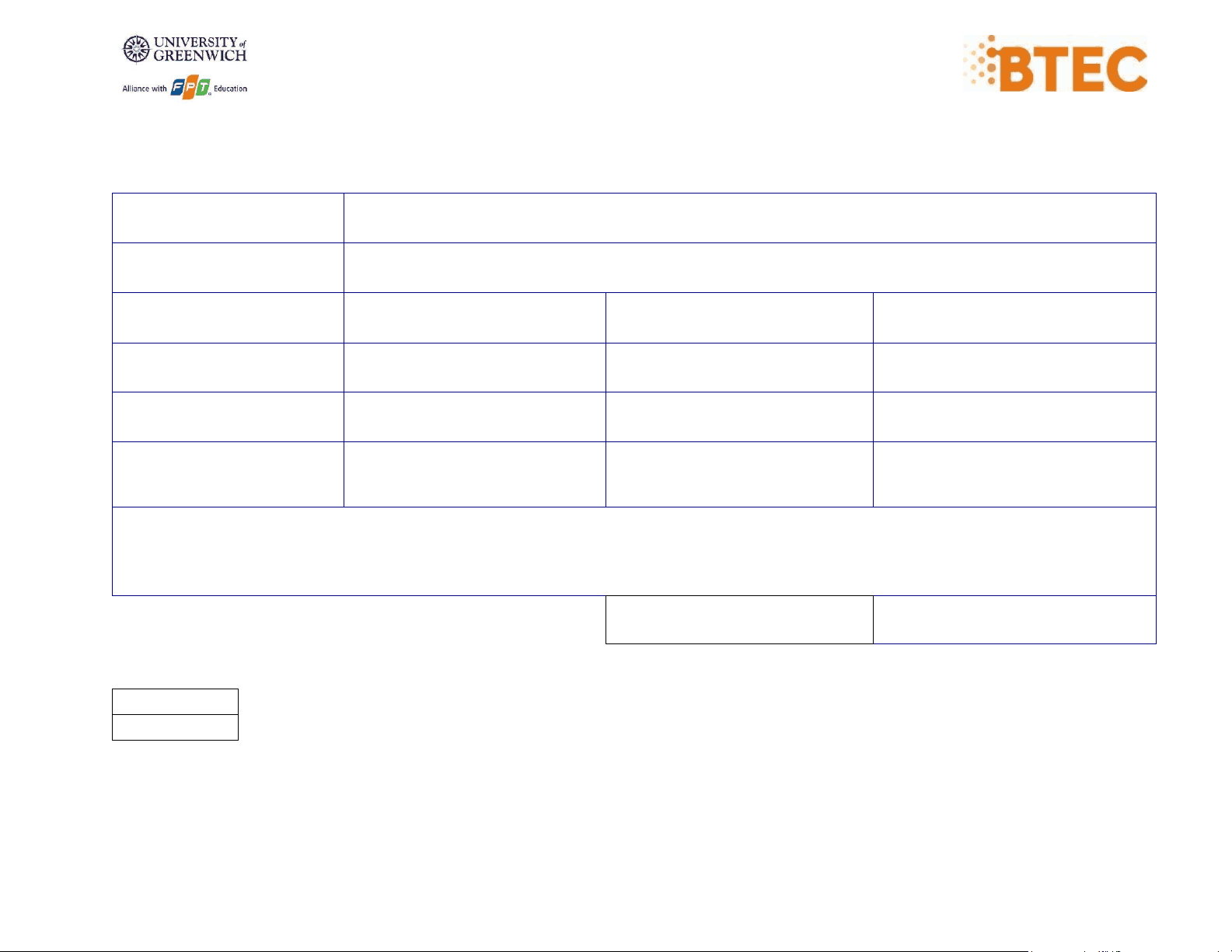








































































Qualification BTEC Level 5 HND Diploma in Computing Unit number and title WEBG301 - Project Web Submission date March 3 rd^ , 2022 Date Received 1st submission Re-submission Date Date Received 2nd submission Student Name Nguyen Duc Quang Student ID GCH Class GCH0908 Assessor name Nguyen Dinh Tran Long Student declaration I certify that the assignment submission is entirely my own work and I fully understand the consequences of plagiarism. I understand that making a false declaration is a form of malpractice. Student’s signature Quang Grading grid Grade (0-10)
Grade: Assessor Signature: Date: IV Signature:
Moderator/admin I want to create a student management website be convenience in monitoring the status of students as well as teachers Moderator/admin Create a website with the function of adding, editing, and deleting information Be easily change school information Moderator/admin Create a website allows viewing of student details as well as of other attributes Be easier to grasp information, as well as know more about students Moderator/admin Create a website with login/register function to decentralize users, make each person's function different, and avoid information being changed or stolen
This is the interface that displays the list of Subjects. It is a table of cells containing information for each Subject. We have a design that can display the corresponding subject's image. At the same time, we can interact with functions such as adding, editing, deleting thanks to the buttons "Add new subject", "Edit" and "Delete".
This is the interface that displays product details when the user clicks on the subject's image. Here, detailed information of each subject is displayed, including properties such as Image, Name, ID...
This is the Edit Subject interface when the user clicks "Edit" on any product. Here users can enter the information they want to edit, and can select the properties they want to edit. Finally click Edit to edit the subject
This is the interface that displays the login page. Users can enter an existing account and password to log in, or click "Register new account" to create a new account.
Sitemap This is the sitemap we created. There are 5 different branches on it, representing the 5 different attributes we use. The Subject branch has four attributes: ID, Image, Name, and Teachers. The Teacher branch includes 5 attributes: ID, Image, Name,Birthday and Subjects. Quick Student Manager includes 5 properties: Name, Birthday, Gender
,Address and Majors. The Major branch has five attributes: ID, Name, Training Time, Training System and Student Managers. The last branch is Account used for login function, register with 2 attributes Username and Password.
To initialize a symfony program, I create a new folder, which contains the folder that I use to write code in the following way:
Firstly , I initialize a symfony project