




















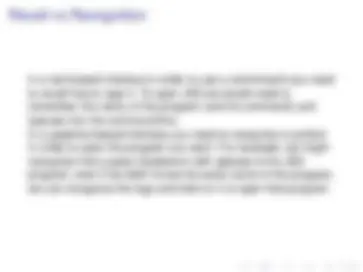











Study with the several resources on Docsity

Earn points by helping other students or get them with a premium plan


Prepare for your exams
Study with the several resources on Docsity

Earn points to download
Earn points by helping other students or get them with a premium plan
Community
Ask the community for help and clear up your study doubts
Discover the best universities in your country according to Docsity users
Free resources
Download our free guides on studying techniques, anxiety management strategies, and thesis advice from Docsity tutors
There are two main types of user interfaces: 1. Text-Based User Interface or Command-Line Interface. 2. Graphical User Interface (GUI) ...
Typology: Lecture notes
1 / 38

This page cannot be seen from the preview
Don't miss anything!





















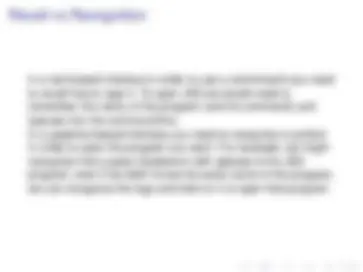









Tim Capes
March 7, 2011
A3 is up on the webpage and available for handout.
Midterms results are in the average was above 72 percent. I think this is pretty good so there will be no curve. Marks will be uploaded to CDF shortly. See me in lecture to pick up your midterm (I’ll leave some time at the end).
A user interface is the system by which people (users) interact with the computer.
There are two main types of user interfaces:
There are two main types of user interfaces:
This method relies primarily on the keyboard.
This method relies primarily on the keyboard. A typical example of this is UNIX.
This method relies primarily on the keyboard. A typical example of this is UNIX. The main advantages of a Text-Based User Interface are:
This method relies primarily on the keyboard. A typical example of this is UNIX. The main advantages of a Text-Based User Interface are:
This method relies primarily on the keyboard. A typical example of this is UNIX. The main advantages of a Text-Based User Interface are:
This method relies primarily on the keyboard. A typical example of this is UNIX. The main advantages of a Text-Based User Interface are:
Consider for example the UNIX command ls which was covered in tutorial near the beginning of the term.
Consider for example the UNIX command ls which was covered in tutorial near the beginning of the term.