
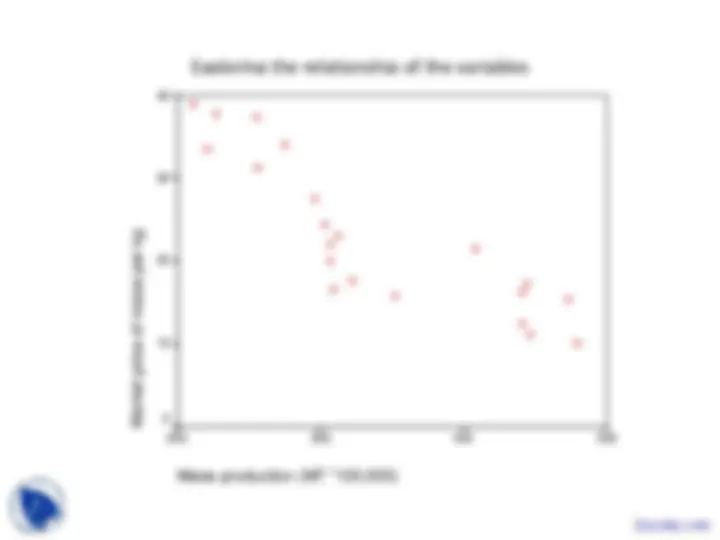


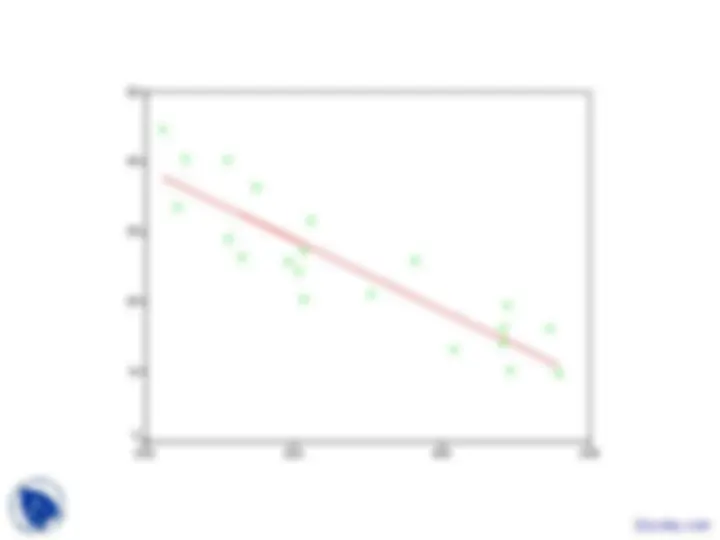



Study with the several resources on Docsity

Earn points by helping other students or get them with a premium plan


Prepare for your exams
Study with the several resources on Docsity

Earn points to download
Earn points by helping other students or get them with a premium plan
Community
Ask the community for help and clear up your study doubts
Discover the best universities in your country according to Docsity users
Free resources
Download our free guides on studying techniques, anxiety management strategies, and thesis advice from Docsity tutors
Relationship Between two Continuous Variables, Simple Linear Regression Analysis in SPSS, Variables Entered, Variables Removed, Coefficients, Dependent Variable are points you can learn in this lecture of Statistical Package for Social Sciences.
Typology: Slides
1 / 9

This page cannot be seen from the preview
Don't miss anything!

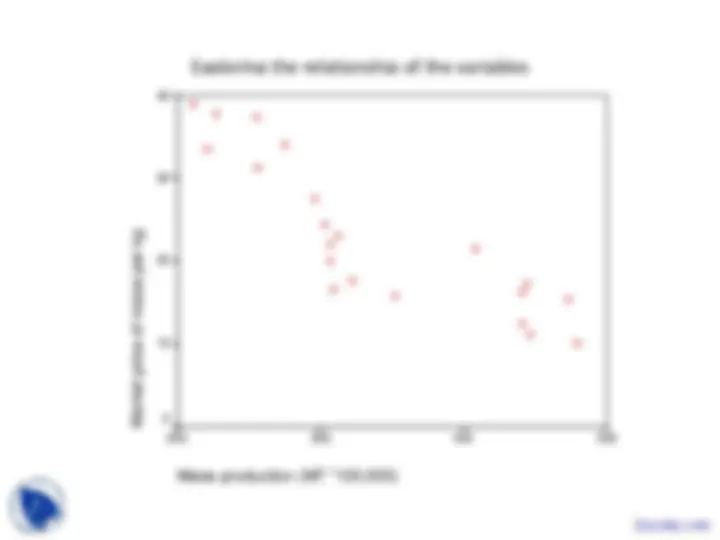


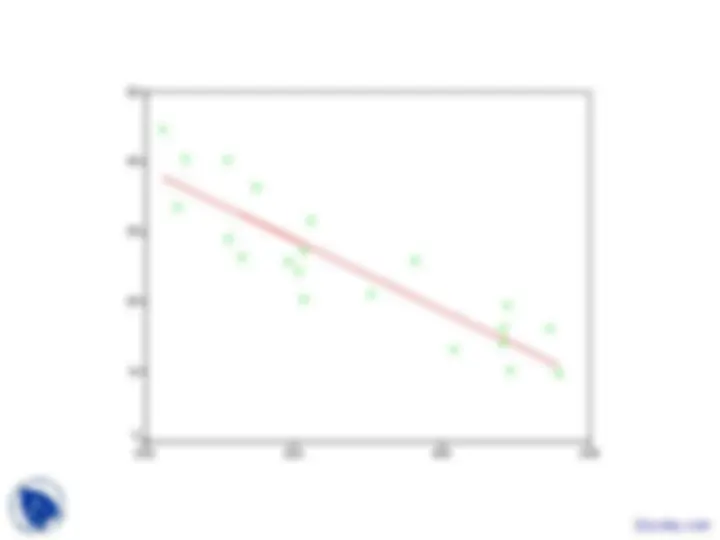

Learn How to Produce a Simple Linear Regression Analysis in SPSS
Open file ‘maize price.sav’
Variables Entered/Removedb
Maize production (MT *100,000)
a
. Enter
Model 1
Variables Entered
Variables Removed Method
a. All requested variables entered. b. Dependent Variable: Market price of maize per kg
Model Summaryb
.888a^ .788 .777 4.
Model 1
R R Square
Adjusted R Square
Std. Error of the Estimate
a. Predictors: (Constant), Maize production (MT *100,000) b. Dependent Variable: Market price of maize per kg
Residual plot
Dependent Variable: Market price of maize per kg