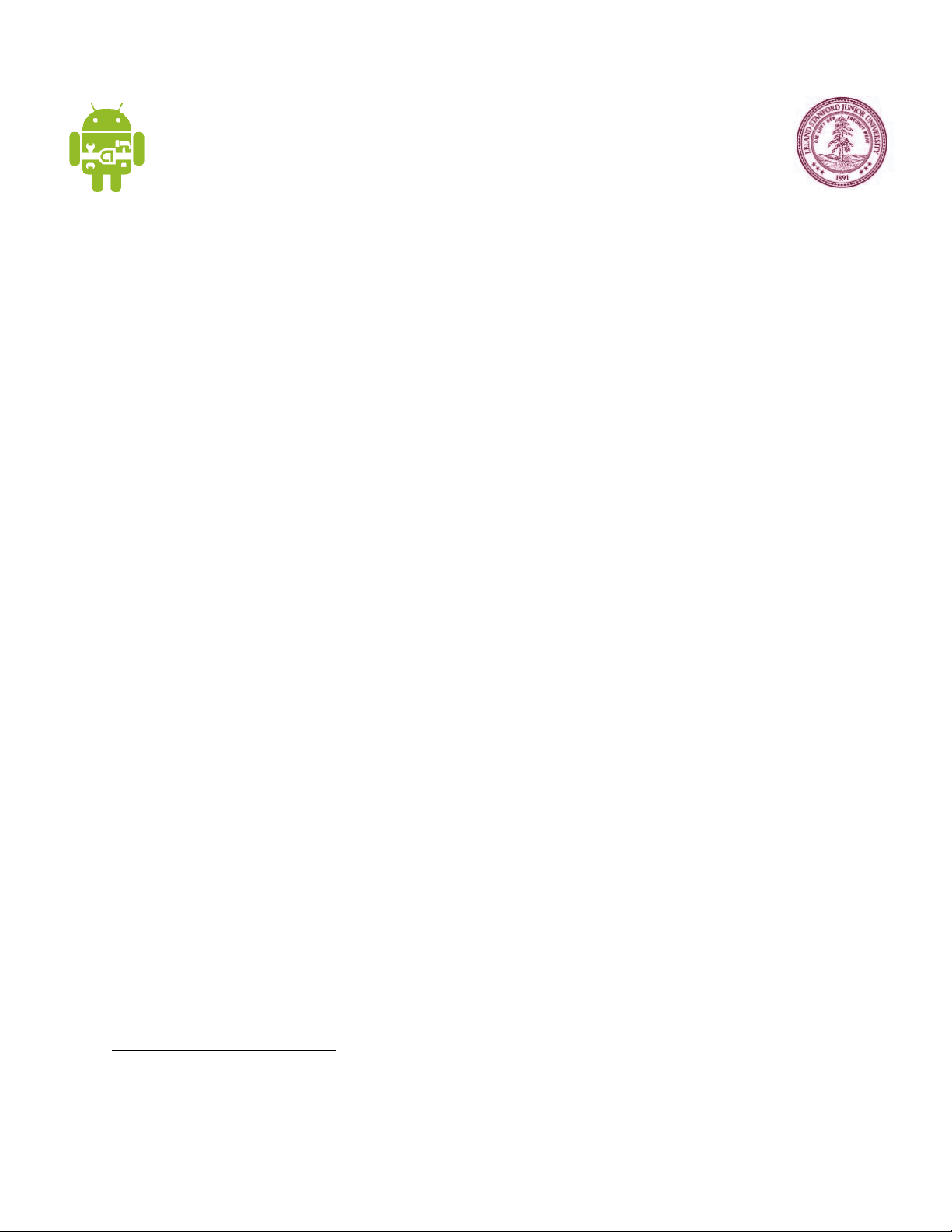







Study with the several resources on Docsity

Earn points by helping other students or get them with a premium plan


Prepare for your exams
Study with the several resources on Docsity

Earn points to download
Earn points by helping other students or get them with a premium plan
Community
Ask the community for help and clear up your study doubts
Discover the best universities in your country according to Docsity users
Free resources
Download our free guides on studying techniques, anxiety management strategies, and thesis advice from Docsity tutors
A step-by-step guide for setting up the Android software development environment and implementing image processing operations on an Android mobile device for students enrolled in EE368/CS232 Digital Image Processing course. It covers downloading and installing Java JDK, Android SDK, and Eclipse with the ADT plugin, as well as linking a phone to the computer.
Typology: Lecture notes
1 / 9

This page cannot be seen from the preview
Don't miss anything!
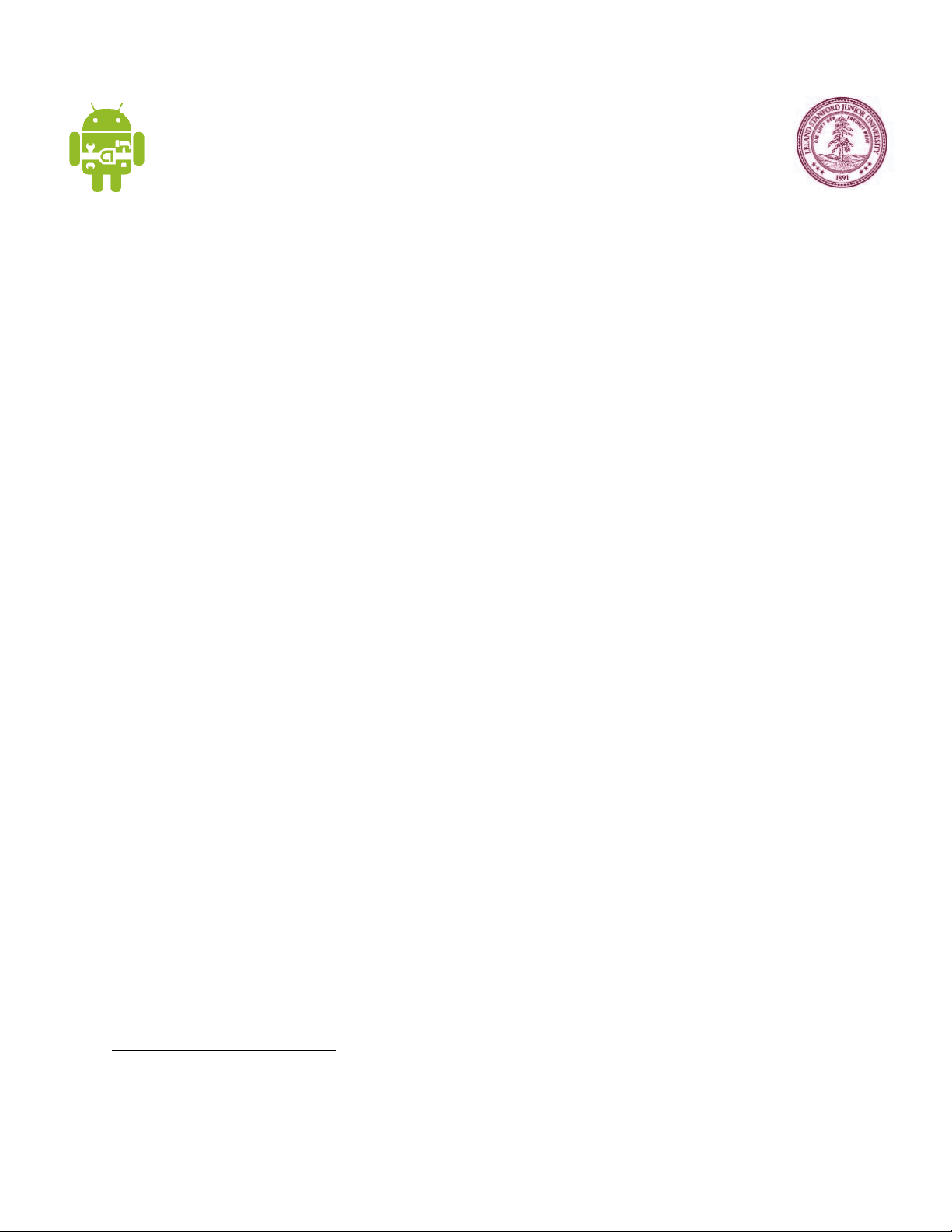





EE368/CS232 Digital Image Processing, Spring 2015 Windows Version Introduction In this tutorial, we will learn how to set up the Android software development environment and how to implement image processing operations on an Android mobile device. Android is an open-source platform developed by Google and the Open Handset Alliance on which interesting and powerful new applications can be quickly developed and distributed to many mobile devices. There is a large, growing community of Android developers and a vast selection of Android devices, which includes smartphones, tablets, and TV setup boxes. Android also comes with an extension library of useful functions, including functions for user interfaces, image/bitmap manipulation, and camera control that we will frequently use in EE368/CS232. We look forward to seeing your novel image processing algorithms and applications running on Android devices as the quarter progresses. The tutorial is split into two parts. In the first part, we will explain how to download and install the Android software tools onto your computer. Then, in the second part, we will explain how to develop image processing programs that can run on an Android mobile device. Estimated time to complete this tutorial: 2 hours Part I: Creating the Software Development Environment^1 We will use the Google Android SDK and the Eclipse IDE to design, implement, and debug Android-compatible programs in this class. Important: Starting from December 2014, the official IDE became Android Studio, and Eclipse is not officially supported anymore. However, there is currently no official support for the NDK (native development kit, necessary for using native code) yet, so we strongly encourage students to use Eclipse for this class. Downloading and Installing Java JDK The Java JDK from SUN/Oracle is required for development.
Downloading the Android SDK
Figure 3. Android SDK Manager in Eclipse.