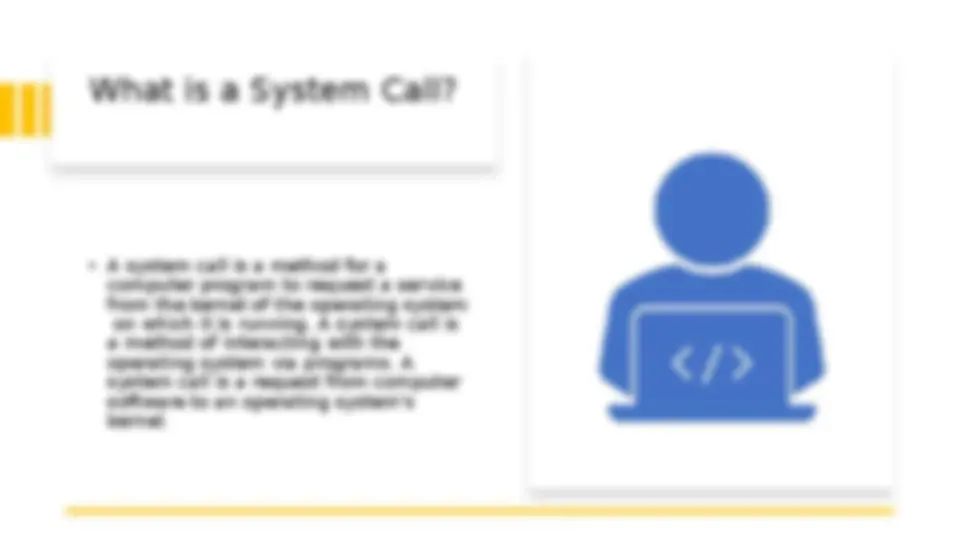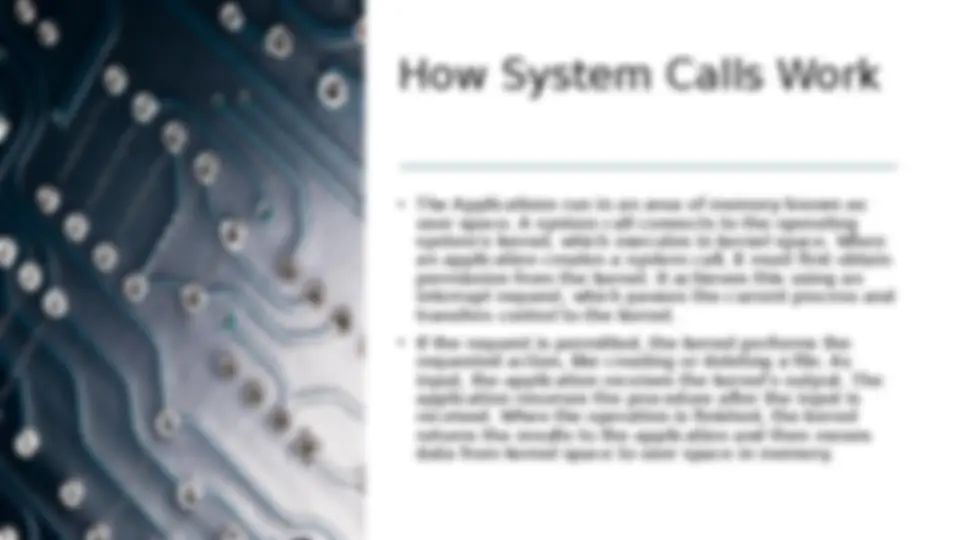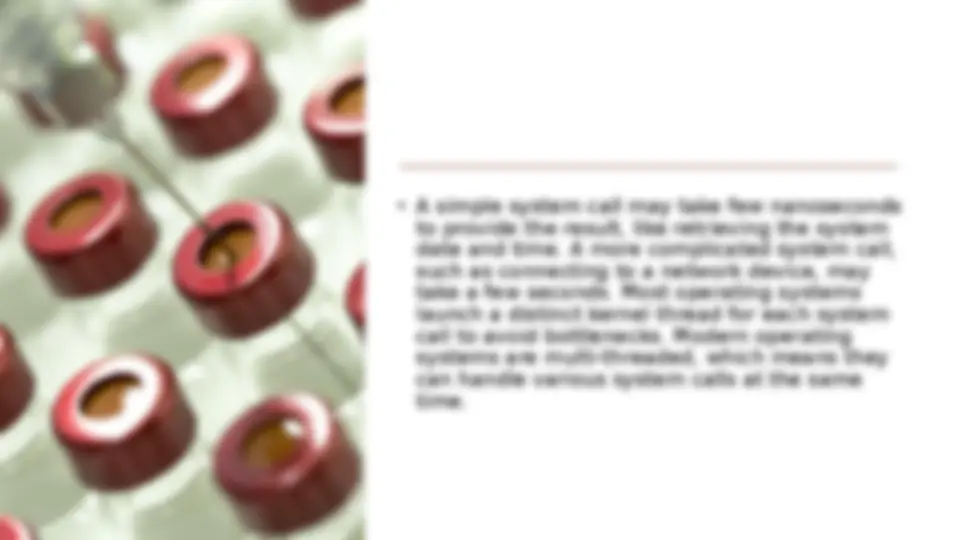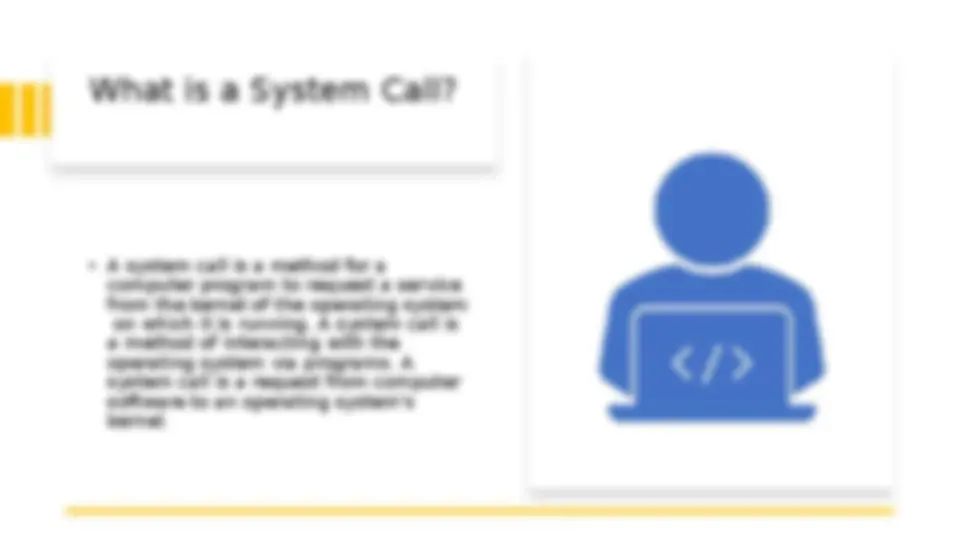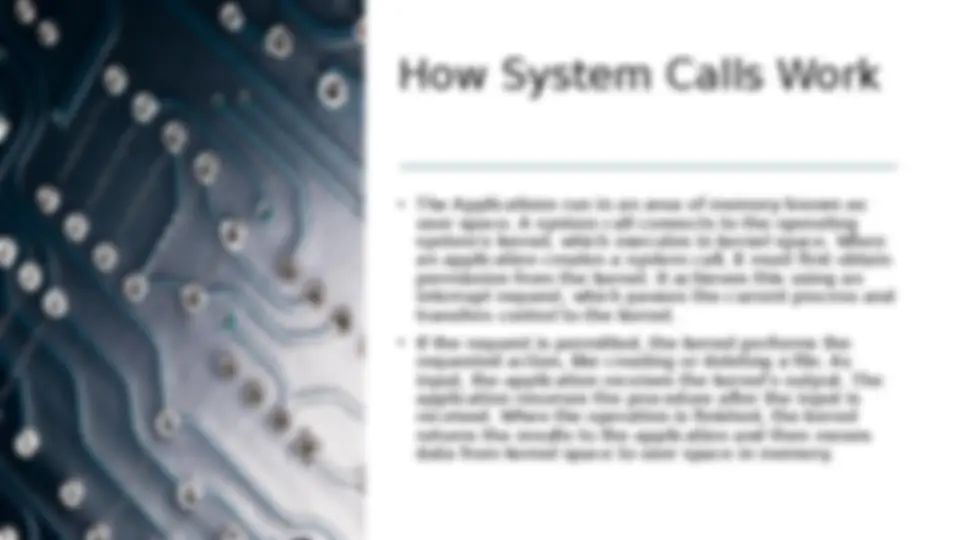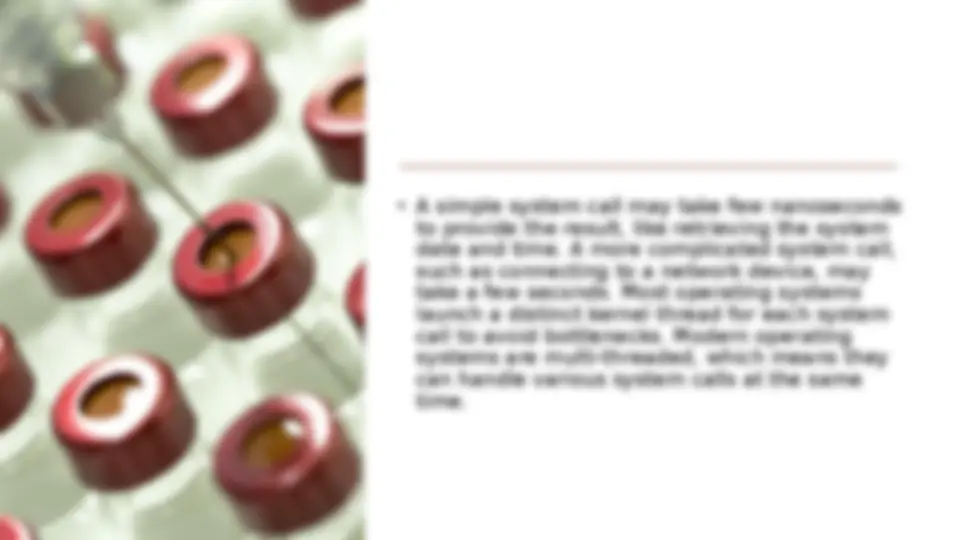Download System Calls in Operating Systems and more Schemes and Mind Maps Law of Torts in PDF only on Docsity!
System call
Operating system
System Calls in Operating System (OS)
- (^) System calls are predefined functions that the operating system may directly invoke if a high-level language is used. A system call can be written in assembly language or a high- level language like C or Pascal.
- (^) A system call is a way for a user program to interface with the operating system. The program requests several services, and the OS responds by invoking a series of system calls to manage the request.
- (^) The Application Program Interface
(API) connects the operating system's
functions to user programs. It acts as a
link between the operating system and
a process, allowing user-level programs
to request operating system services.
- kernel system can only be accessed
using system calls. System calls are
required for any programs that use
resources.
How are system calls made?
- (^) When a computer software needs to access the operating system's kernel, it makes a system call. The system call uses an API to expose the operating system's services to user programs. It is the only method to access the kernel system. All programs or processes that require resources for execution must use system calls, as they serve as an interface between the operating system and user programs.
Why do you need system calls in Operating System?
- There are various situations where you must require system calls in the operating system. Following of the situations are as follows:
- It is must require when a file system wants to create or delete a file.
- Network connections require the system calls to sending and receiving data packets.
- If you want to read or write a file, you need to system calls.
- If you want to access hardware devices, including a printer, scanner, you need a system call.
- System calls are used to create and manage new processes.
How System Calls Work
- The Applications run in an area of memory known as user space. A system call connects to the operating system's kernel, which executes in kernel space. When an application creates a system call, it must first obtain permission from the kernel. It achieves this using an interrupt request, which pauses the current process and transfers control to the kernel.
- (^) If the request is permitted, the kernel performs the requested action, like creating or deleting a file. As input, the application receives the kernel's output. The application resumes the procedure after the input is received. When the operation is finished, the kernel returns the results to the application and then moves data from kernel space to user space in memory.
Types of System Calls
Process Control Process control is the system call that is used to direct the processes. Some process control examples include creating, load, abort, end, execute, process, terminate the process, etc. File Management File management is a system call that is used to handle the files. Some file management examples include creating files, delete files, open, close, read, write, etc.
- (^) Communication
- Communication is a system call that is used for communication. There are some examples of communication, including create, delete communication connections, send, receive messages, etc.
Examples of Windows and Unix system calls
- (^) read()
- It is used to obtain data from a file on the file system. It accepts three arguments in general:
- (^) A file descriptor.
- A buffer to store read data.
- (^) The number of bytes to read from the file.
- (^) The file descriptor of the file to be read could be used to identify it and open it using open() before reading.
- (^) wait()
- (^) In some systems, a process may have to wait for another
process to complete its execution before proceeding. When a
parent process makes a child process, the parent process
execution is suspended until the child process is finished.
The wait() system call is used to suspend the parent process.
Once the child process has completed its execution, control is
returned to the parent process.
- (^) fork()
- (^) Processes generate clones of themselves using
the fork() system call. It is one of the most common ways
to create processes in operating systems. When a parent
process spawns a child process, execution of the parent
process is interrupted until the child process completes.
Once the child process has completed its execution,
control is returned to the parent process.