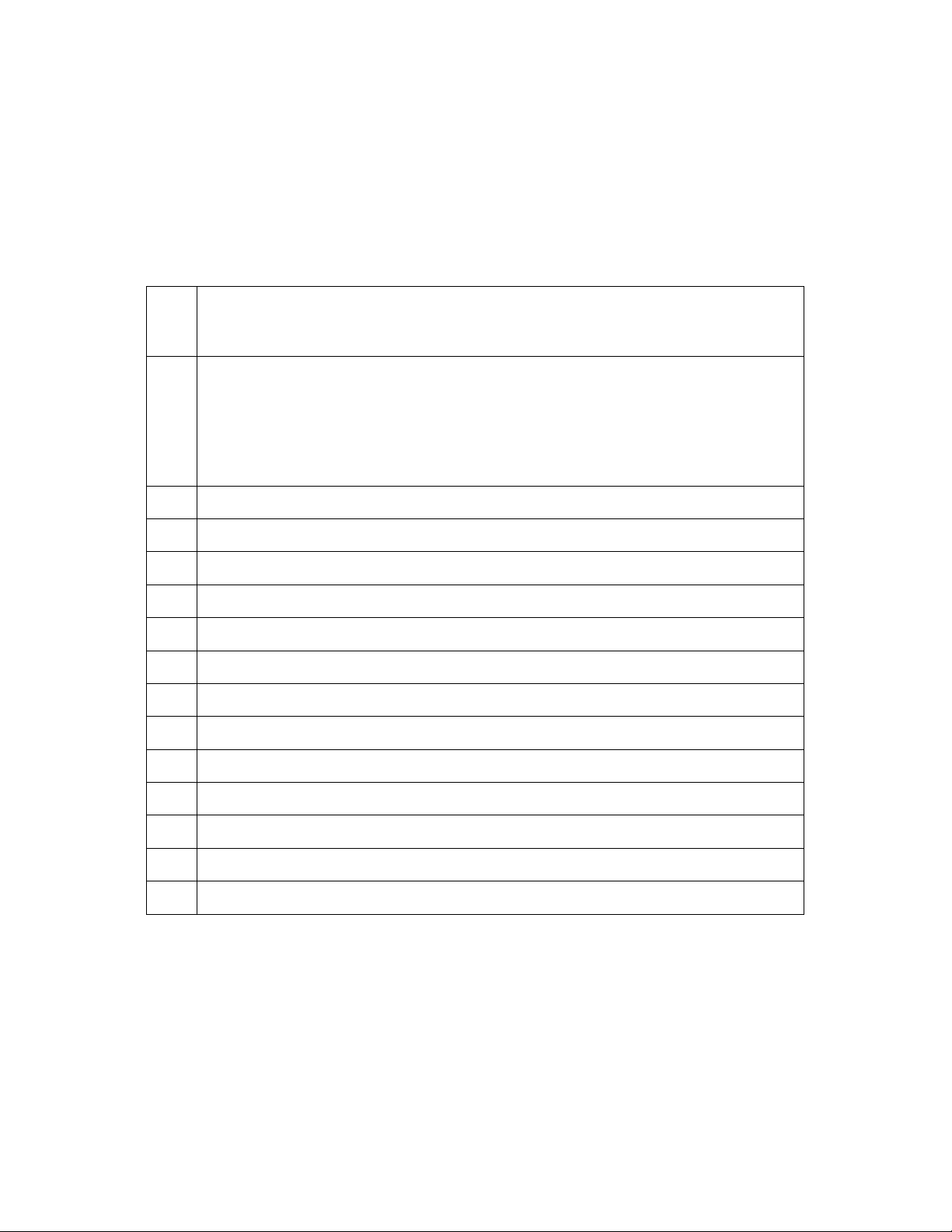



























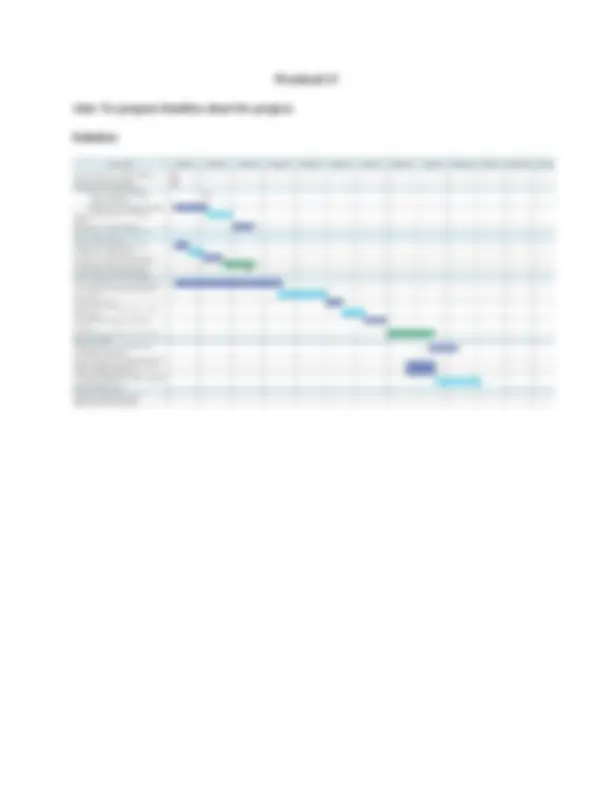



Study with the several resources on Docsity

Earn points by helping other students or get them with a premium plan


Prepare for your exams
Study with the several resources on Docsity

Earn points to download
Earn points by helping other students or get them with a premium plan
Community
Ask the community for help and clear up your study doubts
Discover the best universities in your country according to Docsity users
Free resources
Download our free guides on studying techniques, anxiety management strategies, and thesis advice from Docsity tutors
Project of software engineering sem 5 GTU
Typology: Study Guides, Projects, Research
1 / 37

This page cannot be seen from the preview
Don't miss anything!
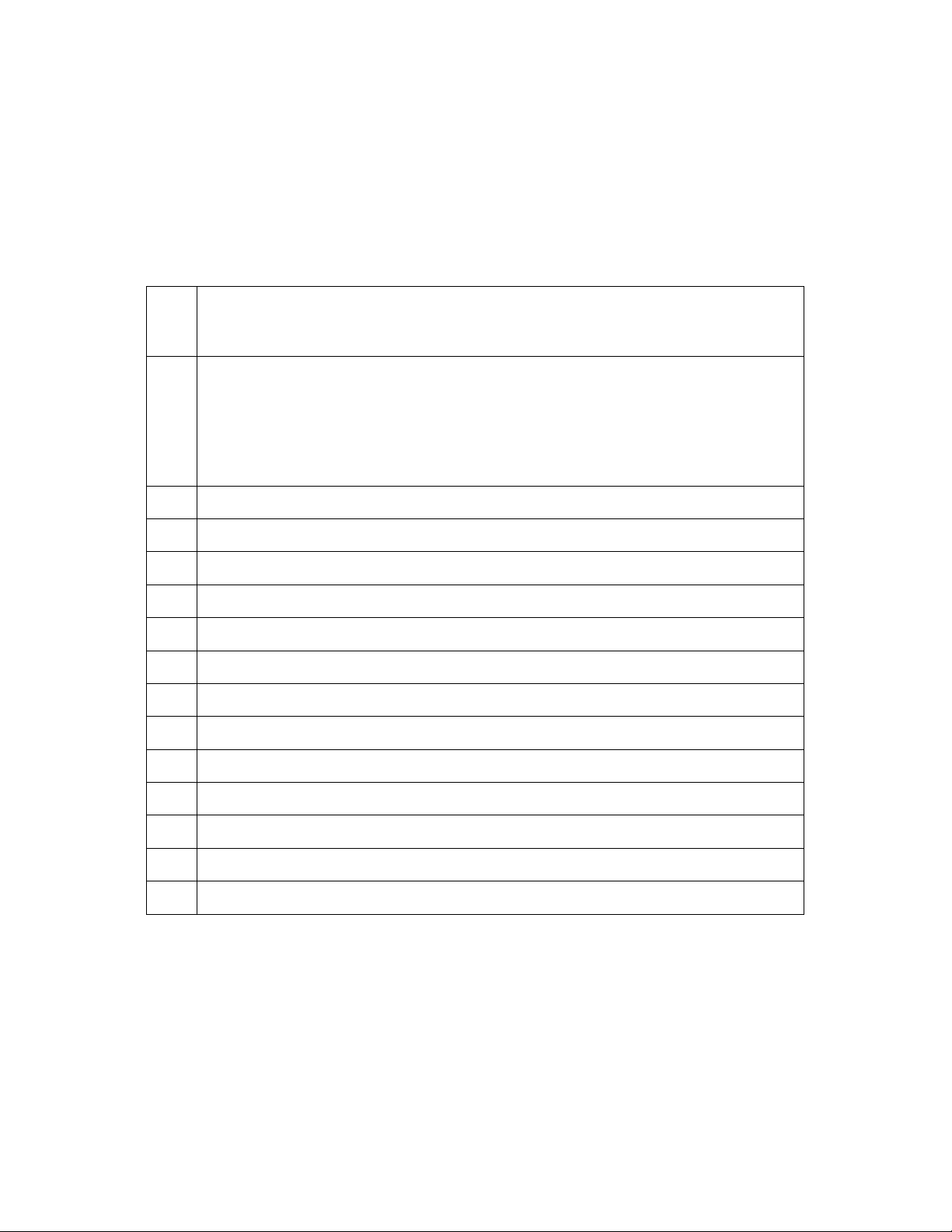



























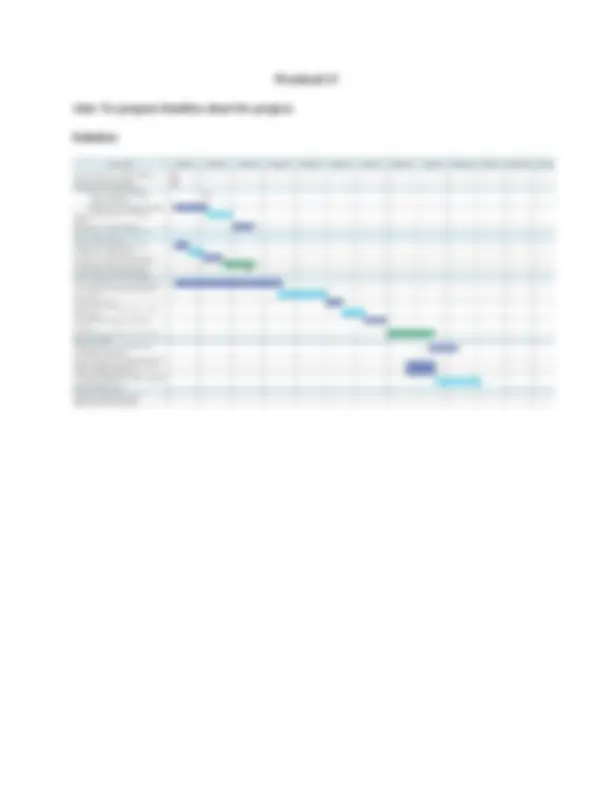

Subject name: software engineering
Lab manual
Aim
Assign a mini-project to prepare Software documents mentioned below: A. Project definition B. Abstract C. Requirement specification 2 Study SDLC and Construct SRS document for the project 3 Develop UML use case model 4 E-R diagram & Activity Diagram. 5 Develop data dictionary 6 Develop DFD model 7 Develop sequence diagram 8 Develop Class diagram 9 To study testing, debugging for chosen system 10 To study risk analysis 11 Introduction to Function Point Analysis 12 To estimate effort for chosen system 13 To prepare timeline chart for project 14 To prepare work break down chart for project
Practical 1
Aim: Assign a mini-project to prepare Software documents mentioned below:
A. Project title/definition
B. Abstract
C. Requirement specification
Solution:
Project title: Library management system
Abstract: The Library Management System is an application for assisting a librarian in managing a book library in a university. The system would provide basic set of features to add/update members, add/update books, and manage check in specifications for the systems based on the client's statement of need.
A Library Management System is a software built to handle the primary housekeeping functions of a library. Libraries rely on library management systems to manage asset collections as well as relationships with their members. Library management systems help libraries keep track of the books and their checkouts, as well as members’ subscriptions and profiles.
Library management systems also involve maintaining the database for entering new books and recording books that have been borrowed with their respective due dates.
Requirement specification: We will focus on the following set of requirements while designing the Library Management System:
a. Any library member should be able to search books by their title, author, subject category as well by the publication date. b. Each book will have a unique identification number and other details including a rack number which will help to physically locate the book. c. There could be more than one copy of a book, and library members should be able to check-out and reserve any copy. We will call each copy of a book, a book item. d. The system should be able to retrieve information like who took a particular book or what are the books checked-out by a specific library member.
Practical 2
Aim: Construct SRS document for the project.
Solution:
Requirement Analysis:
Requirement Analysis is done in order to understand the problem the software system is to solve.
There are two major activities in this phase: problem understanding or analysis and requirement specification. In problem analysis, the aim is to understand the problem and its context, and the requirements of the new system that is to be developed. Once the problem is analyzed and the essentials understood, the requirements must be specified in the requirement specification document. The requirements document must specify all functional and performance requirements; the formats of inputs and outputs etc.
Software Design:
The purpose of design phase is to plan a solution of the problem Specified by the requirements document. This phase is the first step in moving from the problem domain to solution domain.
The design activity often results in three separate outputs: architecture design, high level design and detailed design.
Coding:
The main goal of coding phase is to translate the design of the System into code in a given programming language. The coding phase affects both testing and maintenance profoundly. The goal of coding should be to reduce the testing and maintenance effort, hence during coding the focus should be on developing programs that are easy to read and understand.
Testing:
The function of testing is to detect the defects in the Software. The main goal testing is to uncover requirement, design and coding errors in the programs.
Purpose:
The SRS typically contains the brief description of the project. The purpose of the requirement document is to specify all the information required to design, develop and test the software.
The purpose of this project is to provide a friendly environment to maintain the details of books and library members.
The main purpose of this project is to maintain easy circulation system using computers and to provide different reports.
Scope: The document only covers the requirements specifications for the Library Management System. This document does not provide any references to the other component of the Library Management System. All the external interfaces and the dependencies are also identified in this document.
Feasibility study: The overall scope of the feasibility study was to provide sufficient information to allow a decision to be made as to whether the Library Management System project should proceed and if so, its relative priority in the context of other existing Library Management Technology.
Overview:
The implementation of Library Management starts with entering and updating master records like book details, library information. Any further transaction like book issue, book return will automatically update the current books.
Overall Description:
Product Perspective:
The proposed Library Management System will take care of the current book detail at any point of time. The book issue, book return will update the current book details automatically so that user will get the update current book details.
Product function:
The main purpose of this project is to reduce the manual work.
This software is capable of managing Book Issues, Returns, and Calculating/Managing Fine. Generating various Reports for Record-Keeping according to end user requirements
Hardware interface:
Operating system : window
Hard disk :40 GB
RAM : 256 MB
Processor : Pentium(R)Dual-core CPU
Software interface :
Java language
Net beans IDE 7.0.
MS SQL server 2005
Communication interface:
Window
Functional requirements:
Book entry: In this module we can store the details of the books.
Register student: in this module we can keep the details of the new student.
Book issue: This module is used to keep a track of book issue details.
Book return: This module enables to keep a track of return the books.
Performance requirements: The capability of the computer depends on the performance of the software. The software can take any number of inputs provided the database size is larger enough. This would depend on the available memory space.
Design constraints:
Each member will be having a identity card which can be used for the library book issue, fine payment etc. whenever library member wish to take a book, the book issued by the library authority will be check both the book details as well as the student details and store it in library database. In case of retrieval of book much of human intervention can be eliminated.
System attributes:
Maintainability: There will be no maintained requirement for the software. The database is provided by the end user and therefore is maintained by this user.
Portability: The system is developed for secured purpose, so it is can’t be portable.
Availability: This system will available only until the system on which it is install, is running.
Scalability: Applicable.
Use Case
Draw use cases using ovals. Label the ovals with verbs that represent the system's functions.
Use case symbol - use case diagram
Actors
Actors are the users of a system. When one system is the actor of another system, label the actor system with the actor stereotype.
Actor symbol - use case diagram
Relationships
Illustrate relationships between an actor and a use case with a simple line. For relationships among use cases, use arrows labeled either "uses" or "extends." A "uses" relationship indicates that one use case is needed by another in order to perform a task. An "extends" relationship indicates alternative options under a certain use case.
Relationship symbol - use case diagram
Use case diagram for library management system:
Activity diagram:
What is an Activity Diagram?
An activity diagram visually presents a series of actions or flow of control in a system similar to a flowchart or a data flow diagram. Activity diagrams are often used in business process modeling. They can also describe the steps in a use case diagram. Activities modeled can be sequential and concurrent. In both cases an activity diagram will have a beginning (an initial state) and an end (a final state).
Basic Activity Diagram Notations and Symbols
Initial State or Start Point
A small filled circle followed by an arrow represents the initial action state or the start point for any activity diagram. For activity diagram make sure the start point is placed in the top left corner of the first column.
Activity or Action State
An action state represents the non-interruptible action of objects.
Action Flow
Action flows, also called edges and paths, illustrate the transitions from one action state to another. They are usually drawn with an arrowed line.
Decisions and Branching
A diamond represents a decision with alternate paths. When an activity requires a decision prior to moving on to the next activity, add a diamond between the two activities. The outgoing alternates should be labeled with a condition or guard expression. You can also label one of the paths "else."
Practical 5
Aim: develop data dictionary.
Solution:
A data dictionary contains metadata i.e data about the database. The data dictionary is very important as it contains information such as what is in the database, who is allowed to access it, where is the database physically stored etc. The users of the database normally don't interact with the data dictionary, it is only handled by the database administrators.
The data dictionary in general contains information about the following −
Names of all the database tables and their schemas.
Details about all the tables in the database, such as their owners, their security constraints, when they were created etc.
Physical information about the tables such as where they are stored and how.
Table constraints such as primary key attributes, foreign key information etc.
Information about the database views that are visible.
Practical-
Aim: Develop DFD model.
Solution:
Data Flow Diagram (DFD) depicts the flow of information and the transformation applied when a data moves in and out from a system. The overall system is represented and described using input, processing and output in the DFD.
The inputs can be:
Book request when a student requests for a book.
Library card when the student has to show or submit his/her identity as a proof.
The overall processing unit will contain the following output that a system will produce or generate:
Book will be the output as the book demanded by the student will be given to them.
Information of demanded book should be displayed by the library information system that can be used by the student while selecting the book which makes it easier for the student.
Level 0 DFD –
Level 1 DFD –
At this level, the system has to show or exposed with more details of processing.
The processes that are important to be carried out are:
Book delivery
Search by topic
List of authors, List of Titles, List of Topics, the bookshelves from which books can be located are some information that is required for these processes. Data store is used to represent this type of information.