


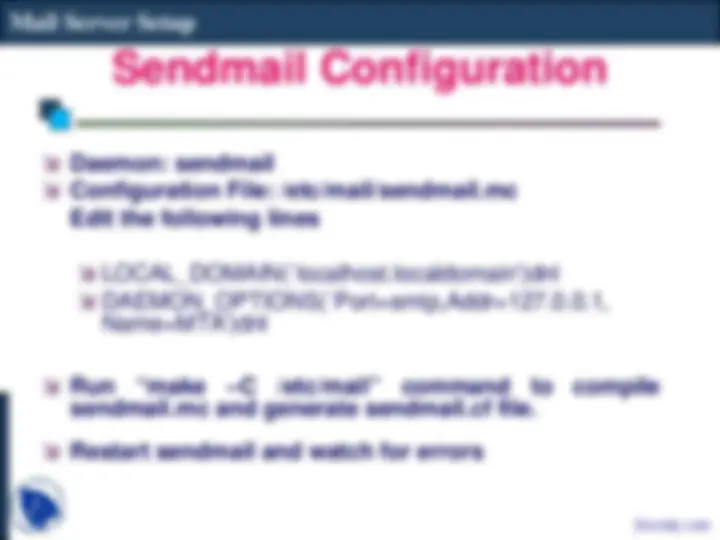



Study with the several resources on Docsity

Earn points by helping other students or get them with a premium plan


Prepare for your exams
Study with the several resources on Docsity

Earn points to download
Earn points by helping other students or get them with a premium plan
Community
Ask the community for help and clear up your study doubts
Discover the best universities in your country according to Docsity users
Free resources
Download our free guides on studying techniques, anxiety management strategies, and thesis advice from Docsity tutors
The key points in the computer security are:Mail Server Setup, Mail Architecture, Simple Mail Transfer Protocol, Post Office Protocol, Access Protocol, Client, Internet Message, Retrieve Mails, Mail Server, Sendmail
Typology: Slides
1 / 8

This page cannot be seen from the preview
Don't miss anything!



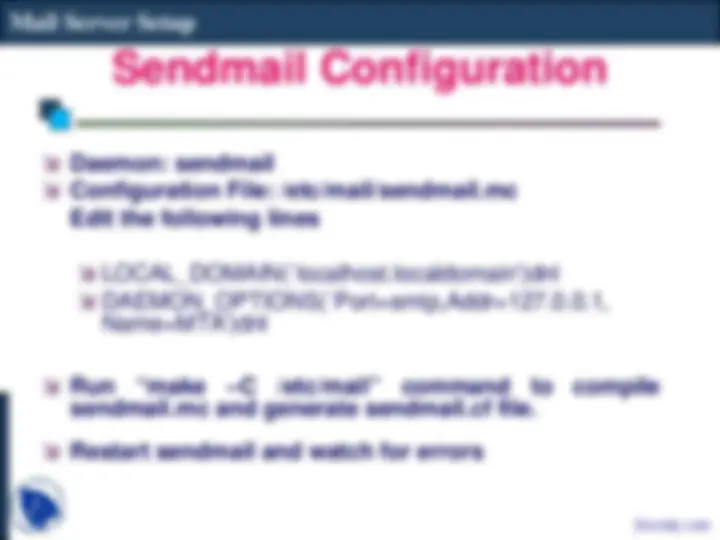

Mail Server
Mail Server
Mail Architecture
Simple Mail Transfer Protocol (SMTP) is used to transfer mail between Mail Servers over Internet
Post Office Protocol (PoP) and Internet Message Access Protocol (IMAP) is used between Client and Mail Server to retrieve mails
Daemon: sendmail Configuration File: /etc/mail/sendmail.mc Edit the following lines
LOCAL_DOMAIN(localhost.localdomain')dnl DAEMON_OPTIONS(Port=smtp,Addr=127.0.0.1, Name=MTA')dnl
Run “make –C /etc/mail” command to compile sendmail.mc and generate sendmail.cf file.
Restart sendmail and watch for errors
Linux Router Setup
Install two Network Cards Configure the two network cards to belong to two networks Edit the following line in /etc/sysctl.conf and reboot net.ipv4.ip_forward= (The default value is 0)