



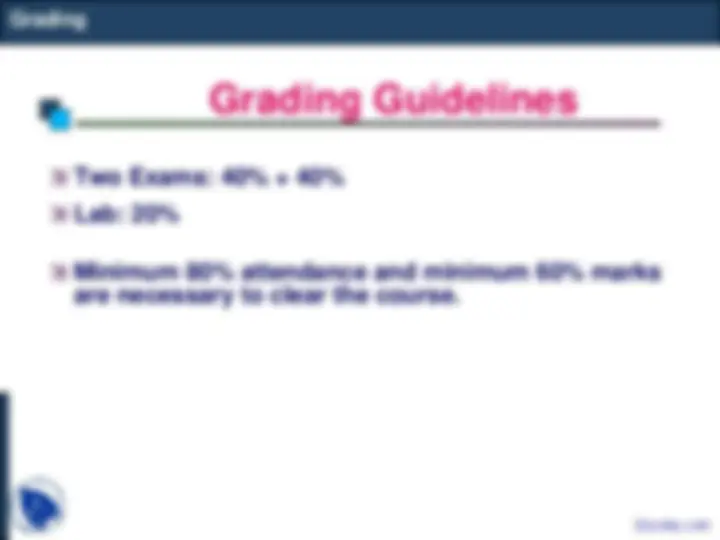


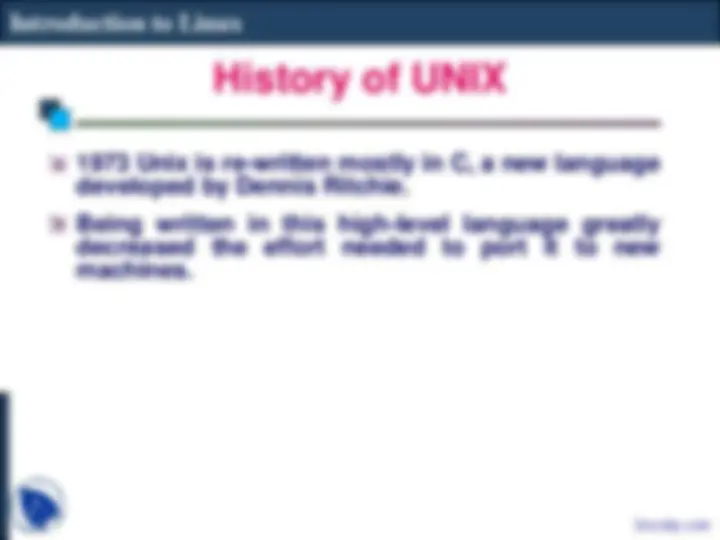

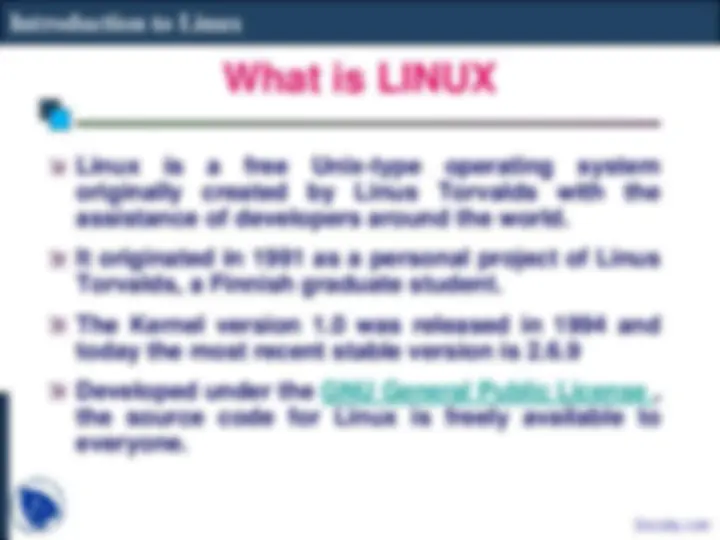





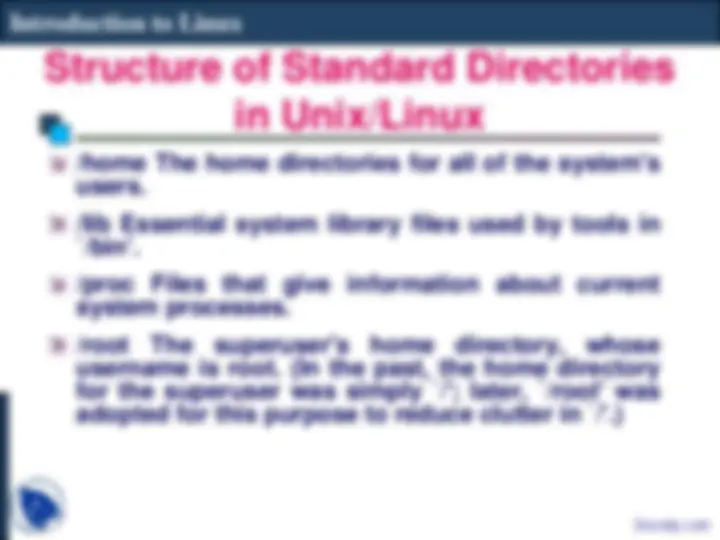

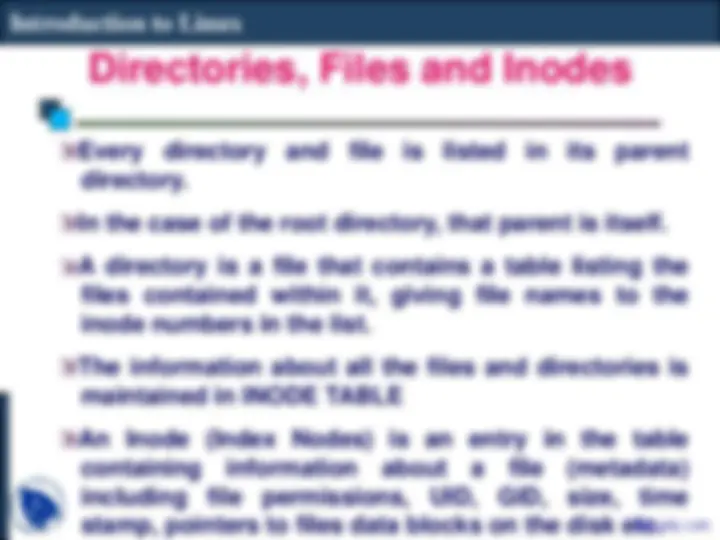

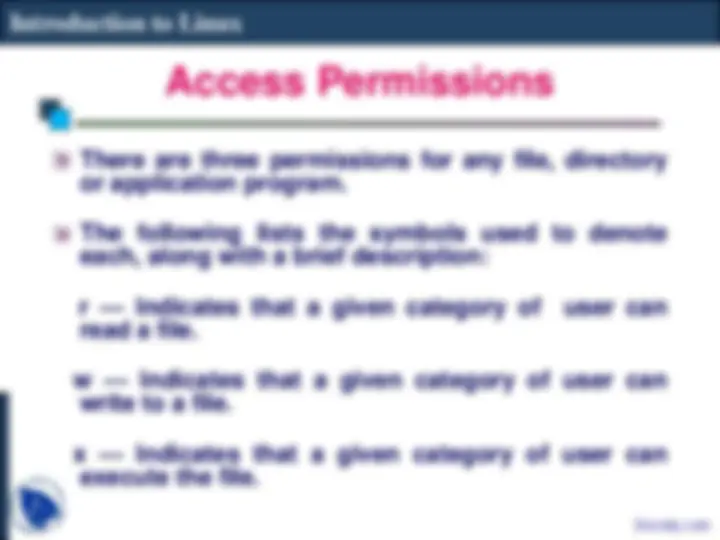
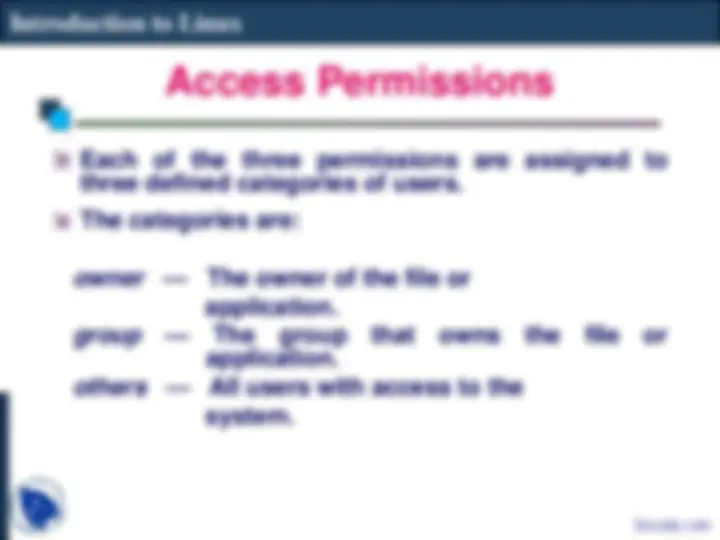









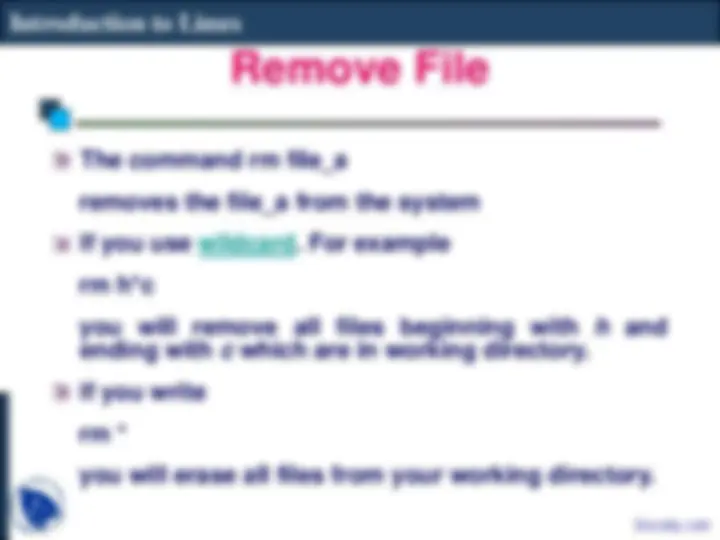
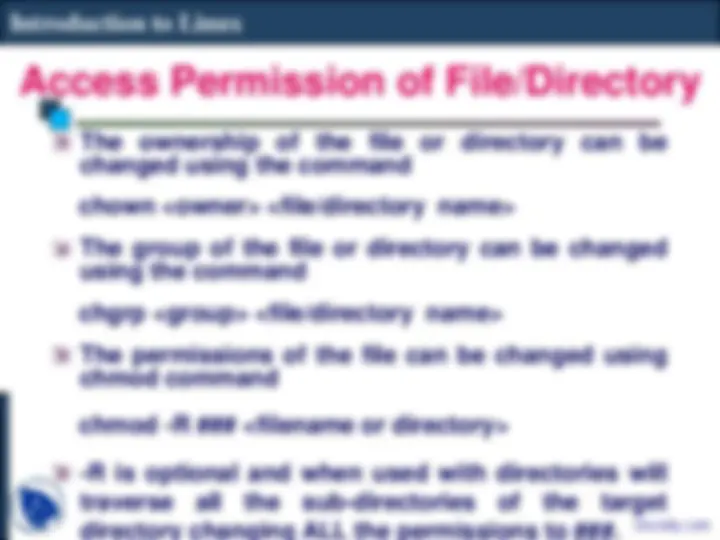




Study with the several resources on Docsity

Earn points by helping other students or get them with a premium plan


Prepare for your exams
Study with the several resources on Docsity

Earn points to download
Earn points by helping other students or get them with a premium plan
Community
Ask the community for help and clear up your study doubts
Discover the best universities in your country according to Docsity users
Free resources
Download our free guides on studying techniques, anxiety management strategies, and thesis advice from Docsity tutors
The Linux is very easy if you follow the following points:Introduction, Unix Operating System Architecture, Linux Operating System, Users, Groups and Permissions, Examining Permissions, Linux Installation, Hard Disk Partition Details, Linux File System, Dual Boot Installation
Typology: Slides
1 / 41

This page cannot be seen from the preview
Don't miss anything!




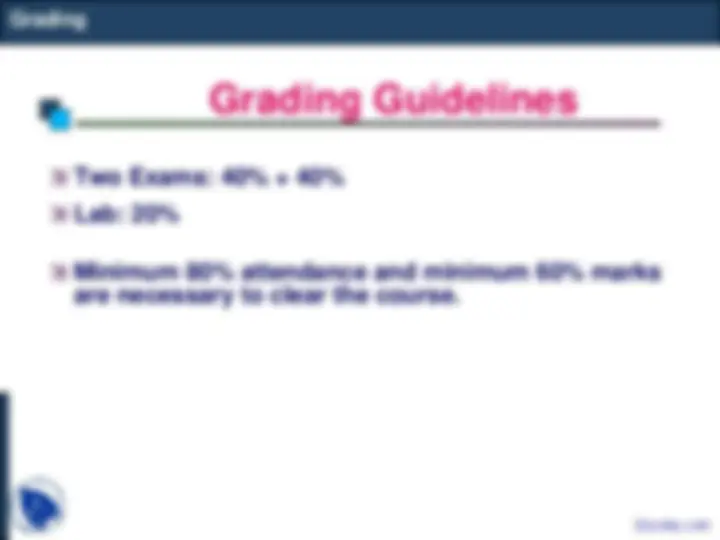


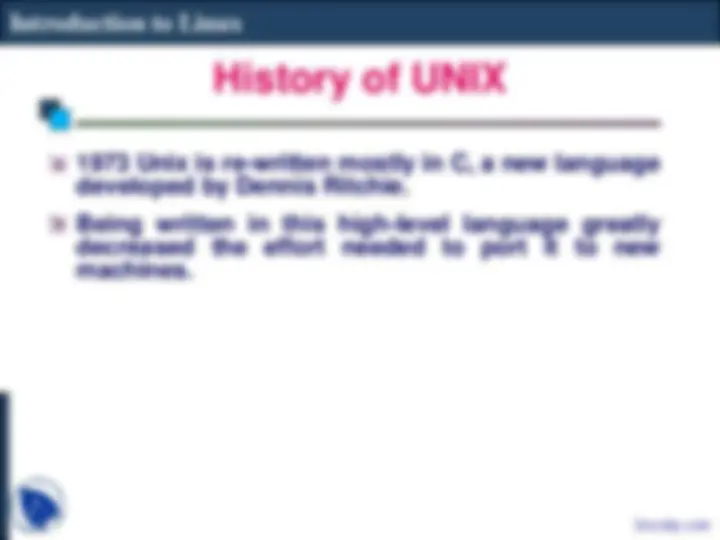

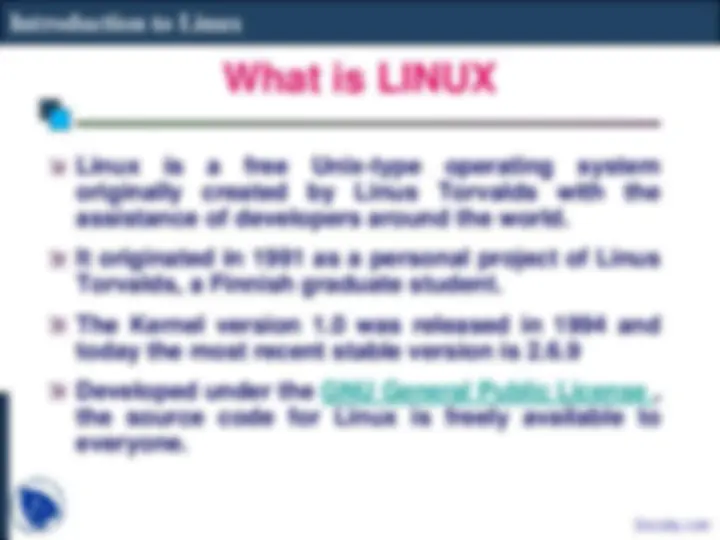





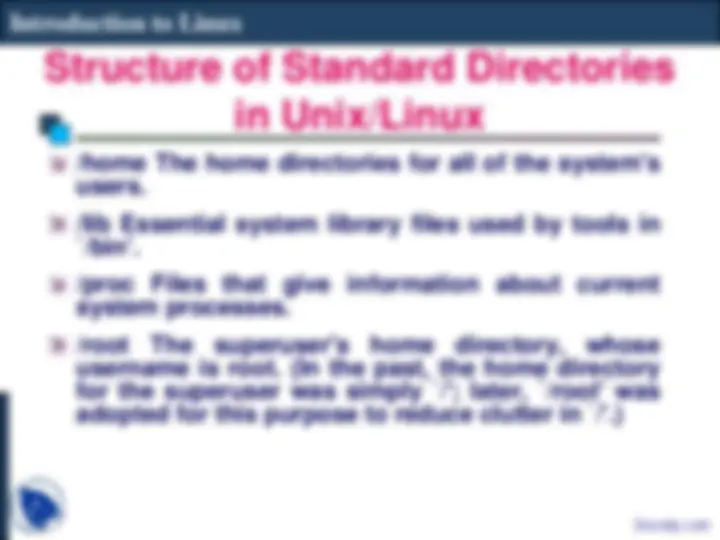

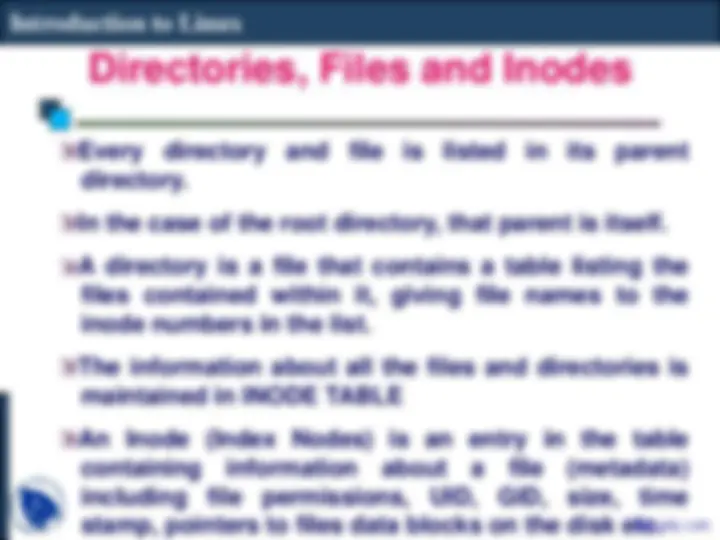

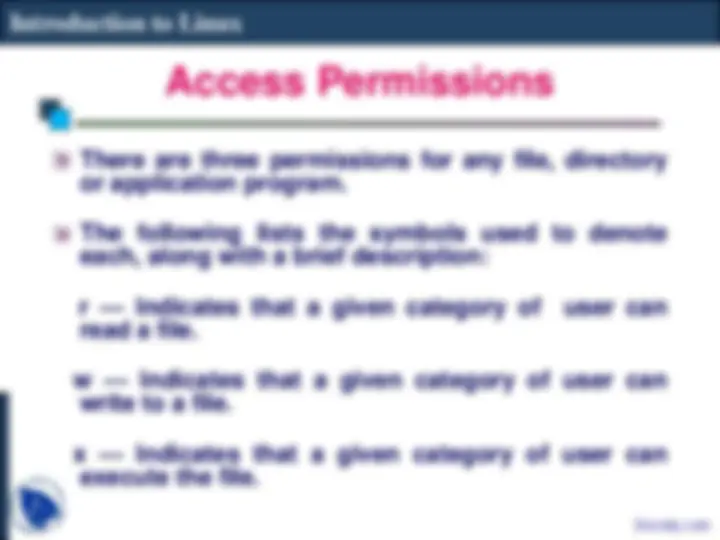
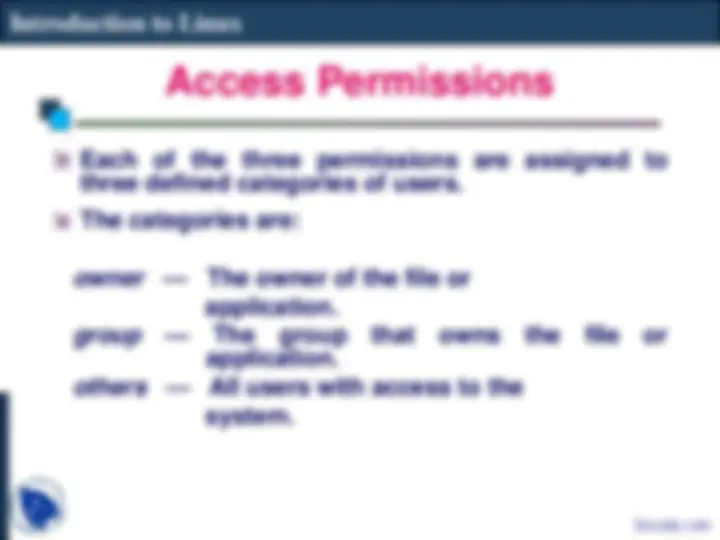









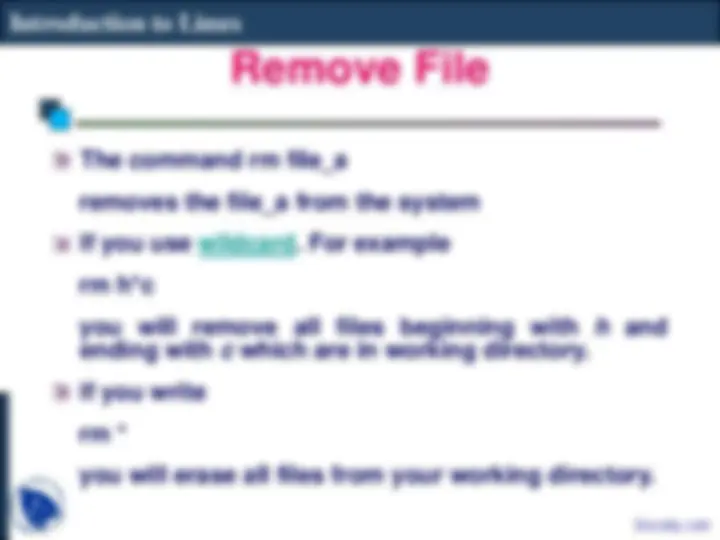
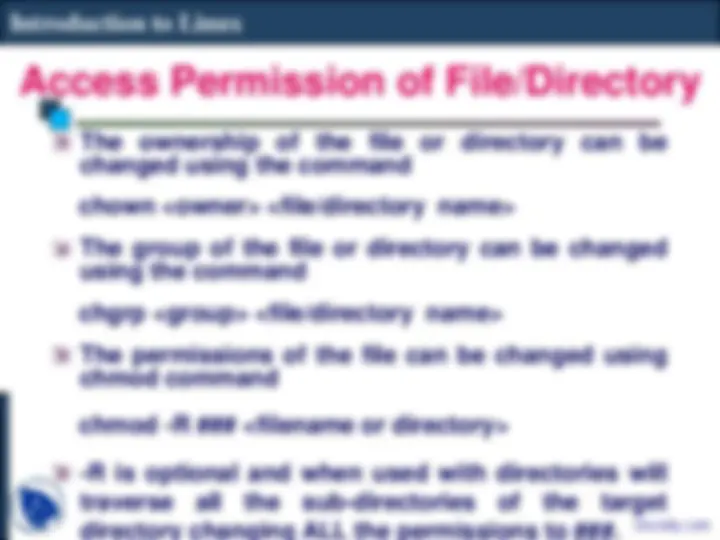


Lecture/Lab 1
Lecture/Lab 7
Course Content
Lecture/Lab 9
Lecture/Lab 10
Lecture/Lab 11
Schedule
The complete course, including Lectures and Labs, will be covered in 60 Hours.
The total duration of the course will be 3.5 - 4 months.
Lectures : Every Tuesday, 6:30 – 8:30 P.M
Labs : Thursday or Friday or Monday (One batch per day), 6:30 – 8:30 P.M
Grading
Two Exams: 40% + 40%
Lab: 20%
Minimum 80% attendance and minimum 60% marks are necessary to clear the course.
Introduction to Unix
History of UNIX
What is LINUX
LINUX Distributions
Unix OS Structure
Unix File System
Unix Directories, Files and Inodes
Users, Groups and Permissions
Unix is a multi-user, multi-tasking operating system.
You can have many users logged into a system simultaneously, each running many programs.
It's the kernel's job to keep each process and user separate and to regulate access to system hardware, including cpu, memory, disk and other I/O devices.
1973 Unix is re-written mostly in C, a new language developed by Dennis Ritchie.
Being written in this high-level language greatly decreased the effort needed to port it to new machines.
1977 There were about 500 Unix sites world-wide.
1980 BSD 4.1 (Berkeley Software Development)
1983 SunOS, BSD 4.2, System V
1988 AT&T and Sun Microsystems jointly develop System V Release 4 (SVR4). This later developed into UnixWare and Solaris 2.
1991 Linux was originated.
Mandrake: http://www.mandrakesoft.com/
RedHat: http://www.redhat.com/
Fedora: http://fedora.redhat.com/
SuSE/Novell: http://www.suse.com/
Debian: http://www.debian.org/
Red Hat Enterprise Linux is a Enterprise targeted Operating System. It based on mature Open Source technology and available at a cost with one year Red Hat Network subscription for upgrade and support contract. Docsity.com
The Unix file system looks like an inverted tree structure.
You start with the root directory, denoted by /, at the top and work down through sub-directories underneath it.
Each node is either a file or a directory of files, where the latter can contain other files and directories.
You specify a file or directory by its path name, either the full, or absolute, path name or the one relative to a location.
The full path name starts with the root, /, and follows the branches of the file system, each separated by /, until you reach the desired file, e.g.:
/home/condron/source/xntp