























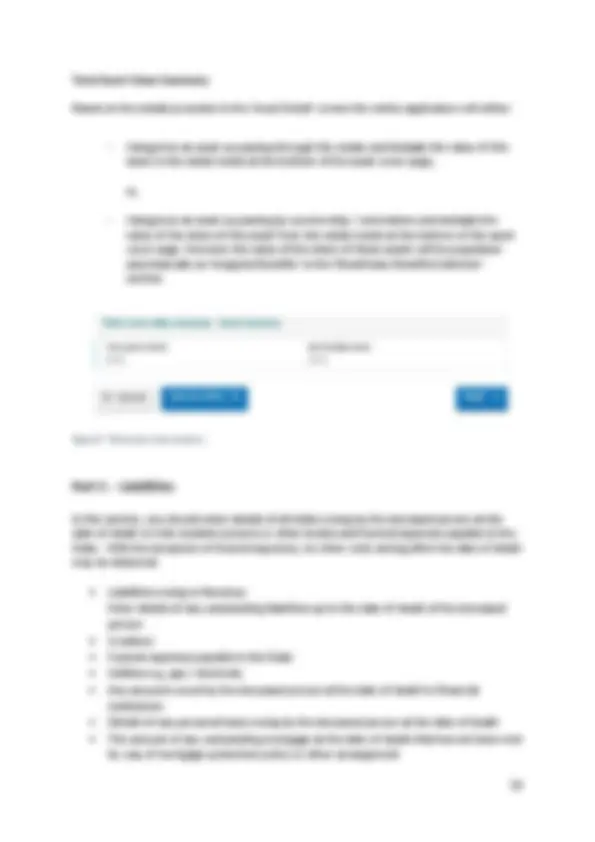












Study with the several resources on Docsity

Earn points by helping other students or get them with a premium plan


Prepare for your exams
Study with the several resources on Docsity

Earn points to download
Earn points by helping other students or get them with a premium plan
Community
Ask the community for help and clear up your study doubts
Discover the best universities in your country according to Docsity users
Free resources
Download our free guides on studying techniques, anxiety management strategies, and thesis advice from Docsity tutors
Grant of Administration. Grant of representation where there is a will, but no with will annexed: available executor / executrix. Grant of Probate:.
Typology: Study Guides, Projects, Research
1 / 42

This page cannot be seen from the preview
Don't miss anything!
























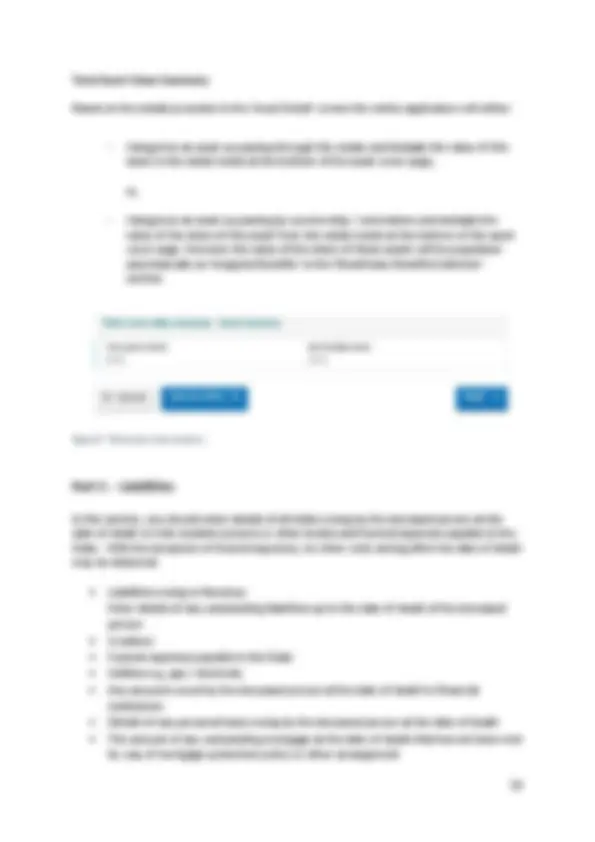










The information in this document is provided as a guide only and is not professional advice, including legal advice. It should not be assumed that the guidance is comprehensive or that it provides a definitive answer in every case.
Disponer: The person who provided the gift or inheritance.
Disposition: Mode by which property passes, e.g. gift, will, intestacy, survivorship, nomination, trust, deed.
Domicile: A person may be resident in more than one country, but, generally, at any given time can be domiciled in only one. When an individual is born, they acquire a domicile of origin and this remains with them throughout their life unless it is replaced by a domicile of choice.
Domicile of Origin: A person acquires a domicile of origin when they are born. This is generally the domicile of the child’s father. If a child’s parents are unmarried, a child will generally take the domicile of his/her mother.
Domicile of Choice: A person may take a domicile of choice where they move to another country with the intention of residing there permanently. If a domicile of choice lapses as a result of permanently leaving the country in which the domicile of choice exists, the domicile of origin is re- activated until replaced by another domicile of choice.
Estate: An estate is made up of assets of a deceased person that are passing under the terms of the deceased person’s will or under the rules of intestacy.
Ex-Gratia: A payment made voluntarily as opposed to under a legal obligation.
Executor / Executrix: Person authorised by a will to finalise a deceased person’s affairs. The executor / executrix has authority to act from the date of death. Any other personal representative only has authority to act when a Grant of Administration is obtained.
Folio: A document showing title to property and any right, privilege, appurtenance or burden appearing thereon.
Free use of property: Having the use and enjoyment of property either for no consideration or for less than full consideration. Consideration is something of value given in exchange for something else of value.
Freehold Interest: Where a building and the land on which it is built is owned outright.
Grant of Administration: Grant of representation where there is no will, i.e. on intestacy.
Grant of Administration Grant of representation where there is a will, but no with will annexed: available executor / executrix.
Grant of Probate: Grant of representation where there is a will and an available executor / executrix.
Grant of Representation: In order to get legal confirmation of his or her appointment, the personal representative must apply to the Probate Office of the High Court for a document known as a Grant of Representation. The Grant of Representation acts as an assurance to financial institutions (e.g. banks, building societies, credit unions, etc.) that they can safely place the deceased’s assets in the hands of the person named as Personal Representative in the grant.
Group Threshold: The relationship between the disponer and the beneficiary at the date of the gift or inheritance determines the maximum tax-free threshold - known as the “group threshold”.
Group A threshold:
Applies where the beneficiary is a child (including certain foster children) or a minor child of a deceased child of the disponer. Parents also fall within this threshold where they take an absolute inheritance from a child.
Group B threshold:
Applies where the beneficiary is a brother, sister, child of a brother or sister, lineal ancestor or lineal descendant of the disponer. Parents also fall within this threshold where they take a gift or a limited interest from a child.
Group C threshold:
Applies to beneficiaries with a relationship to the disponer not covered under groups a or b, for example, strangers in blood, cousins, nieces/nephews related to the disponer by marriage.
Surviving Spouse/Surviving Civil Partner:
Gifts and Inheritances taken by a surviving spouse or a surviving civil partner are exempt from Capital Acquisitions Tax.
An individual who has been resident in the state for three consecutive tax years becomes ordinarily resident with effect from the commencement of the fourth year.
An individual who is ordinarily resident does not cease to be ordinarily resident until he/she has had three consecutive years in which he/she was not resident in the State.
Personal Representative: The person responsible for managing the deceased person’s affairs.
Power of Revocation: Where a gift is given in the lifetime of a disponer in which he/she retained a right to revoke the gift, i.e. take it back at any time.
Prior Aggregable Benefits: All other gifts / inheritances taken by a beneficiary on or after the 5 December 1991 from disponers within that group threshold.
Probate Office: An office within the Court Service under the jurisdiction of the High Court. The Probate Office is responsible for proving Wills and issuing Grants of Representation.
Quoted shares: Shares quoted on the stock market.
Right of Residence, Support Where a disponer charged a property with the right for and Maintenance: another person to reside in the property for their lifetime and /or be maintained and supported from the property.
Real Property: Property that consists of land or buildings
Remainderman: Person who takes an absolute interest in property when a limited interest comes to an end.
Resident: An individual will be regarded as being resident in the state for a year if he/she:
(a) spends 183 days or more in the state in that year;
or
(b) has a combined presence of 280 days or more in the state in that year and in the preceding year.
An individual must be resident in the state for more than 30 days in either year to establish residence based on the above aggregate. If a person is not resident for
more than 30 days in a year as above, the actual period of any residence which is less than 30 days in that year is not taken into account in applying the aggregate test.
An individual is deemed to be resident in the state for a day if he/she is present in the state at any time during that day.
Secondary or subsequent De Bonis Where a primary grant of representation was Non-Grants: previously extracted but a second grant is required, for example where the personal representative has died before fully administering the estate.
They Include the following types of grants:
Double Probate of the Will:
Where a grant of probate was extracted and the rights of another executor/executrix have been reserved, the executor/executrix whose rights have been reserved can apply for a grant of double probate whilst the other executor/executrix is still alive.
Administration with Will Annexed of the unadministered estate:
Where the deceased person died testate, but the party who took out the first (or subsequent) grant has subsequently died without fully administering the estate.
Administration of the unadministered estate:
Where the deceased person died intestate and a grant issued to an administrator who subsequently died without fully administering the estate.
Strangers in blood: Persons who have no tie between them by blood or valid marriage.
Surviving Spouse / Civil Partner: A spouse / civil partner of the deceased person where the marriage or civil partnership was not dissolved by way of divorce or dissolution at the date of death of the deceased.
Survivorship: Where a deceased person held property jointly with one or more persons in such a manner that the asset does not form part of the estate of the deceased
The purpose of this guide is to assist individuals in the completion of the Statement of Affairs (Probate) Form SA.2.
Please note the information provided in this guide is only applicable to estates where the deceased died on or after 5 December 2001.
References to the Probate Office in this guide include the District Probate Registries.
The Form SA.2 is an account of a deceased person’s estate that must be completed when:
On submission of a Form SA.2, a Notice of Acknowledgement (Probate) will be generated. This acknowledgement must be presented to the Probate Office to proceed with an application for a Grant of Representation.
Further information is available at Part 2 CAT Tax and Duty Manual
The Form SA.2 is completed through either of Revenue’s online services:
or
Solicitors or other practitioners acting in estates must complete the Form SA.2 through ROS using a digital certificate. There is no requirement for the filer to have a TAIN (Transaction Advisory Identification Number) to complete the Form.
Personal applicants can complete the Form SA.2 through myAccount or ROS using a full digital certificate.
Where applicants are non e-enabled
In limited circumstances a personal applicant can request to submit to Revenue a paper Form SA.2 if:
or
You must clearly state the circumstances which prevent you from submitting the Form SA.2. electronically. Revenue will determine if you are exempt from filing electronically.
The facility to complete a paper Form SA.2 to personal applicants only. Solicitors or other intermediaries acting in estates must complete the electronic Form SA.2.
To request a paper form please contact the National Capital Acquisitions Tax (CAT) Unit.
Information required to complete both the online and paper Form consists of:
Registering for ROS and MyAccount
Further information on registering for myAccount is available at www.revenue.ie/en/online- services/services/register-for-an-online-service/register-for-myaccount.aspx.
Accessing the Form SA.
If you are using ROS:
Log into ROS and go to the ‘Gifts & Inheritances’ section in the ‘My Services’ area of ROS. The form can be launched from here by clicking on ‘Statement of Affairs (Probate) Form SA. 2 ’.
Figure 1 : ROS – My Services screen
If you are using myAccount:
Log into myAccount and click on the ‘Statement of Affairs (Probate) Form SA.2 ’ link on the ‘Gifts & Inheritances’ card:
Figure 2 : myAccount - Gifts & Inheritances card
On selecting the Statement of Affairs Form you will be presented with the following options:
Where the original Form SA.2 was submitted online:
An amended Statement can be made by editing the original Form SA.2 online and re- submitting the Form.
A personal applicant or acting solicitor, can find their previously submitted Statement under the “Manage my Applications” tab on the Statement of Affairs (Probate) home page in ROS or MyAccount.
The updated Notice of Acknowledgement must be submitted to the Probate Office.
Where the applicant is non e-enabled:
If an applicant is non “e” enabled, they can write to the National Capital Acquisitions Tax (CAT) Unit to request a paper copy of the Amending Statement of Affairs (Probate) Form SA.2A. Once completed the applicant will be required to return this to the National CAT Unit for processing.
However, where the original application for probate was by submission of a paper Inland Revenue Affidavit (CA24), a paper CA26 should be lodged with the Probate Office.
Further information on submitting an amended Statement of Affairs (Probate)Form SA.2 is available at Correcting a Statement of Affairs (Probate) Form SA.2 or completing a Corrective Affidavit (Form CA26).
In this section enter the following details in respect of the deceased person:
Enter the Personal Public Service Number (PPSN) of the deceased person. The PPSN is a mandatory requirement and where a PPSN is not available please contact ‘Client Identity Services’ in the Department of Social Protection directly on 071 967 2616, or by email at cis@welfare.ie. Please note that a PPSN containing “W” as a second letter is not acceptable, and a new number must be obtained. A new PPSN can be obtained by contacting Client Identity Services in the Department of Social Protection at the number provided above.
Please note if you do not have the PPSN of the deceased person you can still complete the form, however, it cannot be submitted until the PPSN is provided.
Contact details
In this section enter the full contact details of the person to be contacted in respect of any queries regarding the form.
In this section you will firstly be presented with the following 3 questions:
Figure 4: Beneficiary details screen
If the answer to any of the above 3 questions is ‘Yes’:
If the answer to all of the above 3 questions is ‘No’:
Where Beneficiary details are required, enter details of beneficiaries who are expected to receive benefits greater than €12,000. Details of a surviving spouse or civil partner of the deceased person should not be included here.
Please note that a PPSN containing “W” as a second letter is not acceptable, and a new number must be obtained. A new PPSN can be obtained by contacting Client Identity Services directly on 071 967 2616, or by email at cis@welfare.ie.
Where a PPSN is not available for a beneficiary of the estate, the Form SA.2 contains a facility to allow an applicant to give an undertaking that they will not distribute any property passing under the estate to that beneficiary until the PPSN is provided to the Revenue Commissioners on an amended Form SA.2 return. This facility is in order to assist our customers proceed with the application for a Grant of Representation. Please note that an undertaking can only be given for one beneficiary per application. To avail of this facility please tick the box to indicate that a PPSN is not available and follow the on-screen instructions.
Tick the appropriate check to indicate if the beneficiary is domiciled in the State.
On progressing through the Form, you will be required to indicate the approximate value of benefits passing to each listed beneficiary in the ‘Beneficiary Benefit’ section.