











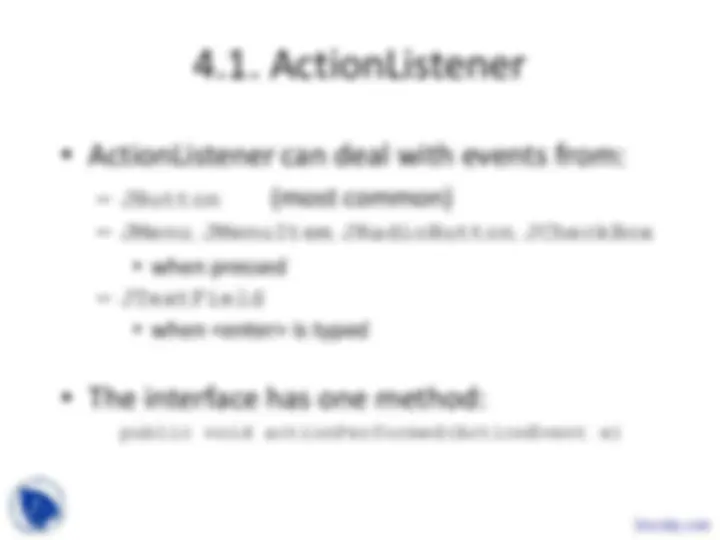





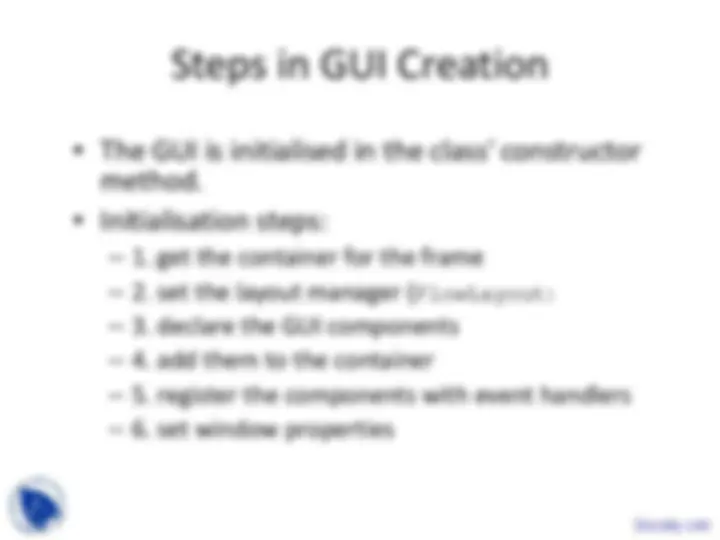






















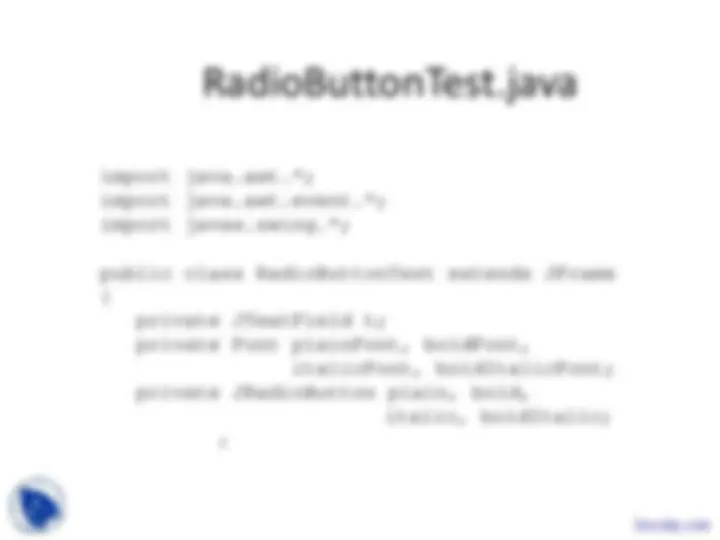
















Study with the several resources on Docsity

Earn points by helping other students or get them with a premium plan


Prepare for your exams
Study with the several resources on Docsity

Earn points to download
Earn points by helping other students or get them with a premium plan
Community
Ask the community for help and clear up your study doubts
Discover the best universities in your country according to Docsity users
Free resources
Download our free guides on studying techniques, anxiety management strategies, and thesis advice from Docsity tutors
The key points are:Gui Features, Reminder, Painting With Jpanel, Final Imageviewer, Listener Interfaces, Mouse Example, Doodle, Adapter Classes, More Information, Swingset Examples
Typology: Slides
1 / 63

This page cannot be seen from the preview
Don't miss anything!












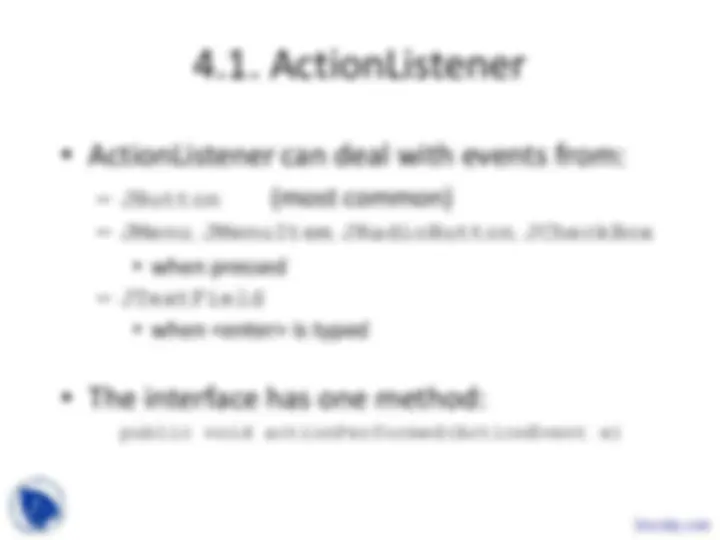





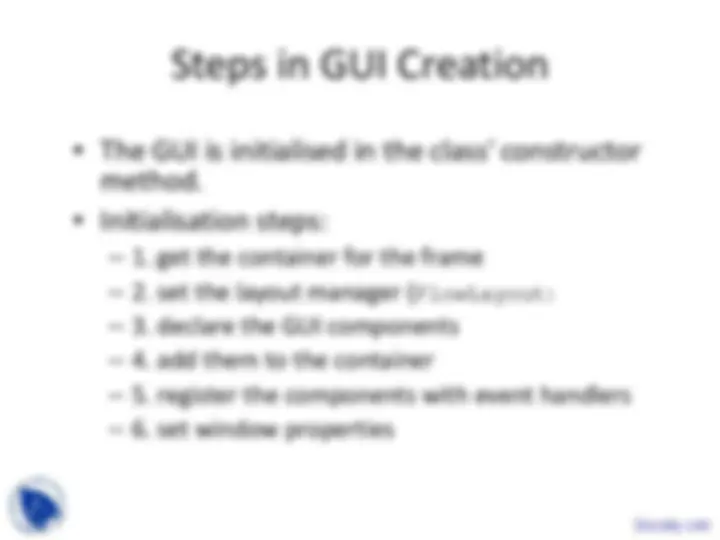






















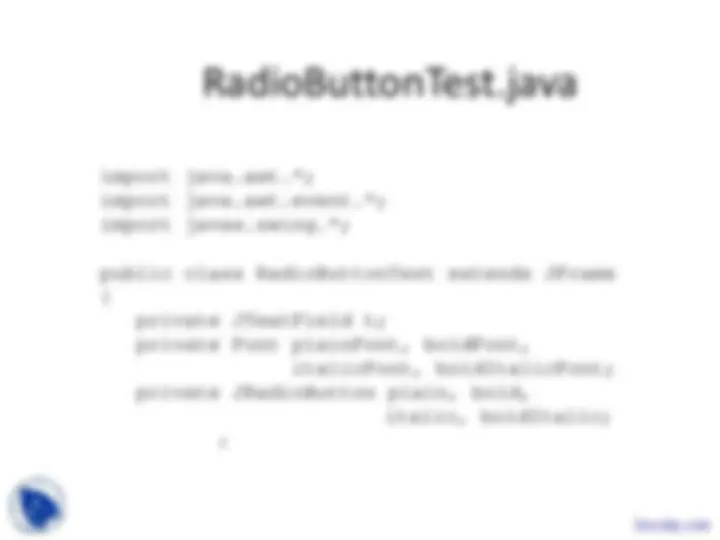














We will look at code examples using the GUI components listed in bold.
indirectly used by top-level containers to gain access to the content pane and other 'layers' of a container
java.lang.Object
java.awt.Component (abstract)
java.awt.Container
javax.swing.JComponent (abstract)
continued
extends
Swing uses a AWT component to draw the blank window area.
The GUI in the window is drawn by Swing.
AbstractButton (abstract)
JMenuItem JMenu
JToggleButton JRadioButton
JButton^ JCheckBox
JTextComponent (abstract)
JEditorPane
JTextField
JTextArea
JLabel
JPanel
JScrollPane
GUI controls inherit many methods.
JToolTip
Not the whole hierarchy
extends
I'll use these two in this part
in part 13
public void actionPerformed(ActionEvent e)