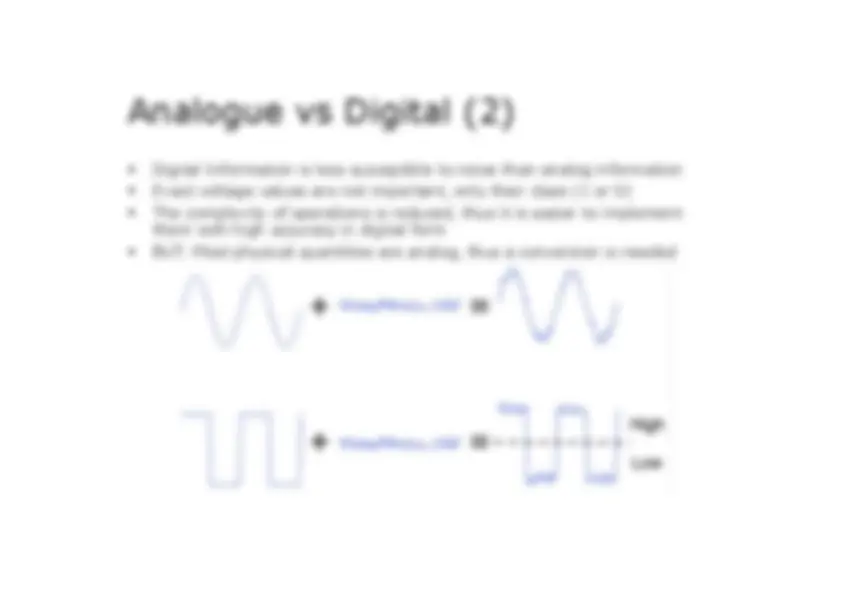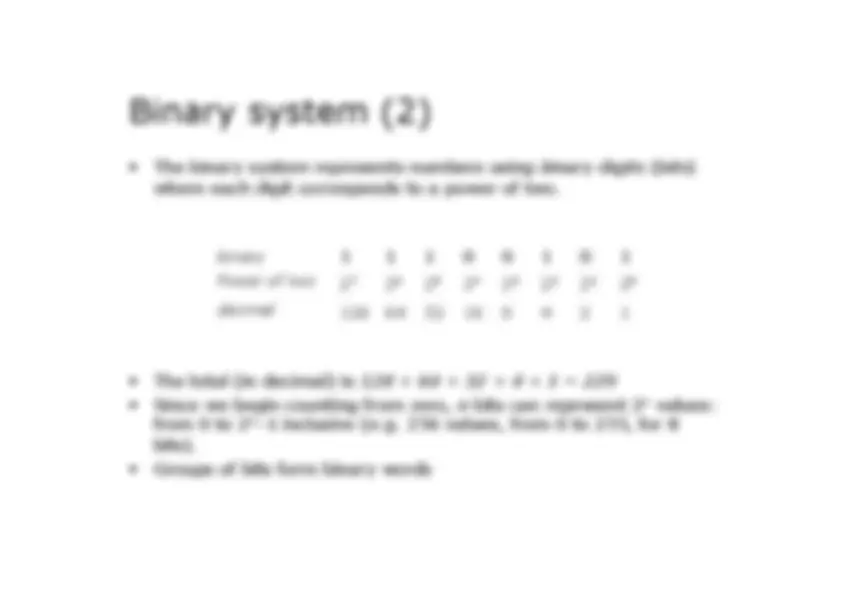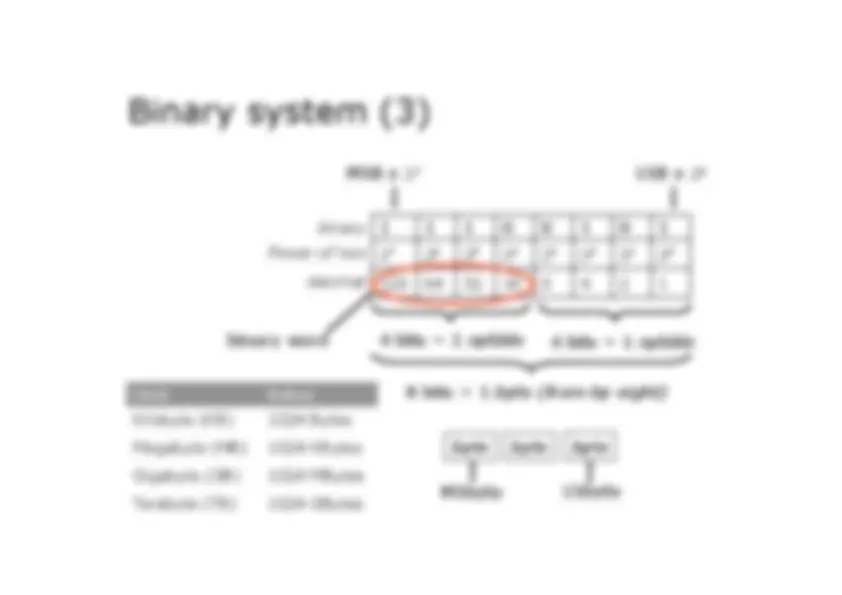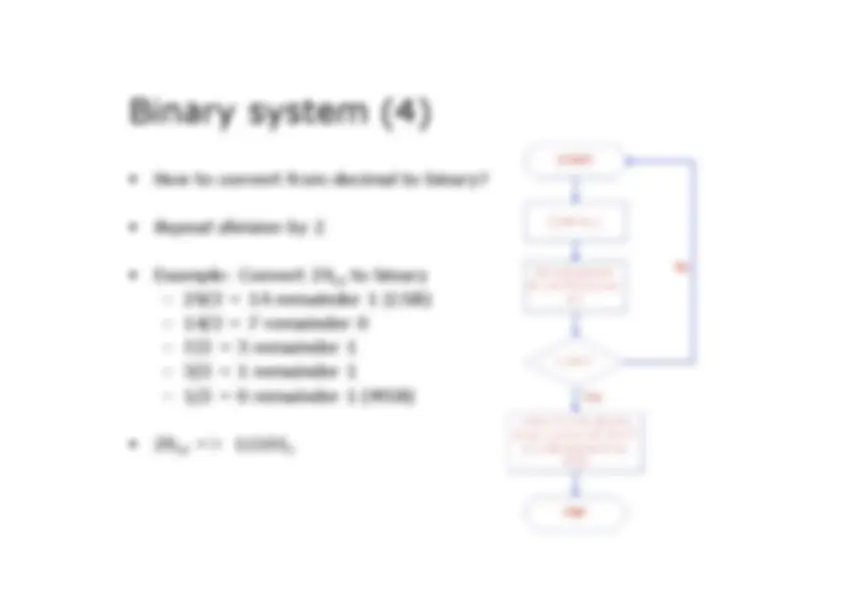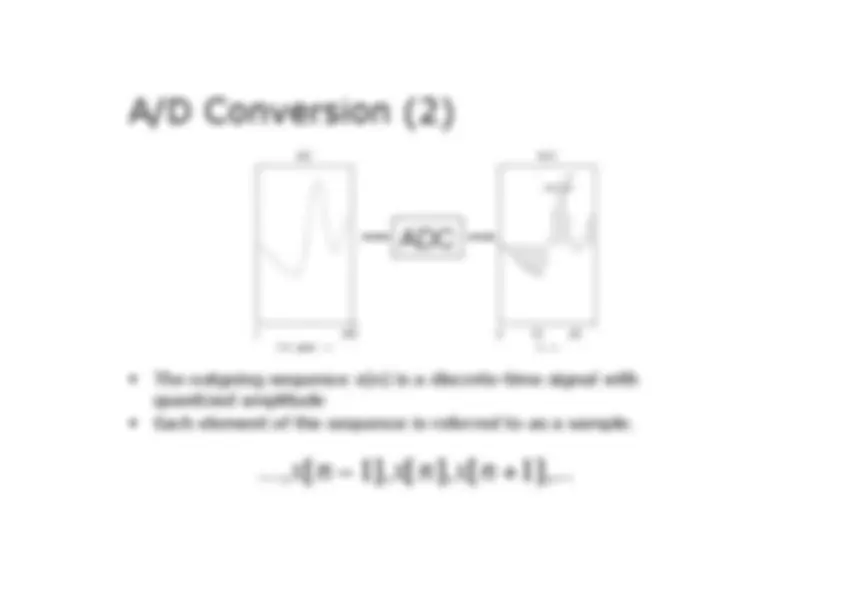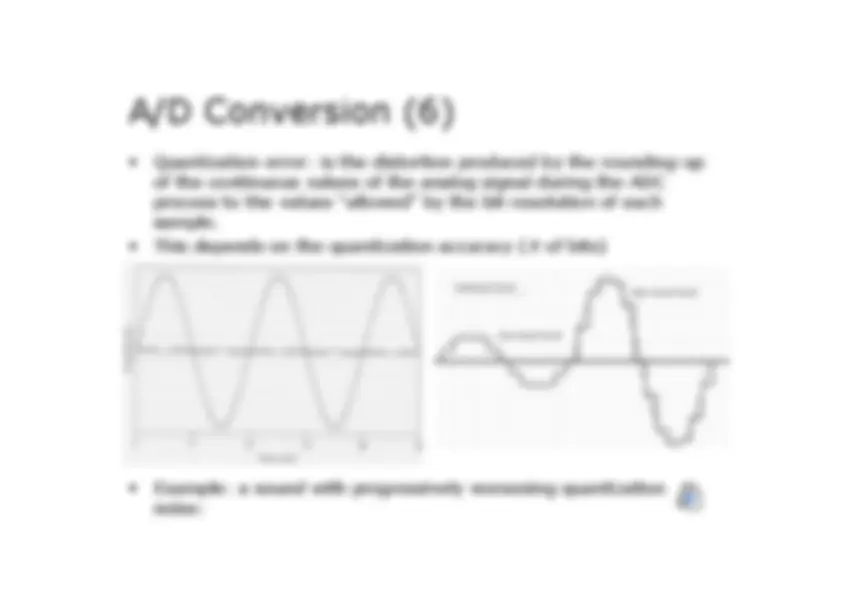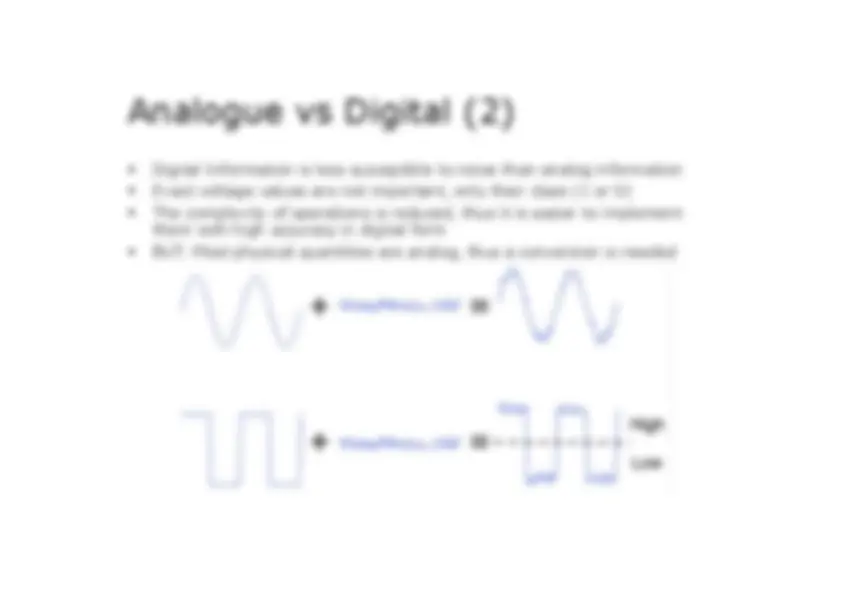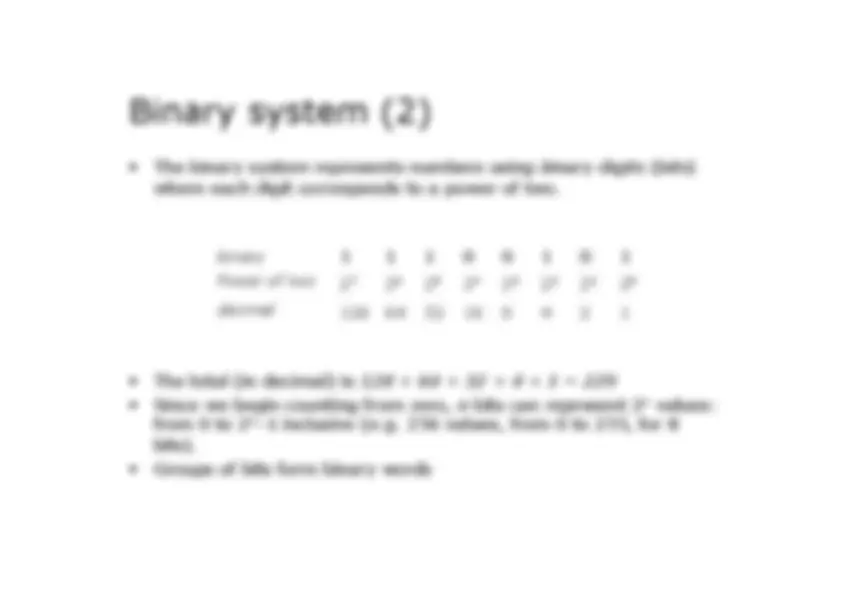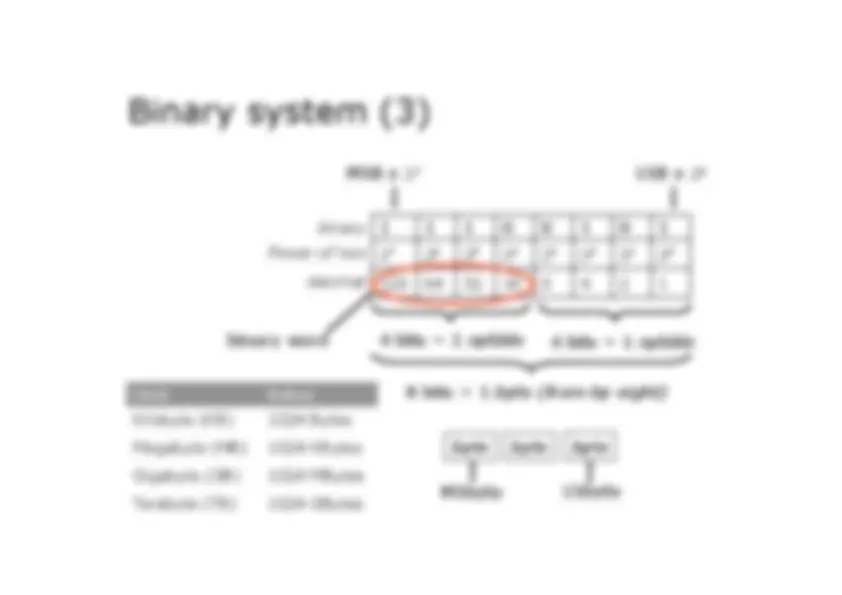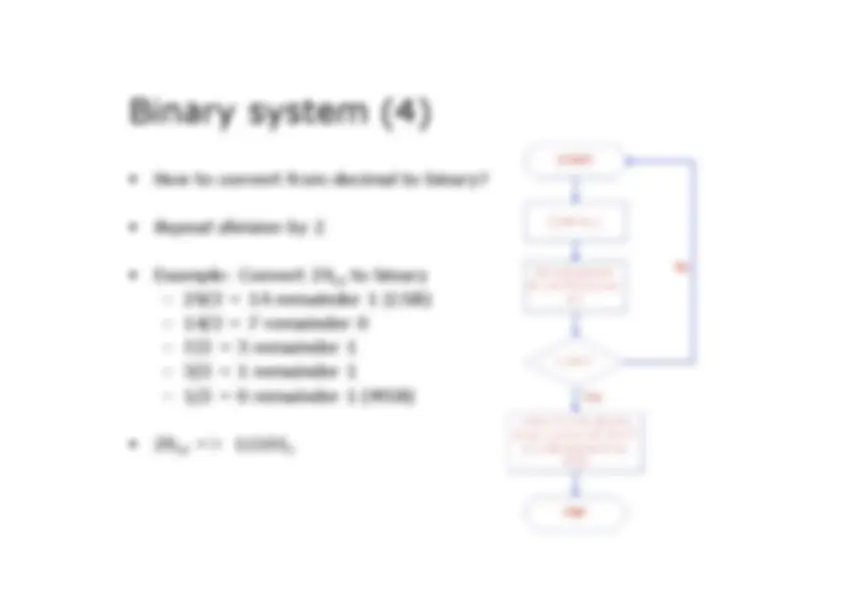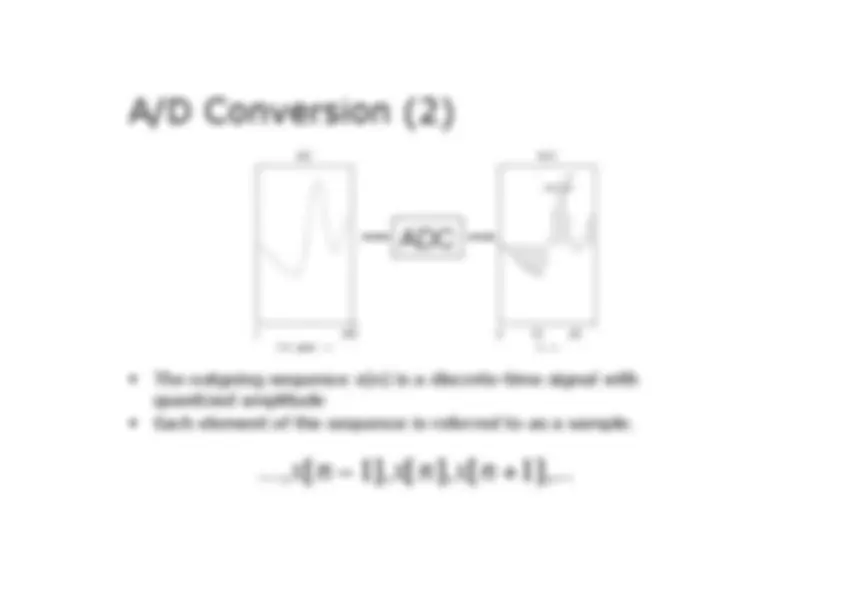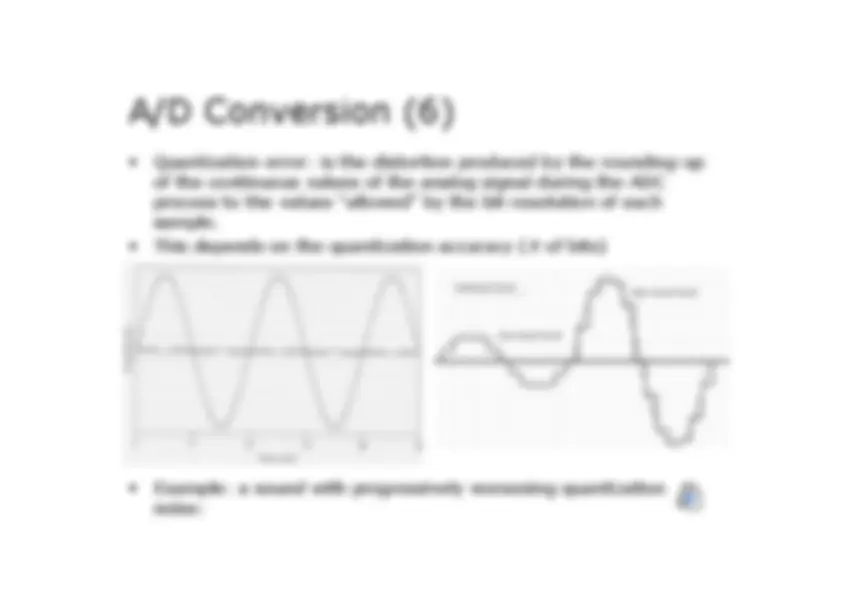Download digital logic design and binary systems and more Lecture notes Digital Logic Design and Programming in PDF only on Docsity!
Introduction to digital systems
Juan P Bello
Analogue vs Digital (1) •^ Analog information is made up of a continuum of values within a^ given range •^ At its most basic, digital information can assume only one of two^ possible values: one/zero, on/off, high/low, true/false, etc.
Logical operations (1)
Truth table
Logical operations (2) •^ These logic gates are the basic building blocks of all digital^ systems
Binary system (1) •^ Digital systems represent information using a binary system,^ where data can assume one of only two possible values: zero or^ one. •^ Appropriate for implementation in electronic circuitry, where^ values are characterized by the absence/presence of an electrical^ current flow. •^ Pulse code modulation (PCM) is used to represent binary numbers^ electrically, as a string of high and low voltages
Binary system (2) •^ The binary system represents numbers using
bi nary digi ts^ ( bits
where each digit corresponds to a power of two. • The total (in decimal) is
-^ Since we begin counting from zero,
n^ bits can represent 2
n^ values:
binary^ n from 0 to 2–1 inclusive (e.g. 256 values, from 0 to 255, for 8 bits). • Groups of bits form binary words 1 1 1 0
0 1 0
1
Power of two^^2
7 6 5 4 222
3 2 1 02222 decimal^^128
64 32 16
8 4 2 1
Binary system (4) •^ How to convert from decimal to binary? •^ Repeat division
- by
- • Example: Convert
- to binary
- – 29/2 = 14 remainder 1 (LSB) – 14/2 = 7 remainder 0 – 7/2 = 3 remainder 1 – 3/2 = 1 remainder 1 – 1/2 = 0 remainder 1 (MSB) • 29 =>^1110110
- Octal system • To avoid writing down long binary words, it is often easier to use larger base systems. Two commonly-used systems are octal and hexadecimal. • The octal number system is base eight, i.e. values can be represented using an 8-symbol dictionary: 0-7 • To convert from binary to octal, binary numbers are grouped on 3-bits words such that:
- = 0, 001 = 1, 010 = 2, 011 = 3, 100 = 4, 101 =
- 5, 110 = 6, and 111 = 7 • To convert from octal to decimal:
- 1 0 = 2x8+ 4x8=
- • From decimal to octal (and from there to binary), Repeat divide by 8: – 20/8 = 2 remainder 4 (LSB) – 2/8 = 0 remainder 2 (MSB) –^20 = 24^10
A/D Conversion (1) •^ The conversion of an analog (continuous) voltage x(t) into a^ discrete sequence of numbers x(n) is performed by an Analog-to-^ digital Converter (ADC) •^ The ADC samples the amplitude of the analog signal at regular^ intervals in time, and encodes (quantizes) those values as binary^ numbers. •^ The regular time intervals are known as the sampling period (T
)s
and are determined by the ADC clock. • This period defines the frequency at which the sampling will be done, such that the sampling frequency (in Hertz) is:^ €
fs^ =^1 / Ts
A/D Conversion (2) •^ The outgoing sequence x(n) is a discrete-time signal with^ quantized amplitude •^ Each element of the sequence is referred to as a sample.
ADC
..., x [ n^ −^1 ],
x [ n ], x [ n^ +1],
A/D Conversion (4) •^ What happens when
fs < 2B
-^ There is another, lower-frequency, signal that share samples with^ the original signal (aliasing). •^ Related to the wagon-wheel effect:^ http://www.michaelbach.de/ot/mot_strob/index.html
LPF Anti-aliasing
A/D Conversion (5) •^ The accuracy of the quantization depends on the number of bits^ used to encode each amplitude value from the analog signal. •^ Example: to quantize the position of a control knob, it is^ necessary to determine the nearest point of the scale •^ This conversion implies an error (max. half a point)
fs^ =^ €
1 / Ts
D/A Conversion •^ Just as we used an ADC to go from x(t) to x(n), we can turn a^ discrete sequence into a continuous voltage level using a digital-to-^ analog converter (DAC). •^ However, the quantized nature of the digital signal produces a “Zero-^ Order Hold” effect that distorts the converted signal, introducing some^ step (fast) changes (know as
imaging).
-^ To avoid this, we use an anti-imaging filter (AKA smoothing or^ reconstruction filter) that smoothes out those fast changes.
Useful References •^ Francis Rumsey (1994). “MIDI Systems and Control”, Focal Press.^ –^ Chapter 1: An Introduction to Computer Systems and Terminology •^ Francis Rumsey and Tim McCormick (2002). “Sound and Recording: An Introduction”, Focal^ Press.^ –^ Chapter 13: MIDI •^ Peter Lau (2001). “Digital System Tutorial on the Web”, University of Sydney:^ http://www.eelab.usyd.edu.au/digital_tutorial/toc.html •^ Curtis Roads (1996). “The Computer Music Tutorial”, The MIT Press