

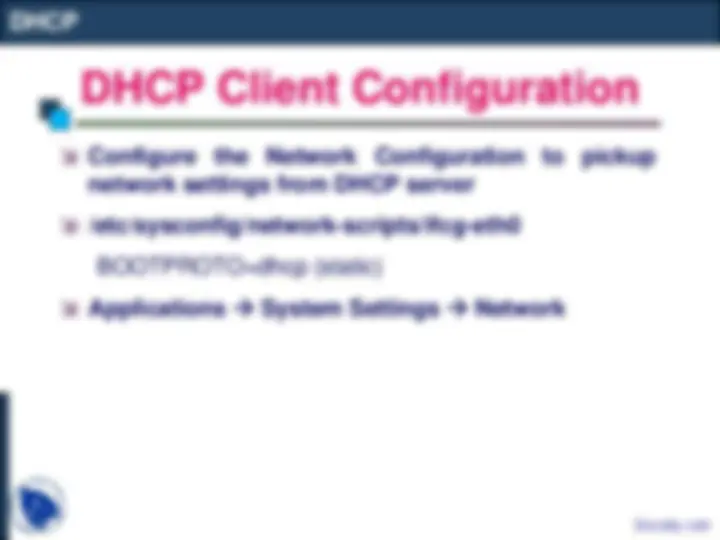
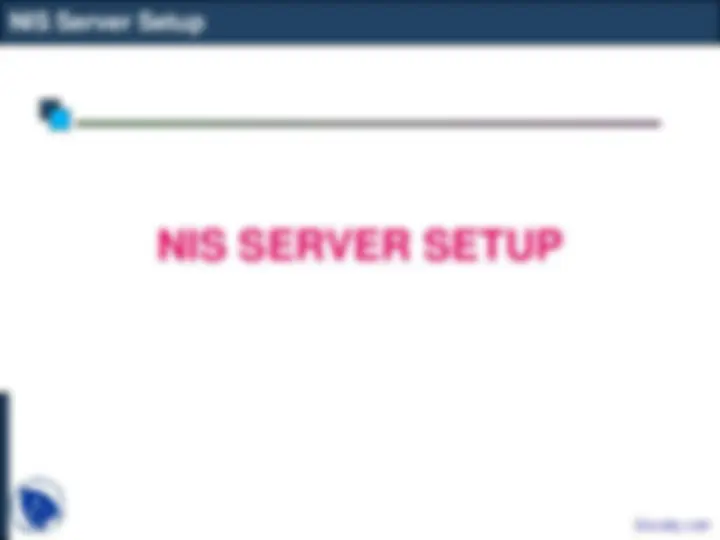
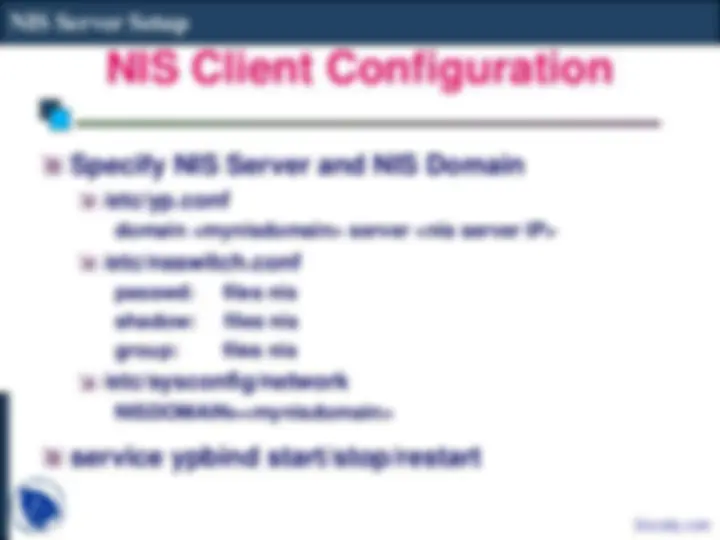
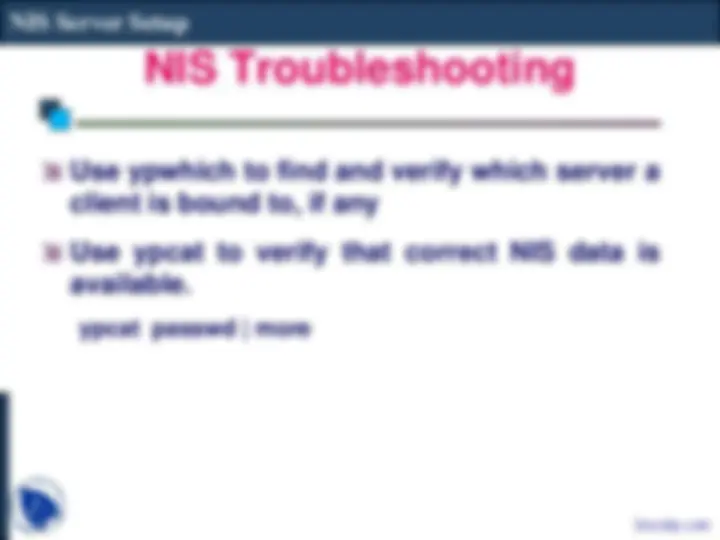


Study with the several resources on Docsity

Earn points by helping other students or get them with a premium plan


Prepare for your exams
Study with the several resources on Docsity

Earn points to download
Earn points by helping other students or get them with a premium plan
Community
Ask the community for help and clear up your study doubts
Discover the best universities in your country according to Docsity users
Free resources
Download our free guides on studying techniques, anxiety management strategies, and thesis advice from Docsity tutors
The Linux is very easy if you follow the following points:Dhcp, Dynamic Host Configuration Protocol, Ip Address, Subnet Mask, Default, Dns Server, Hostname, Domain, Central Server, Broadcast Request
Typology: Slides
1 / 9

This page cannot be seen from the preview
Don't miss anything!


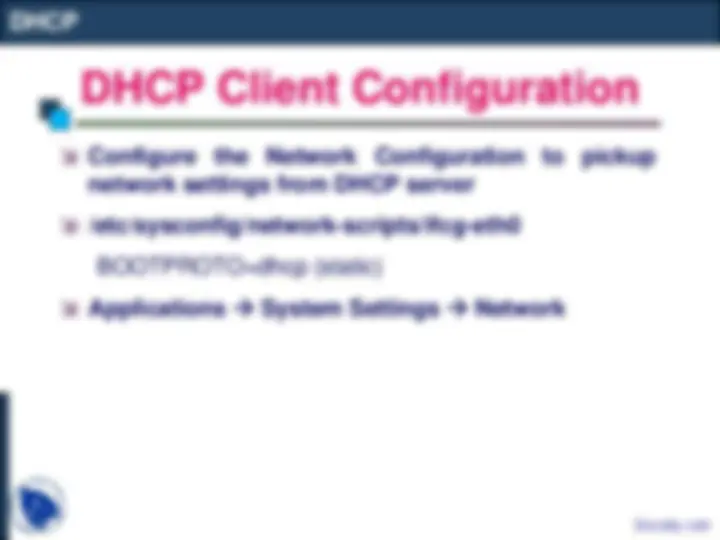
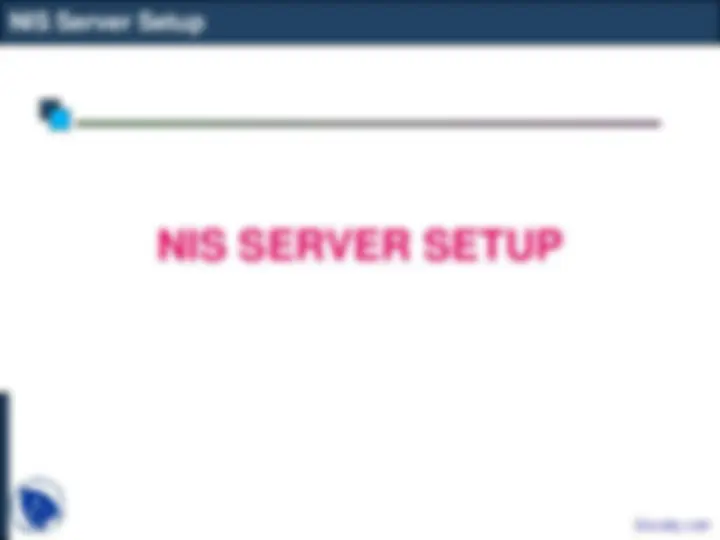
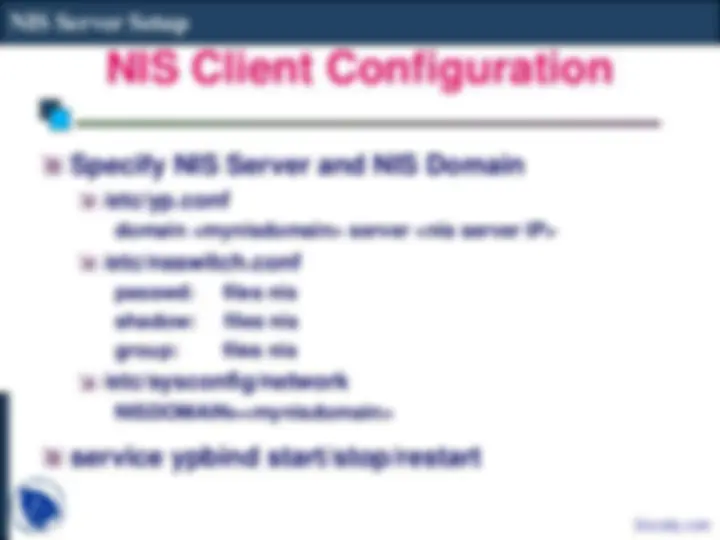
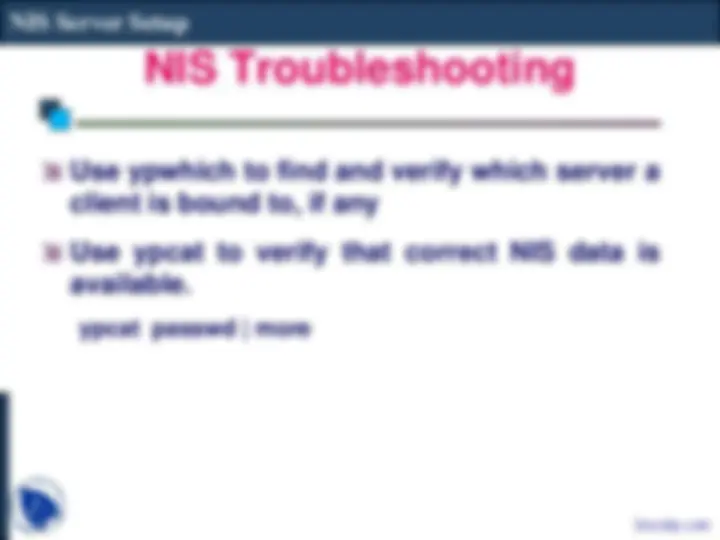
DHCP
DHCP (Dynamic Host Configuration Protocol) is a network service that enables clients to obtain network settings (IP Address, Subnet Mask, Default Gateway, DNS Server, Hostname and Domain) automatically from a central server The DHCP client sends a broadcast request to find the DHCP server and the DHCP server in the subnet responds with an IP address (and other common network parameters) from a pool of IP addresses The IP address can be bound to the MAC address of the client Daemon: dhcpd Lease file: /var/lib/dhcp/dhcpd.leases Docsity.com
Configure the Network Configuration to pickup network settings from DHCP server /etc/sysconfig/network-scripts/ifcg-eth BOOTPROTO=dhcp (static) Applications System Settings Network
NIS SERVER SETUP
Edit File /etc/sysconfig/network and add NISDOMAIN=
Build NIS maps by running /usr/lib/yp/ypinit –m (ypserv should be running)
service ypserv start/stop/restart
service yppasswdd start/stop/restart
Specify NIS Server and NIS Domain /etc/yp.conf domain
service ypbind start/stop/restart