




































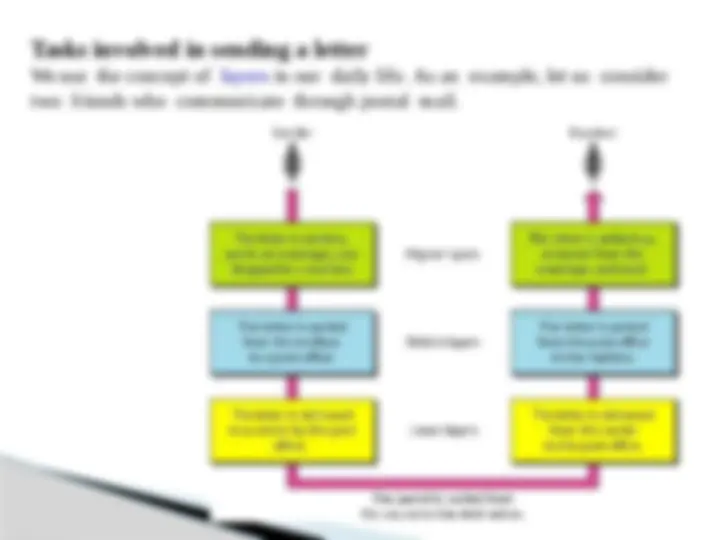







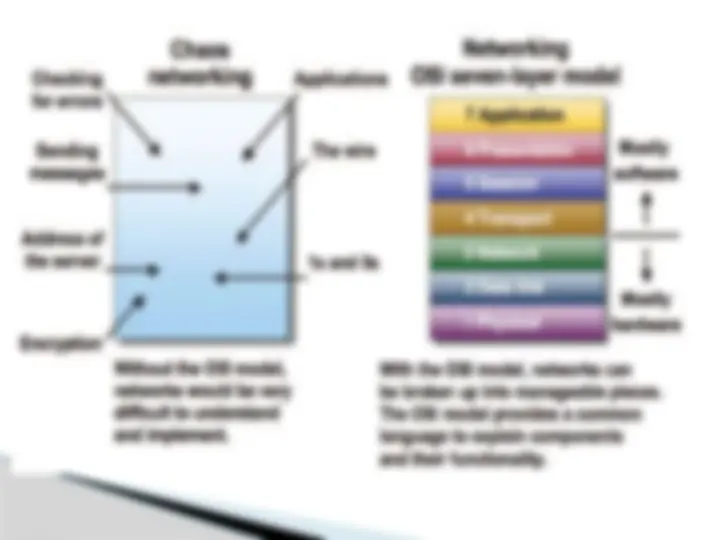

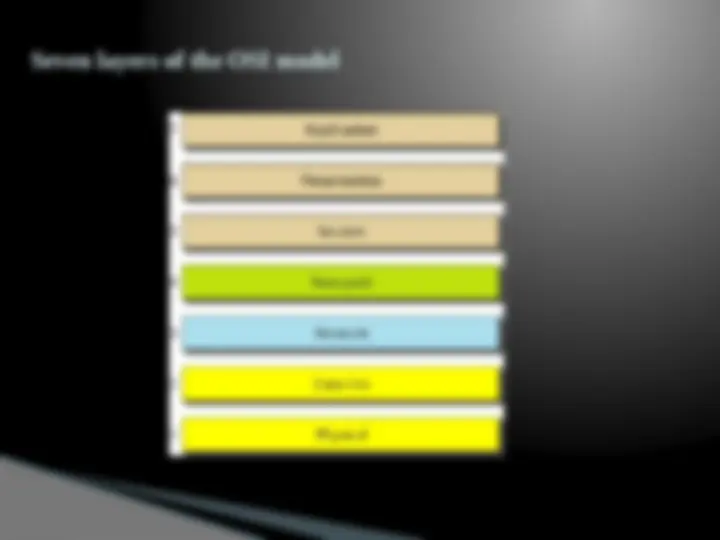
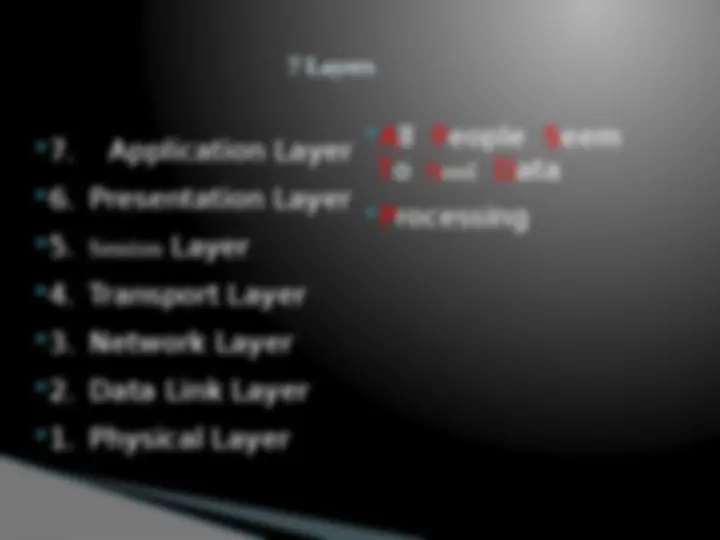














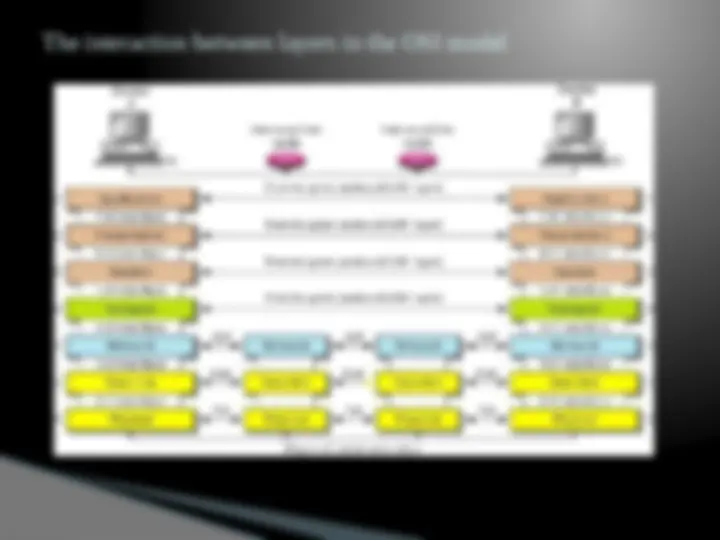

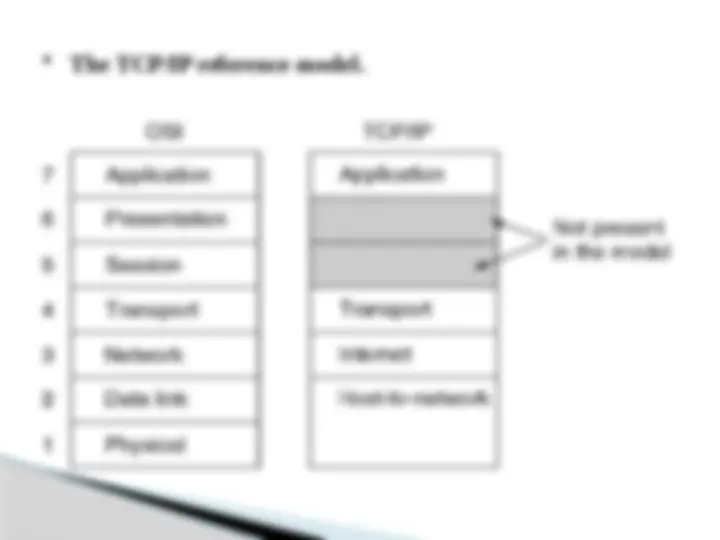





























Study with the several resources on Docsity

Earn points by helping other students or get them with a premium plan


Prepare for your exams
Study with the several resources on Docsity

Earn points to download
Earn points by helping other students or get them with a premium plan
Community
Ask the community for help and clear up your study doubts
Discover the best universities in your country according to Docsity users
Free resources
Download our free guides on studying techniques, anxiety management strategies, and thesis advice from Docsity tutors
An introduction to computer networks, including the basics of computer networks, protocols, transmission media, and network topologies. It also covers the different types of networks, such as LANs, MANs, and WANs, and their applications in business and home settings. the concept of electronic commerce and its types of transmission technology. It also discusses network software, including protocol hierarchies, design issues for the layers, and service primitives.
Typology: Study Guides, Projects, Research
1 / 104

This page cannot be seen from the preview
Don't miss anything!





































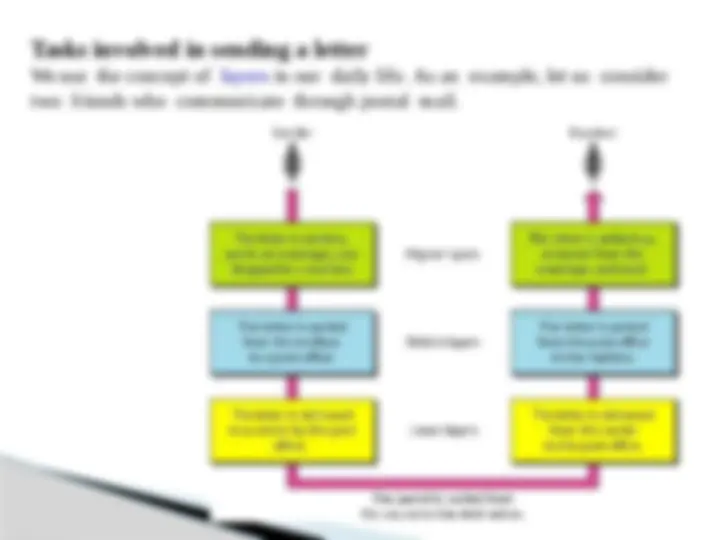







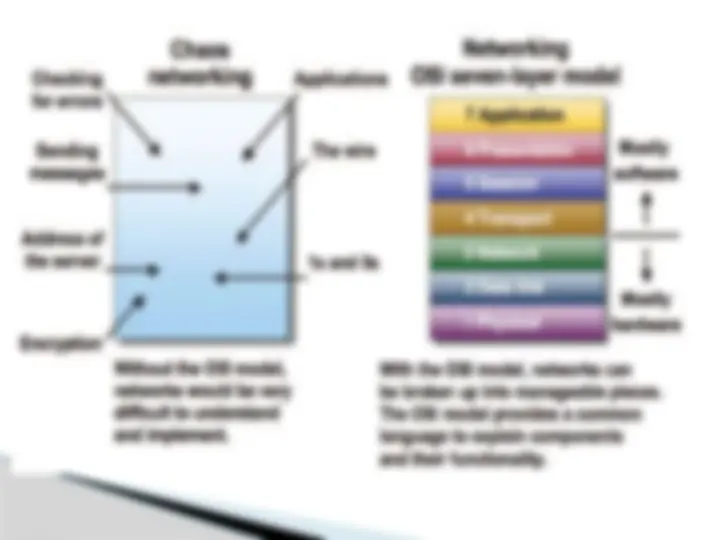

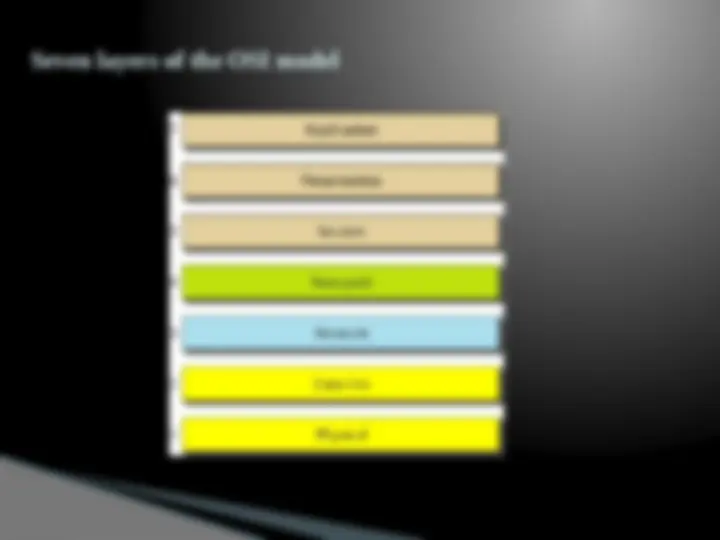
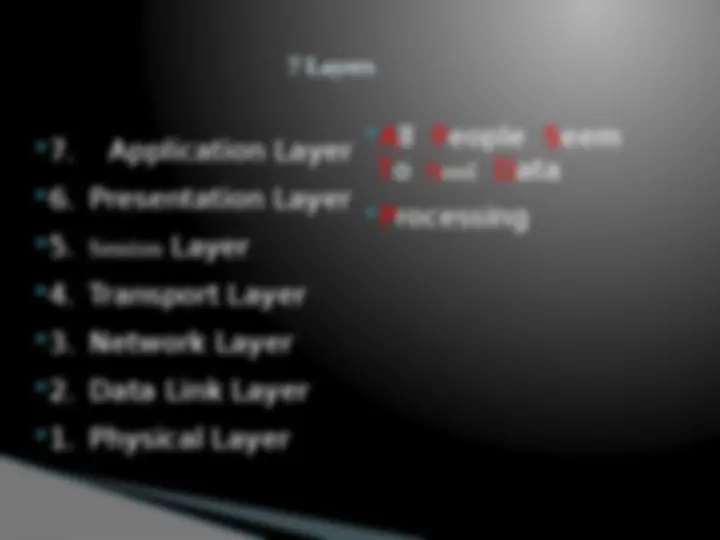














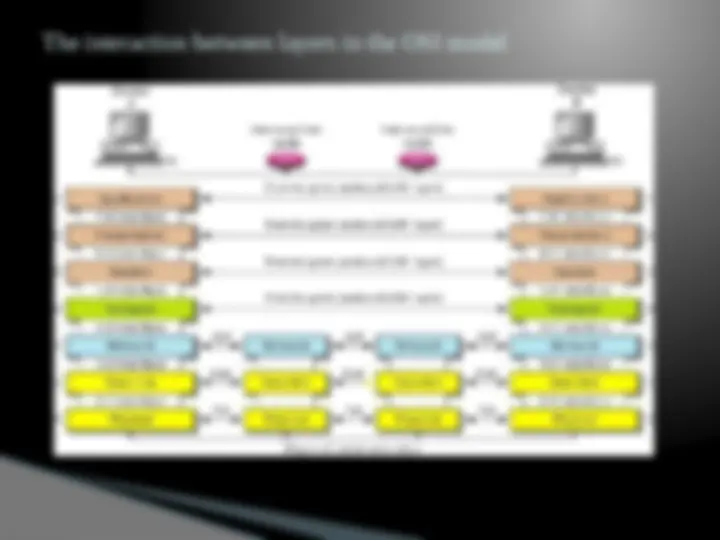

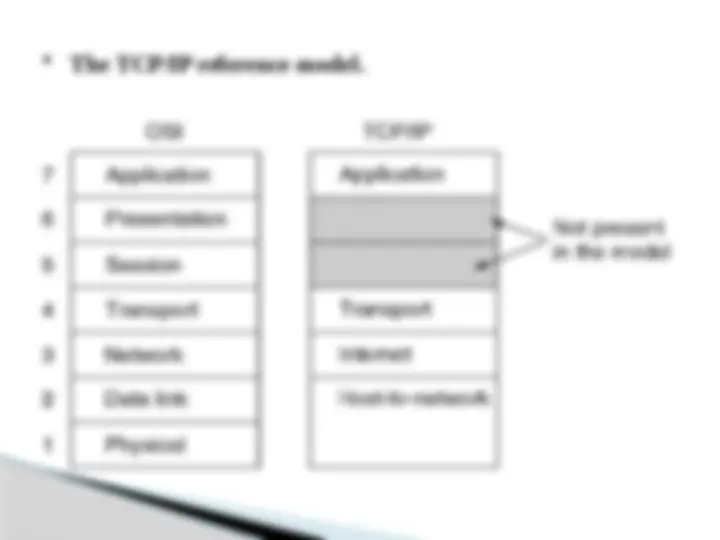



























Contents of Topic: Behrouz A. Forouzan Learning Outcome: Students get to know about basics of Computer Network UNIT No. 1
The word data refers to information presented in whatever form is agreed upon by the parties creating and using the data. Data communications are the exchange of data between two devices via some form of transmission medium such as a wire cable.
1. Message. The message is the information (data) to be communicated. Popular forms of information include text, numbers, pictures, audio, and video. 2. Sender. The sender is the device that sends the data message. It can be a computer, telephone handset, video camera, and so on. 3. Receiver. The receiver is the device that receives the message.It can be a computer, telephone handset, television, and so on. 4.Transmission medium. The transmission medium is the physical path by which a message travels from sender to receiver. Some examples of transmission media include twisted- pair wire, coaxial cable, fiber-optic cable, and radio waves. 5.Protocol. A protocol is a set of rules that govern data communications. It represents an agreement between the communicating devices. Without a protocol, two devices may be connected but not communicating. just as a person speaking French cannot be understood by a person who speaks only Japanese.
In simplex mode, the communication is unidirectional, as on a one- way street. Only one of the two devices on a link can transmit; the other can only receive. Examples :- Keyboards and traditional monitors are examples of simplex devices. The keyboard can only introduce input; the monitor can only accept output. The simplex mode can use the entire capacity of the channel to
In full-duplex both stations can transmit and receive simultaneously. The full- duplex mode is like a two-way street with traffic flowing in both directions at the same time. In full-duplex mode, signals going in one direction share the capacity of the link: with signals going in the other direction. Example :- full-duplex communication is the telephone network. When two people are communicating by a telephone line, both can talk and listen at the same time. The full-duplex mode is used when communication in both directions is required all the time. The capacity of the channel, however, must be divided between the two directions.
Computer network consists of two or more computers that are linked in order to share resources, exchange data files or to allow electronic communication. The computers on a network may be linked through cables, telephone lines, radio waves, satellites or infrared light beams. There are two aspects of computer networks – hardware and software. Hardware includes physical connection between two machines by using adaptors, cables, routers, bridges etc. software includes a set of protocols. Protocols define a formal language among various components. It makes hardware usable by applications.