
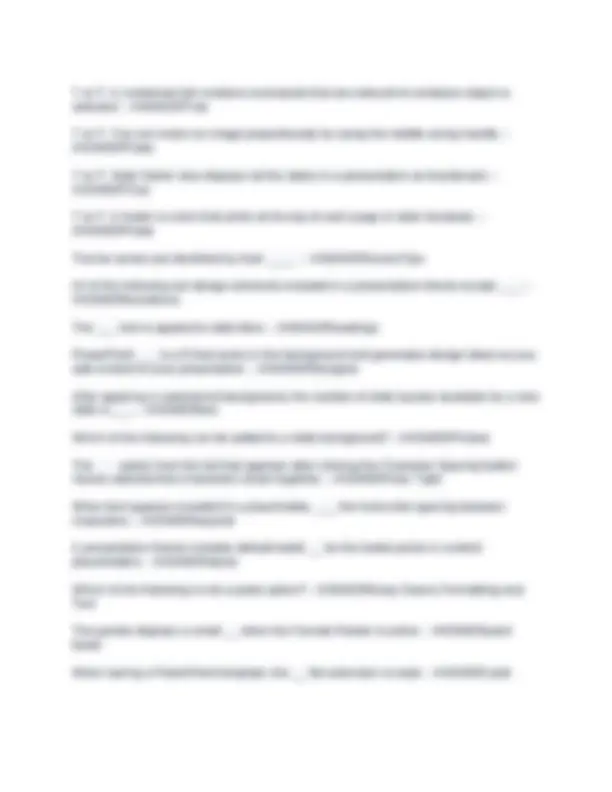
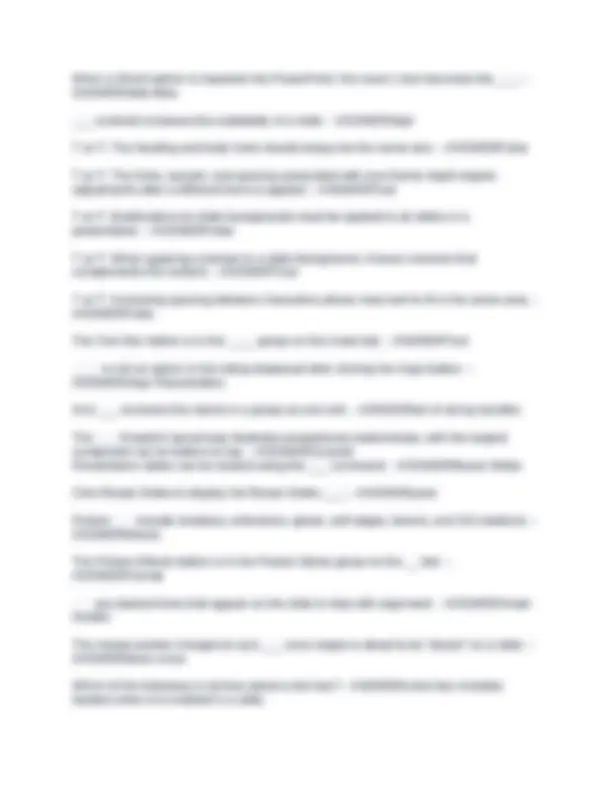
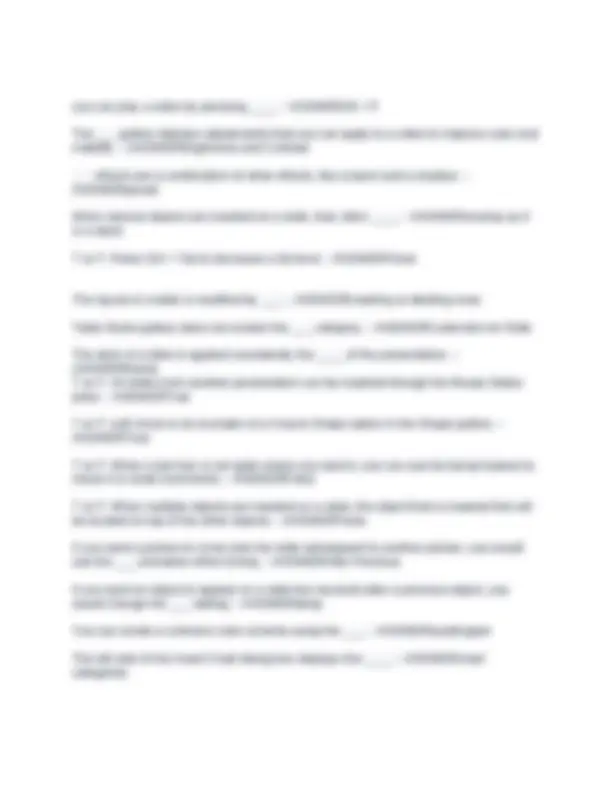


Study with the several resources on Docsity

Earn points by helping other students or get them with a premium plan


Prepare for your exams
Study with the several resources on Docsity

Earn points to download
Earn points by helping other students or get them with a premium plan
Community
Ask the community for help and clear up your study doubts
Discover the best universities in your country according to Docsity users
Free resources
Download our free guides on studying techniques, anxiety management strategies, and thesis advice from Docsity tutors
From the Start screen you can ____. - ANSWERview a list of recently opened presentations Which of the following is not displayed on the status bar? - ANSWERlink to open other presentations Use ___ to increase the list level of a bullet point - ANSWERtab In the Replace dialog box, the ___ box is where you enter the replacement text. - ANSWERreplace with A font's size is measured in ___. - ANSWERpoints Font ___ and effects emphasize text and include bold, italic, underline, shadow, and outline. - ANSWERstyles
Typology: Exams
1 / 6

This page cannot be seen from the preview
Don't miss anything!

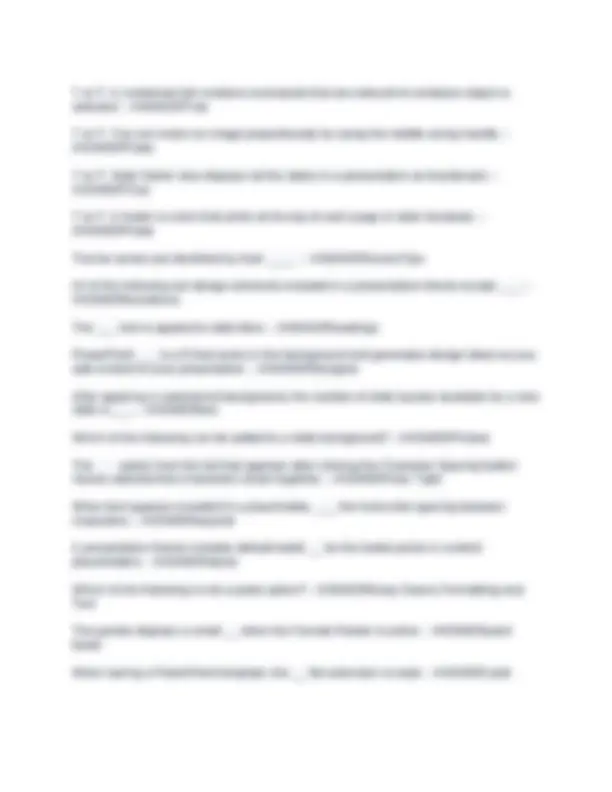
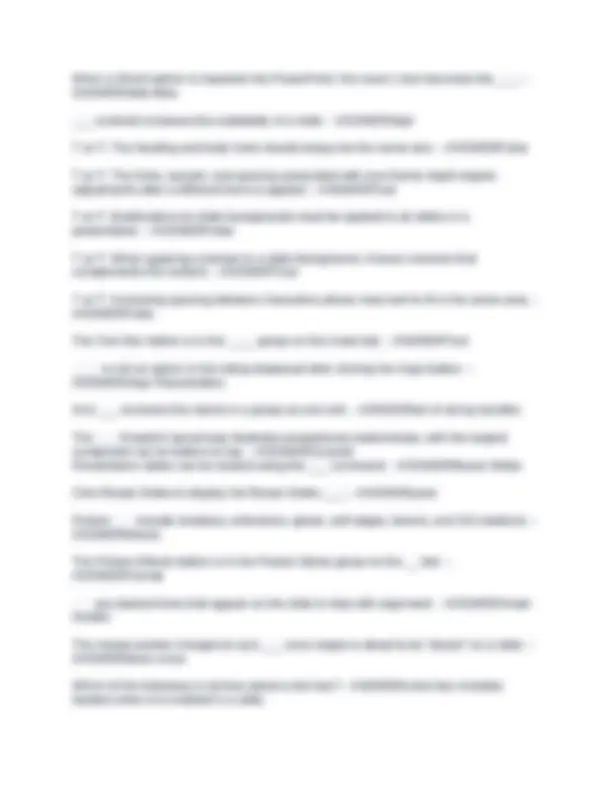
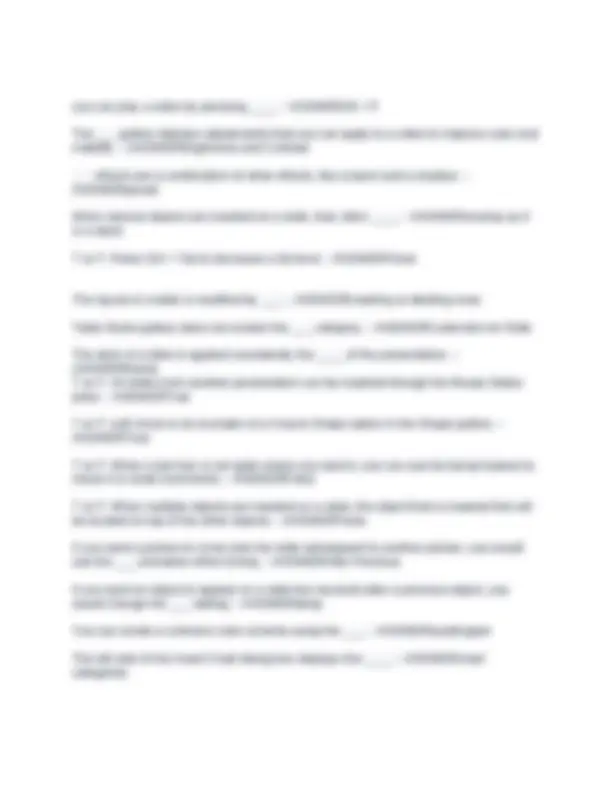
From the Start screen you can ____. - ANSWERview a list of recently opened presentations Which of the following is not displayed on the status bar? - ANSWERlink to open other presentations Use ___ to increase the list level of a bullet point - ANSWERtab In the Replace dialog box, the ___ box is where you enter the replacement text. - ANSWERreplace with A font's size is measured in ___. - ANSWERpoints Font ___ and effects emphasize text and include bold, italic, underline, shadow, and outline. - ANSWERstyles You can correct spelling errors using the ___ or the spell check feature - ANSWERshortcut menu The ____ gallery contains several content layout you can apply to a slide. - ANSWERlayout A slide's ___ is the arrangement of the text and graphic elements or placeholders on that slide. - ANSWERlayout Which of the following is an extension which indicates a graphic file? - ANSWER.png Which view allows you to apply formatting to multiple slides? - ANSWERSlide Sorter When a slide is selected in Slide Sorter view, a(n) ___ surrounds the slide, indicating it is selected. - ANSWERoutline Slide __ are printed images of slides on a sheet of paper - ANSWERhandouts The Notes pane is an area of the __ View window used to type notes that can be printed below an image of the slide. - ANSWERNormal A slide's aspect ratio refers to the __ of a screen. - ANSWERwidth-to-height T or F: A ScreenTip displays the slide number and the number of slides the presentation. - ANSWERFalse
When a Word outline is imported into PowerPoint, the Level 1 text becomes the ___. - ANSWERslide titles ___ contrast increases the readability of a slide. - ANSWERHigh T or F: The heading and body fonts should always be the same size. - ANSWERFalse T or F: The fonts, layouts, and spacing associated with one theme might require adjustments after a different them is applied. - ANSWERTrue T or F: Modifications to slide backgrounds must be applied to all slides in a presentation. - ANSWERFalse T or F: When applying a texture to a slide background, choose a texture that complements the content. - ANSWERTrue T or F: Increasing spacing between characters allows more text to fit in the same area. - ANSWERFalse The Text Box button is in the ____ group on the Insert tab. - ANSWERText ____ is not an option in the listing displayed after clicking the Align button. - ANSWERAlign Placeholders A(n) ___ encloses the injects in a group as one unit. - ANSWERset of sizing handles The ___ SmartArt layout type illustrates proportional relationships, with the largest component not he bottom or top. - ANSWERPyramid Presentation slides can be shared using the ___ command. - ANSWERReuse Slides Click Reuse Slides to display the Reuse Slides ___. - ANSWERpane Picture ___ include shadows, reflections, glows, soft edges, bevels, and 3-D rotations. - ANSWEReffects The Picture Effects button is in the Picture Styles group on the __ tab. - ANSWERFormat ___ are dashed lines that appear on the slide to help with alignment. - ANSWERSmart Guides The mouse pointer changes to a(n) ___ once shape is about to be "drawn" on a slide. - ANSWERblack cross Which of the following is not true about a text box? - ANSWERa text box includes borders when it is inserted in a slide.
you can play a video by pressing ____. - ANSWERAlt + P The ___ gallery displays adjustments that you can apply to a video to improve color and visibility. - ANSWERBrightness and Contrast ___ effects are a combination of other effects, like a bevel and a shadow. - ANSWERpreset When several objects are inserted on a slide, they often ____. - ANSWERoverlap as if in a stack T or F: Press Ctrl + Tab to decrease a list level. - ANSWERFalse The layout of a table is modified by ___. - ANSWERinserting or deleting rows Table Styles gallery does not contain the ___ category. - ANSWERCustomize for Slide The style of a table is applied consistently the ____ of the presentation. - ANSWERtheme T or F: All slides from another presentation can be inserted through the Reuse Slides pane. - ANSWERTrue T or F: Left Arrow is an example of a Crop to Shape option in the Shape gallery. - ANSWERTrue T or F: When a text box is not quite where you want it, you can use the bump feature to movie it is small increments. - ANSWERFalse T or F: When multiple objects are inserted on a slide, the object that is inserted first will be located on top of the other objects. - ANSWERFalse If you want a picture to come onto the slide subsequent to another picture, you would use the ___ animation effect timing. - ANSWERAfter Previous If you want an object to appear on a slide two seconds after a previous object, you would change the ___ setting. - ANSWERdelay You can create a cohesive color scheme using the ___. - ANSWEReyedropper The left side of the Insert Chart dialog box displays the ____. - ANSWERchart categories