
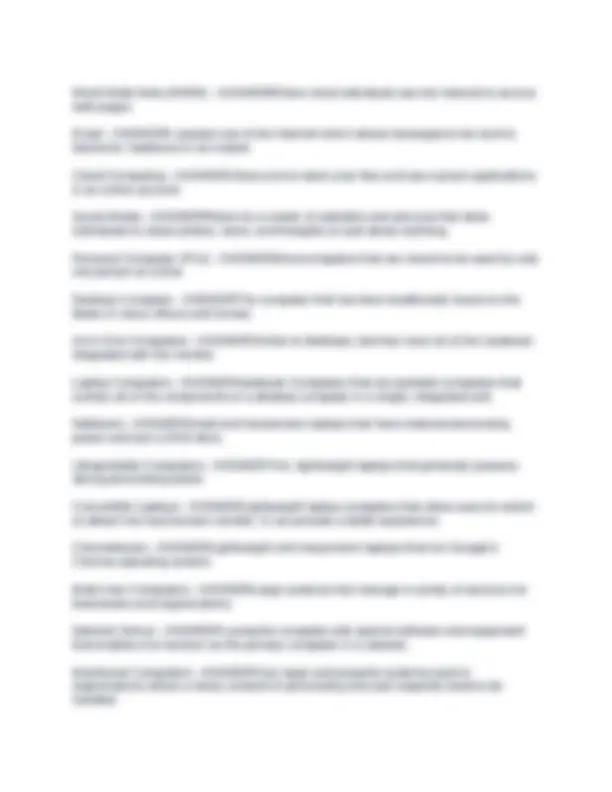






Study with the several resources on Docsity

Earn points by helping other students or get them with a premium plan


Prepare for your exams
Study with the several resources on Docsity

Earn points to download
Earn points by helping other students or get them with a premium plan
Community
Ask the community for help and clear up your study doubts
Discover the best universities in your country according to Docsity users
Free resources
Download our free guides on studying techniques, anxiety management strategies, and thesis advice from Docsity tutors
Digital Literacy - ANSWERA broad understanding of computer and information technology, along with the ability to use it well. Computer - ANSWERA device that accepts input, processes data, and can output or store the result of its actions. Input - ANSWERRefers to user entries or activities that tell the computer what to do. Processing - ANSWERThe ability of a computer to perform actions based on instructions from the user or a program. Output - ANSWERRefers to the processed results that a computer sends out to you. Typically the results appear on the computer's screen or on a printed piece of paper. Storage - ANSWERThe ability of a computer to hold or remember the information it processes.
Typology: Exams
1 / 9

This page cannot be seen from the preview
Don't miss anything!

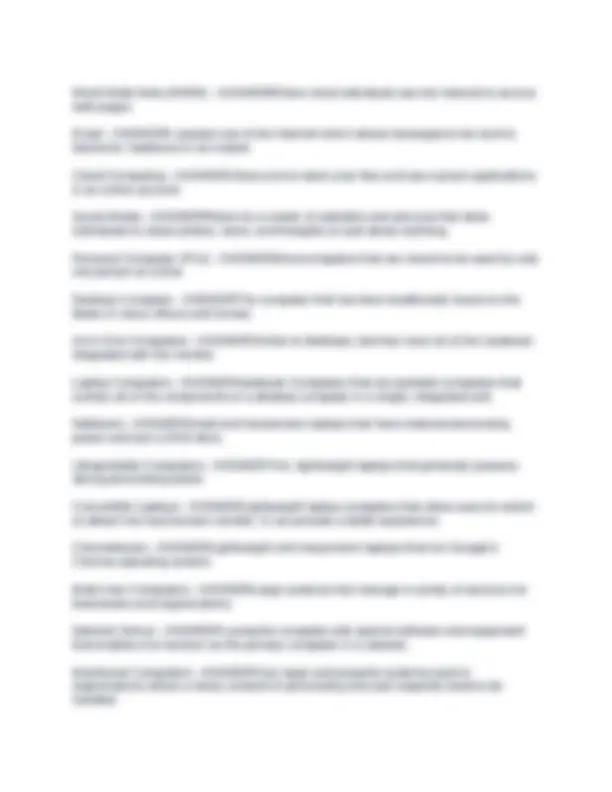




Digital Literacy - ANSWERA broad understanding of computer and information technology, along with the ability to use it well. Computer - ANSWERA device that accepts input, processes data, and can output or store the result of its actions. Input - ANSWERRefers to user entries or activities that tell the computer what to do. Processing - ANSWERThe ability of a computer to perform actions based on instructions from the user or a program. Output - ANSWERRefers to the processed results that a computer sends out to you. Typically the results appear on the computer's screen or on a printed piece of paper. Storage - ANSWERThe ability of a computer to hold or remember the information it processes. Information Processing Cycle - ANSWERThe process of input, processing, output, and storage. Hardware - ANSWERThe physical devices that make up a computer system Computer Program - ANSWERA set of instructions that directs the computer to perform a variety of tasks. Software - ANSWERRefers to one or more of these programs that are packaged together for a unified purpose, for example, operating systems help the computer run and manage its resources, or applications (apps) enable users to perform a variety of activities. Data - ANSWERConsist of individual facts or pieces of information. They are the raw materials that we use in the creation of information. Network - ANSWERAllows users to communicate and share information between computers. Wireless Networks - ANSWERAllows communication to take place using radio waves. Wi-Fi - ANSWERThe current standard for wireless networks and Internet connectivity. Internet - ANSWERThe largest network in the world which connects billions of people and organizations throughout the world.
Supercomputers - ANSWERThe largest and most powerful computers in the world, and are ideal for handling large and highly complex problems. Embedded Systems - ANSWERLimited computers because they are placed inside devices that require specific computing functions. E-Book Readers - ANSWERLightweight and affordable devices that make it convenient for individuals to read and store their e-books. Gaming Consoles - ANSWERComplete entertainment systems, offering Internet connectivity, movie rentals, photo storage, and many other services in addition to video games. Smart TVs - ANSWERCan use your home's wireless network to connect to a variety of online services such as Netflix, Amazon, and Pandora. Home Automation - ANSWERMany household activities are being automated or controlled from a distance because they contain wireless embedded systems. Mobile Devices - ANSWERLightweight, handheld computers that offer a variety of software and communication services for mobile users. They generally have touchscreen interfaces as the primary form of input and use unique programs known as apps. Common features: Cameras for photos and videos, Microphone and speakers, Wireless connectivity, Internal sensors such as accelerometers and GPS, etc. Tablet Computer - ANSWERA mobile device that typically ranges from 7 to 10 inches in size. Smartphone - ANSWERA combination mobile phone and handheld computer. Permanent Internet connectivity is offered via data plans. Phablet - ANSWERA term given to the newer generation of large smartphones that generally require the use of two hands (much like a tablet), such as the iPhone 6S Wearable Technology - ANSWERRefers to computing devices that are worn on various parts of the body such as virtual reality glasses and smartwatches. Augmented Reality - ANSWERA live direct or indirect view of a physical, real-world environment whose elements are supplemented by computer generated sensory input such as sound, video, graphics, or GPS data. Hands-Free Computing - ANSWERThe ability to communicate with a device without using your hands
Bluetooth - ANSWERThrough the use of this short range wireless technology calls could be made with a wireless headset worn on the ear or the hands free systems in some cars. They provide convenience and safety. Lock Screen - ANSWEREnsures that your mobile device requires a PIN or other security measure. Remote Wipe - ANSWERA utility that allows you to erase all of your data in the event your device is stolen. Location-Based Services (LBS) - ANSWERAllow your mobile device to identify and report your location through the use of GPS, cell phone towers, and nearby wireless access points. Real-Time Information - ANSWERRefers to any information that is delivered to you immediately after it is created. Crowdsourcing - ANSWERThe gathering of information from a large group of people. Near Field Communication (NFC) - ANSWERMobile payments can be completed in many locations using a wireless technology known as this. Short Message Service (SMS) - ANSWERAllows you to send text messages of 160 characters to any other cell phone user. Multimedia Messaging Service (MMS) - ANSWERAllows you to attach a variety of media such as photos and short videos. Social Networking - ANSWERServices make it easy for friends and family to share updates and special events with each other. Streaming Media - ANSWERRefers to music and movies that are delivered on demand from an online source. Cloud Storage - ANSWERServices allow your files to be stored online and accessed from any Internet-connected device. Cloud Collaboration - ANSWERTools allow individuals to view, edit, and share documents online. System Unit - ANSWERThe main component of a desktop computer that houses the computer's critical parts, such as the processing and storage devices. Motherboard - ANSWERThe largest circuit board in a personal computer. It contains a variety of slots, connectors, and plugs for hooking up all the other parts of a computer.
USB Flash Drive - ANSWERThe small storage stick that plugs into a USB port. Memory Cards - ANSWERUsed to store data in tablets, smartphones, and devices such as digital cameras and digital photo frames. Solid State Drives (SSDs) - ANSWERHard drives that use flash memory instead of magnetic technology. Ergonomic Keyboards - ANSWERKeyboards designed to be comfortable and tailored for the human body. They can reduce hand and wrist strain. RFID Tag - ANSWERA tiny chip or label that contains electronically stored data. Multimedia - ANSWERAble to input and output sound, music, images, and video. TV Tuner - ANSWERA device that can capture television signals for viewing on a computer. Biometrics - ANSWERThe measurement of patterns or characters found in the human body. LCD (Liquid Crystal Display) Monitor - ANSWERA monitor that contains a light source and a screen of special crystals placed in the monitor between the user and the light source. LED Monitors - ANSWERA monitor that uses liquid crystals lit by a gird of tiny electronic lights. Video Card - ANSWERAn intermediary device between the CPU and the monitor. It contains a processor and other circuitry necessary to process and send information to the monitor. Sound Card - ANSWERA circuit board that converts sound from analog to digital form, and vice versa, for recording or playback. Dots per Inch (dpi) - ANSWERHow to measure image quality, also known as print resolution. Pages per Minute (ppm) - ANSWERHow to measure printer speed Duplexing - ANSWERThe ability to automatically print to both sides of a piece of paper. Haptic Feedback (Haptic) - ANSWERThe communication of vibration, motion, or physical resistance user.
Application Software - ANSWERAny type of software that is made for you, the user. It allows individuals to complete a variety of work and school-related tasks. It also includes all entertainment software. Partitioning - ANSWERDividing a hard drive into multiple sections. Software License - ANSWERA contract from the software creator that specifies the rules for using this software. Command Line Interface - ANSWERAn older form of interface that requires users to memorize and type a series of commands. Security Suite - ANSWEROffers a bundle of programs that provide protection beyond what is included with the operating system. System Software - ANSWERRefers to any software that is created for the operation, maintenance, and security of a computer. It is crucial for the proper operation and well- being of your system. Operating System - ANSWERIt's purpose is to manage the flow of data between hardware components and allow the user to communicate with the computer. It is uploaded during the computer's start-up, or boot process. If two computers have the same one, they are said to be compatible. Graphical User Interface - ANSWERIn modern operating systems, it allows users to communicate via graphical elements on the screen. Virtualization Software - ANSWERThe software that allows you to run a virtual machine Formatting - ANSWERThe process of preparing a storage device for use by an operating system. Security Software - ANSWERIts purpose is to keep you, your computer, and your personal information safe from a variety of threats. Malware - ANSWERViruses Firewall - ANSWERA software that is dedicated to examining and blocking Internet traffic. Encryption - ANSWERThe process of scrambling your data or storage devices to make them unreadable by anyone who doesn't have the proper key. Virtual Machine - ANSWERA special environment that allows you to run an operating system on top of another operating system.