

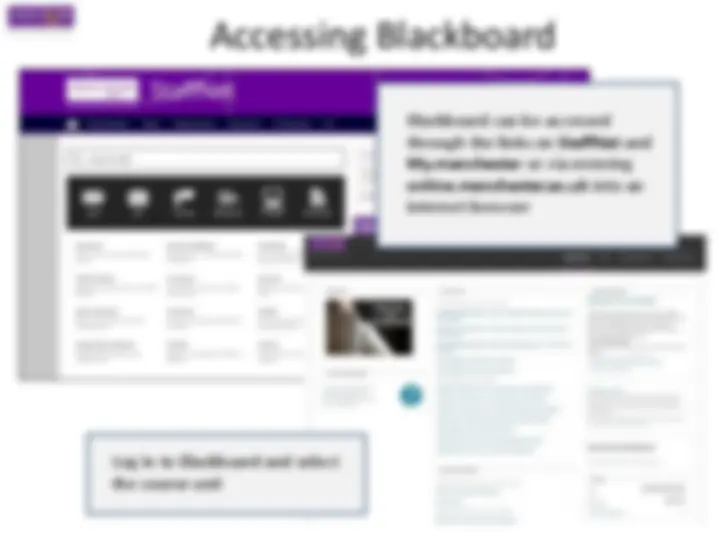



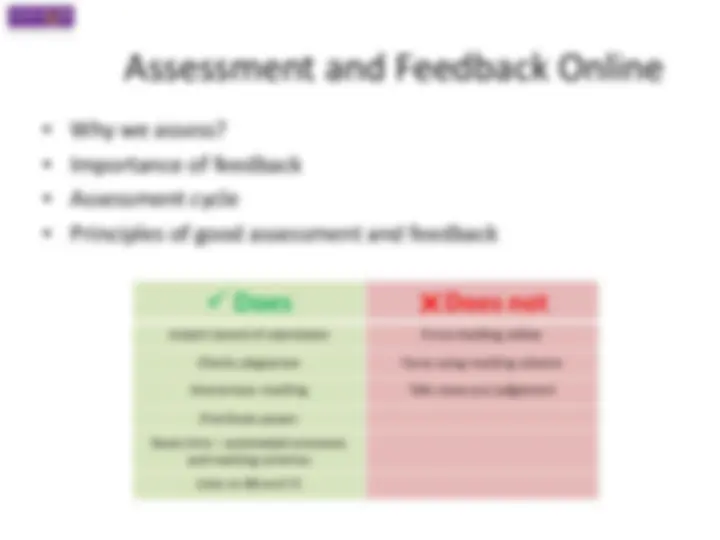
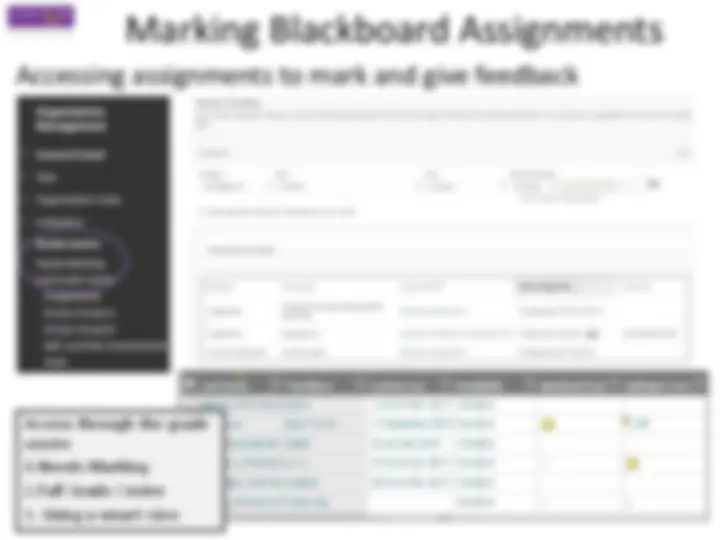
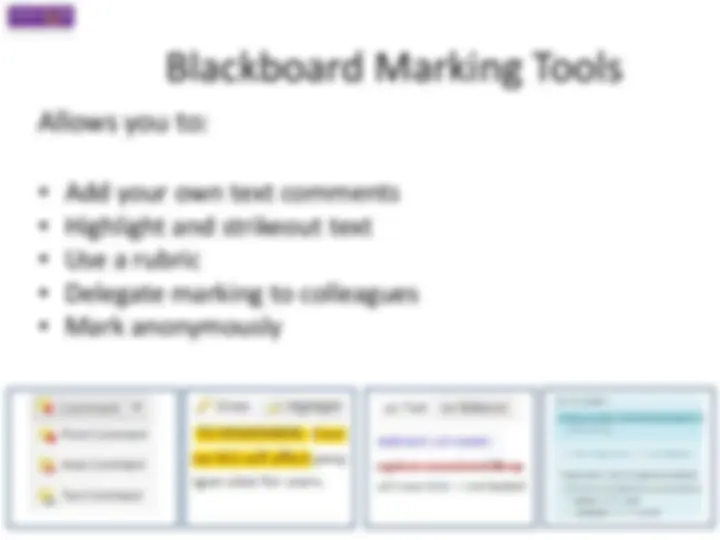



Study with the several resources on Docsity

Earn points by helping other students or get them with a premium plan


Prepare for your exams
Study with the several resources on Docsity

Earn points to download
Earn points by helping other students or get them with a premium plan
Community
Ask the community for help and clear up your study doubts
Discover the best universities in your country according to Docsity users
Free resources
Download our free guides on studying techniques, anxiety management strategies, and thesis advice from Docsity tutors
An overview of Blackboard, an essential learning platform for university students. It covers accessing Blackboard, its structure, managing it, and using its assessment and feedback tools. Students will learn how to navigate the content menu, create new menu items, and use Turnitin for assignment submission and assessment. This guide is useful for university students to make the most of their Blackboard experience.
Typology: Study notes
1 / 16

This page cannot be seen from the preview
Don't miss anything!


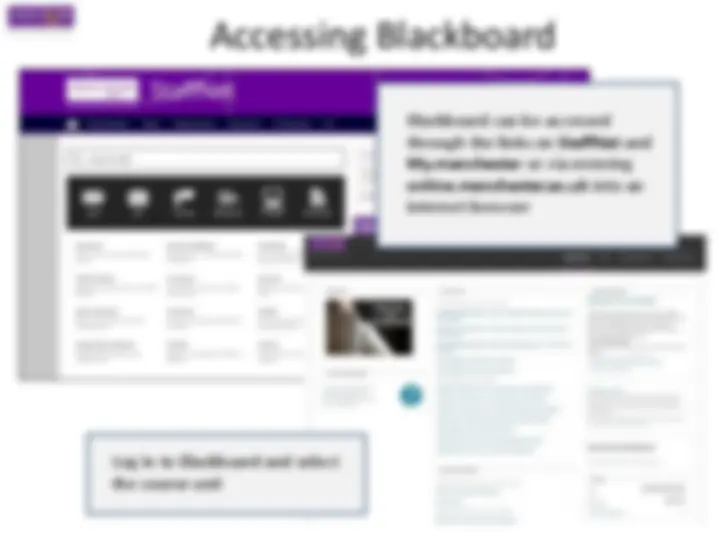



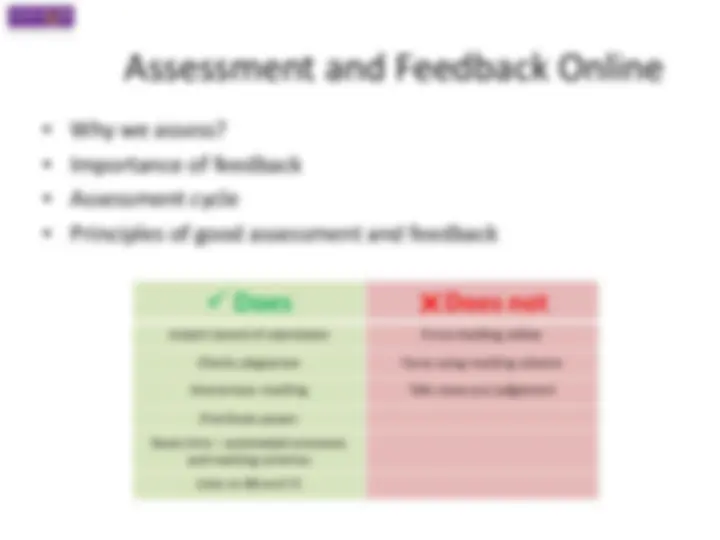
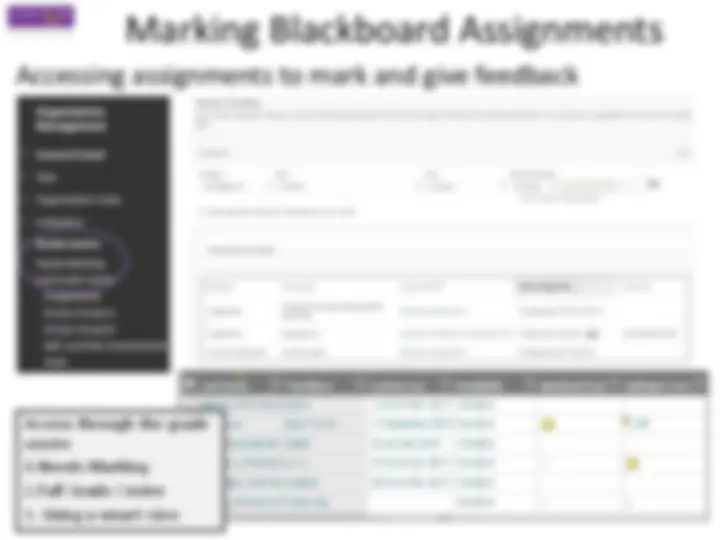
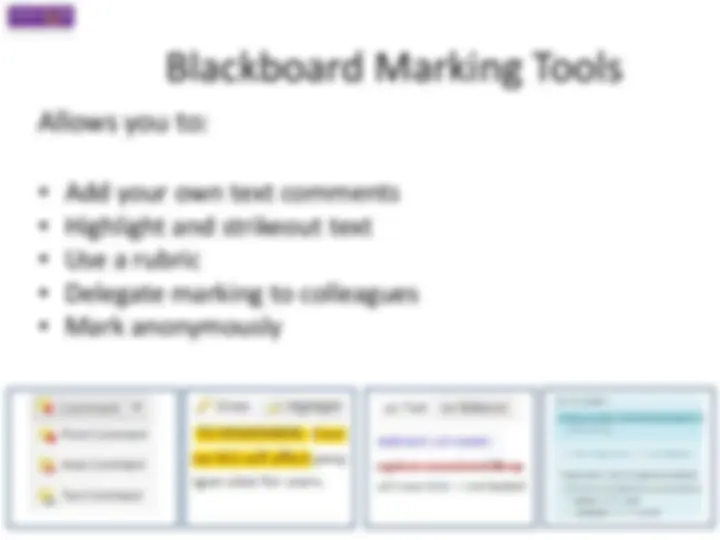

7. Learning Resources - The generic resources are provided to help support and orientate students. You can add to these or delete them as you wish. Reading Lists and Past Exam Papers can also be useful here. 8. eLearning Support – Links to the Knowledge Base to and helpdesk are provided for student queries. You may also consider using a discussion board to allow students to support each with queries. 9. Staff Details – Provide students with a contact profile for instructors. 5. Current Students Only– This is where students will expect to find their assignments and formative tests. Use the assessment button from the grey task bar to build your Blackboard and Turnitin assignments in this area. After creating test and quizzes, post them in this section to allow students to practice skills and knowledge learnt in lecture and seminars. 6. Communication– This is where it is possible to communicate with students.
Blackboard Turnitin Originality Report Multiple File Max File Size 2GB 20MB Anonymous Marking Group Submission (^) Marking Distribution
Accessing assignments to mark and give feedback