


























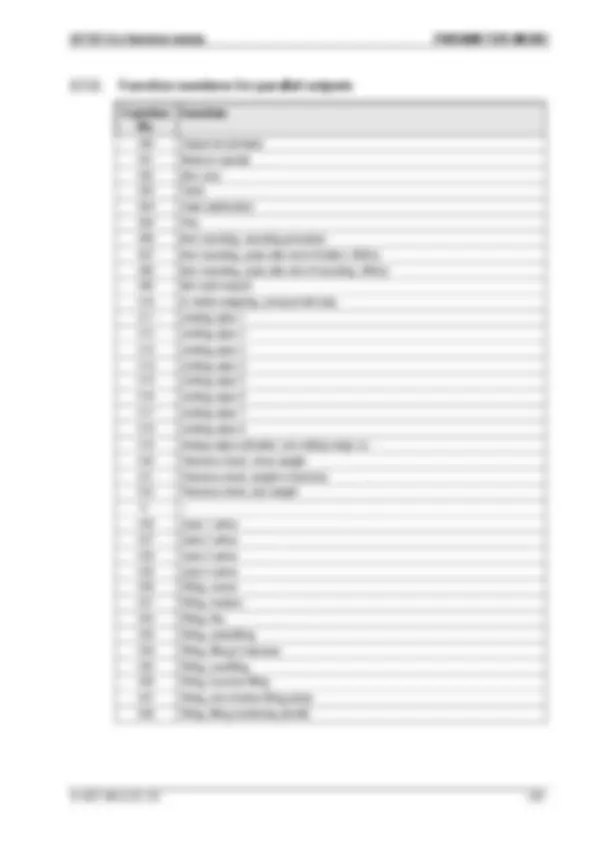
















































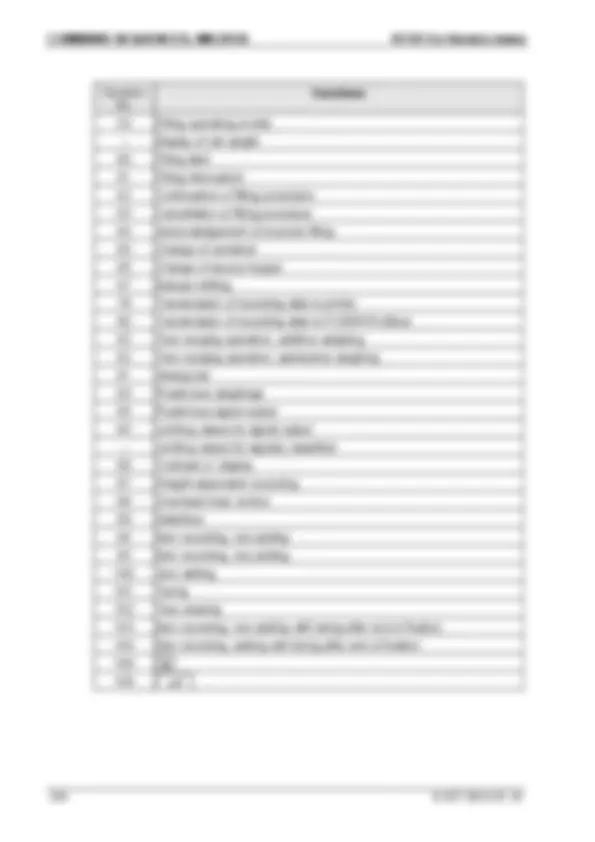


















Study with the several resources on Docsity

Earn points by helping other students or get them with a premium plan


Prepare for your exams
Study with the several resources on Docsity

Earn points to download
Earn points by helping other students or get them with a premium plan
Community
Ask the community for help and clear up your study doubts
Discover the best universities in your country according to Docsity users
Free resources
Download our free guides on studying techniques, anxiety management strategies, and thesis advice from Docsity tutors
Bizerba ST calibration manual for industrial scale.
Typology: Lecture notes
1 / 147

This page cannot be seen from the preview
Don't miss anything!



























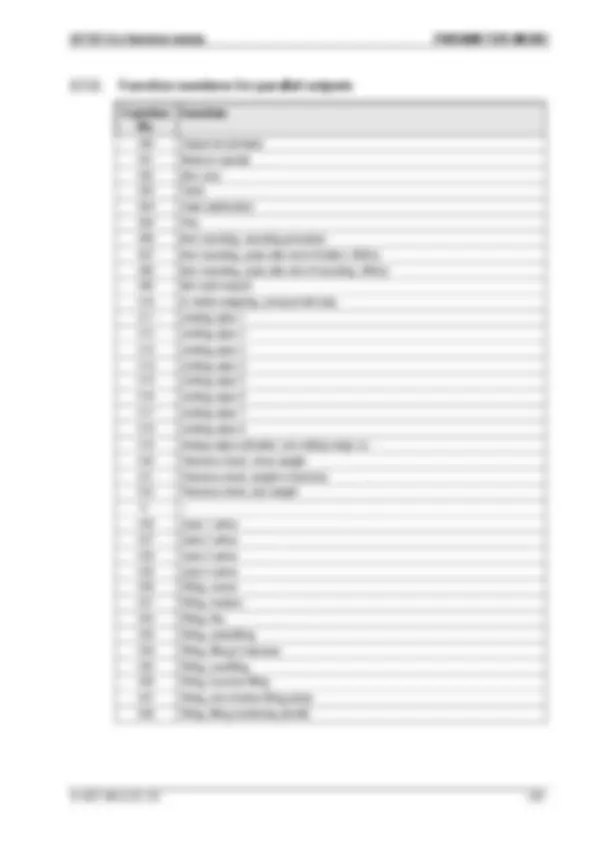
















































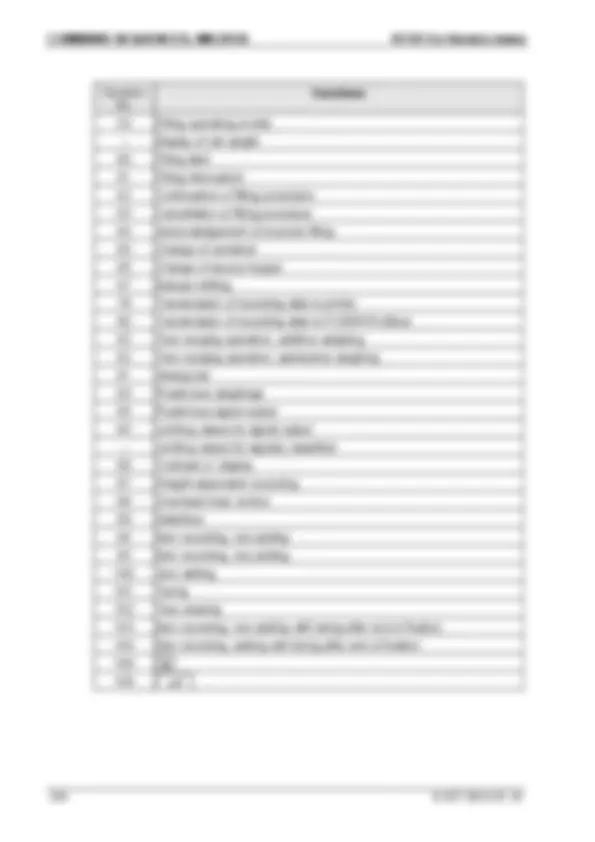
















LIST OF CONTENTS ST/ST-Ex Service menu
Die kompletten Funktionen dieses Service-Menü stehen ab den folgenden Programmständen zur Verfügung:
Programmstand ST Funktionen 457.51.001.00 Wägen, Zählen +/- Toleranzprogramm; Registrieren, BON- Abdruck 457.51.001.01 eichfähiger Datenspeicher 457.51.001.02 Textanzeige in den Sprachen − Deutsch − Englisch − Französisch − Spanisch 457.51.002.00 Dosieren, Etiketten-Abdruck 457.51.003.00 Profibus DP (Hardwarelösung), Durchlaufwägung, FPV, Analogausgang,
ST/ST-Ex Service menu GENERAL
The service menu permits parameters for most diverse tasks and requirements to be set, i. e. for
Functions for commissioning, test and analysis are also available.
Explanation of symbols:
Reference to further explanations, limitations or extensions.
Important additional information of correct operation or functioning of equipment.
WARNING NOTICE which must be strictly observed.
Help, to eliminate disturbances, etc.
ST/ST-Ex Service menu GENERAL
System level 2:
Activation of device functions via a licence code.
Device settings and printout of data.
Showing the log.
Advancing to the next softkey level (if existing), otherwise return to system level 1.
Select setting and setup level.
Hold key depressed for t > 2 seconds
Mean value or (^) Increase the contrast. The segment bar is moved to the right. or Reduce the contrast. The segment bar is moved to the left. Store the contrast setting and activate it with the new value. End, return to the system menu.
GENERAL ST/ST-Ex Service menu
Function call from system level 1
System level 1:
Call up setup level 1:
Device and configuration settings are made here.
Setup level 1:
Parameter menu
Adjustment menu for the scale
Preload and adjustment of scale
Advance to the next softkey level (setup level 2):
GENERAL ST/ST-Ex Service menu
1.2.1.1. ADC settings
Setup level 2:
ADC settings
.
Enter the system password and acknowledge by pressing
Selection menu for ADC functions
Call up ADC addresses by pressing
Selection menu for ADC addressing The desired scale number is allocated to the ADC via the scale selection S1 – S3 ( - )
Example: the scale number 2 is to be allocated to the ADC: activate
ST/ST-Ex Service menu GENERAL
Display of the selected scale number (here: 2) In addition, the status bar outputs a warning relating to the fact that only 1 ADC must/can be activated on the measuring bus,
otherwise the measuring bus will crash.
Press to make the call for the input of the ADC address.
Input, e. g. (^) GHI
The new address is written to the ADC EEPROM.
The address is reread from the ADC EEPROM and displayed.
In the event that an error occurs, the old ADC address will be displayed.
Automatic closing of function with subsequent warm start.
ST/ST-Ex Service menu GENERAL
Press to start automatic addressing. Selection menu for automatic addressing.
Example: a new system addressing is to be made: activate
Connect the ADCs/DLCs to be addressed. With more than 1 load receptor connected to the ST using digital load cells, only 1 load receptor of this type may be connected at the same time. After having set up the connection, activate
The ST allocates the addresses.
.
Display of the load cells found/allocated
With more than 1 load receptor connected to the ST using digital load cells, the additional load receptors may be acquired for the address determination by activating
Close the determination procedure by activating
GENERAL ST/ST-Ex Service menu
Software licensing permits device functions to be activated for the user. Starting the functions is only possible if they are activated. The call for the activation of functions is made out of the system menu.
Start the software licensing function.
Printout of function table The print symbol will only appear if a printer is connected. In this case, the activated functions may be shown in the display.
Print the function table.
The adjacent text appears during the printout. On completion of printout, the system returns to the previous menu.
Cancel the function and return to the previous level. In this print example, the activated functions are marked 'x'.
GENERAL ST/ST-Ex Service menu
Page through the function table using the arrow keys or
Cancel the function, return to the previous level.
Function table Module No. ST function 01 +/- tolerance check including limiting values according to weight 02 +/- tolerance check including limiting values according to number of pieces 03 One-component filling 04 Configuration
Activating a device function The licence code is entered on the device. To make the new functions available, carry out a cold start of the device.
Select the function release (activation).
... GHI Hidden input of the system password After acknowledging with the function release is reset to standard weighing/counting.
Carry out a cold start to make the functions available.
Cancel the function, return to the previous level.
[x] Function activated [ ] Function not activated
ST/ST-Ex Service menu GENERAL
If the password is unknown, the standard password must be reloaded. The procedure is described in section 'RAM clearing, basic initialization'.
Call up the password input from the setup level 2 by activating
... GHI
:
Hidden input of the old system password
Only the person knowing the old password is authorized to alter passwords. Entering an incorrect password causes the program to be exited.
Changing the system or user password
ST/ST-Ex Service menu GENERAL
... GHI
Entering the password 0 causes the question for the input of the password to be skipped in the application function. After acknowledgement with , advance to the setup level. If no input is made, the old user password will be retained.
Hidden input of the operating mode password
PARAMETER MENU ST/ST-Ex Service menu
GHI ..^ Direct function call out of the basic menu. or
Hold key depressed for t > 2s
Setup level 1: Select the S-menu by activating
... GHI
The parameter and adjusting data of the scale and the peripheral equipment suitable for connection are selected. The storage of this data in an EEPROM is protected against power failure.
Enter the system password