


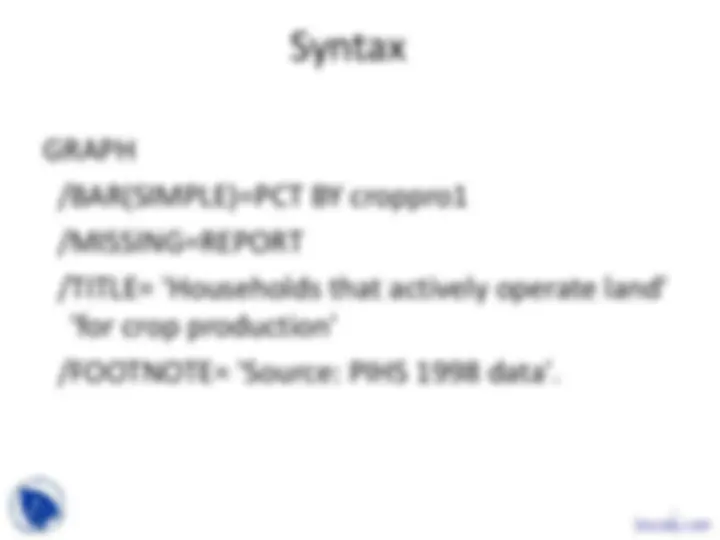

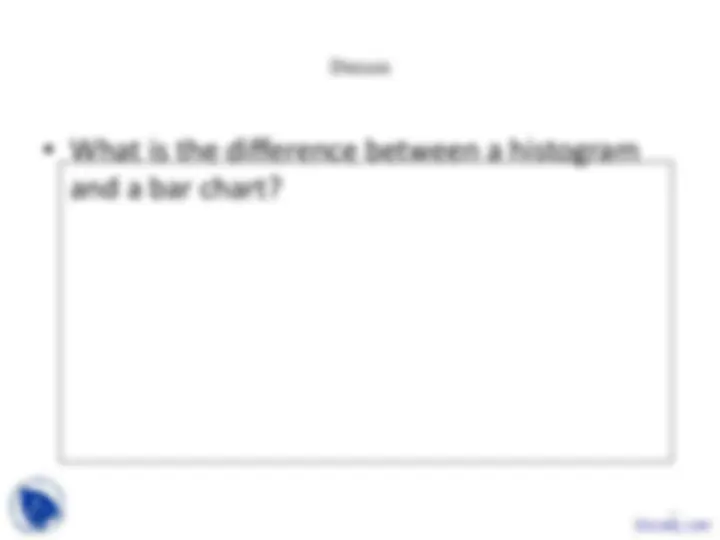



Study with the several resources on Docsity

Earn points by helping other students or get them with a premium plan


Prepare for your exams
Study with the several resources on Docsity

Earn points to download
Earn points by helping other students or get them with a premium plan
Community
Ask the community for help and clear up your study doubts
Discover the best universities in your country according to Docsity users
Free resources
Download our free guides on studying techniques, anxiety management strategies, and thesis advice from Docsity tutors
Produce Bar Chart in SPSS, Produce Pie Chart in SPSS, Bar Chart and Histogram, Graphs, Syntax, Editing the chart, Chart editor, 3 Dimensions Pie Chart, Output window are points you can learn in this lecture of Statistical Package for Social Sciences.
Typology: Slides
1 / 11

This page cannot be seen from the preview
Don't miss anything!



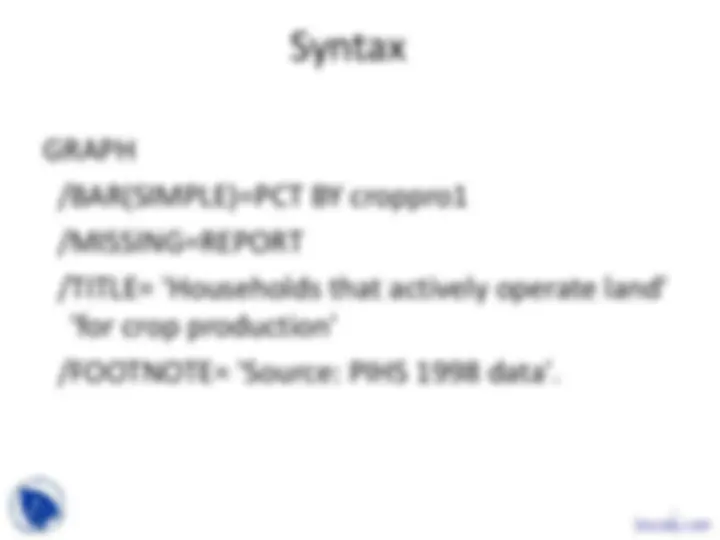

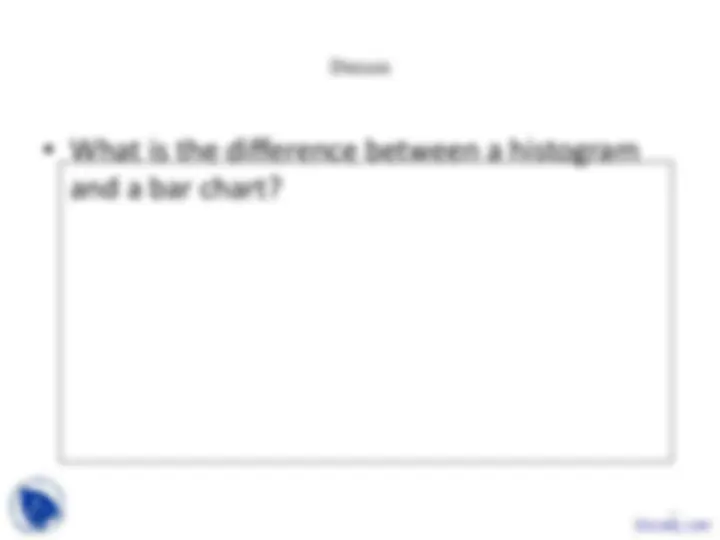

4
Under Bars Represent
Under Category Axis select the variable of interest
Click on Titles to:
Click Continue
Click OK
7
This was done through the chart editor
Pie chart
10
GRAPH /PIE=PCT BY croppro /TITLE= 'Households that actively operate land' 'for crop production' /FOOTNOTE= 'Source: PIHS 1998 data' /MISSING=REPORT.
Households that actively operate land for crop production
Source: PIHS 1998 data
N/A
No
Yes
11
Households that actively operate land for crop production
Source: PIHS 1998 data
29.2%
49.6%
N/A 21.2%
No
Yes
Before editing After editing