




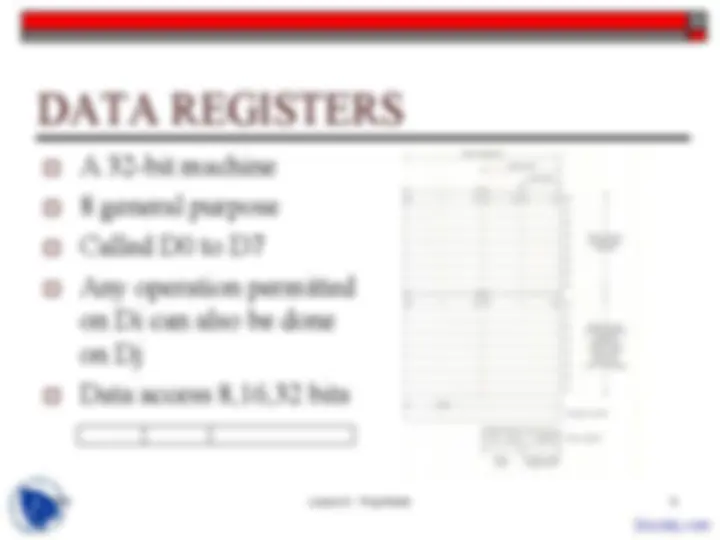
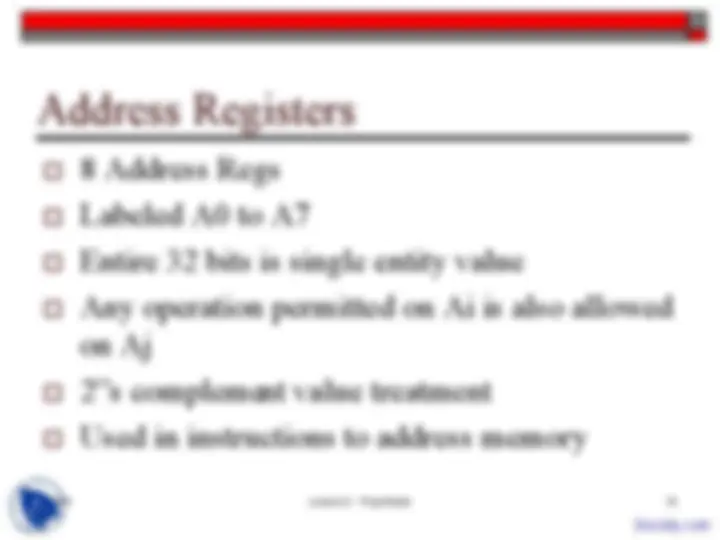
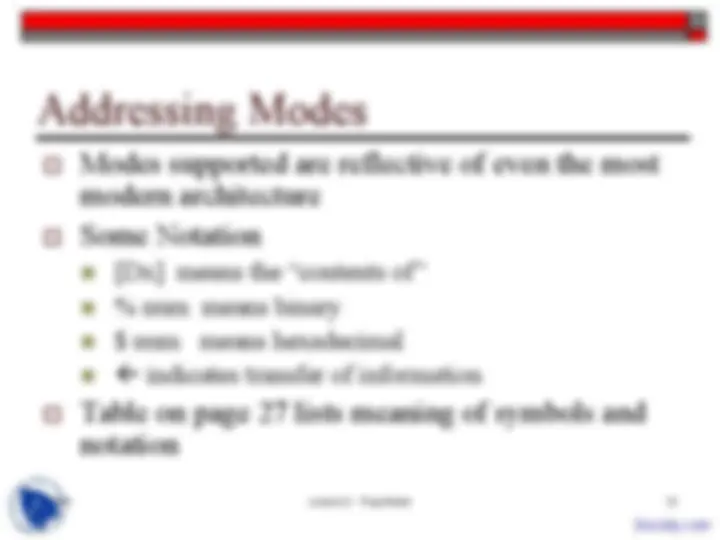


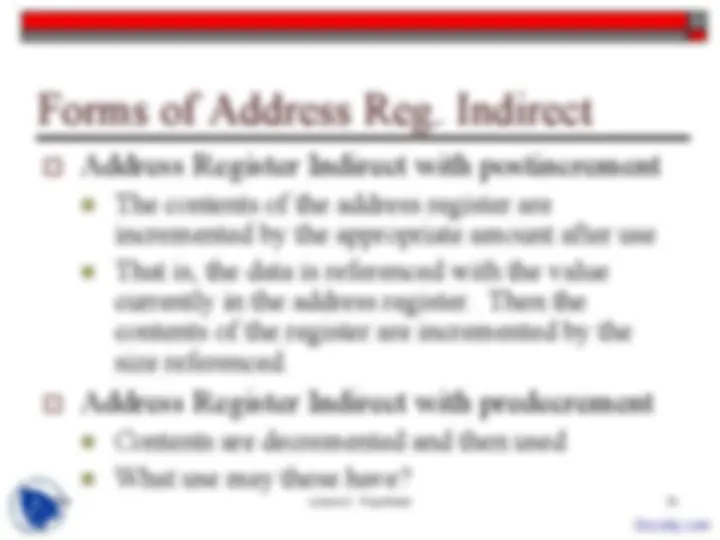
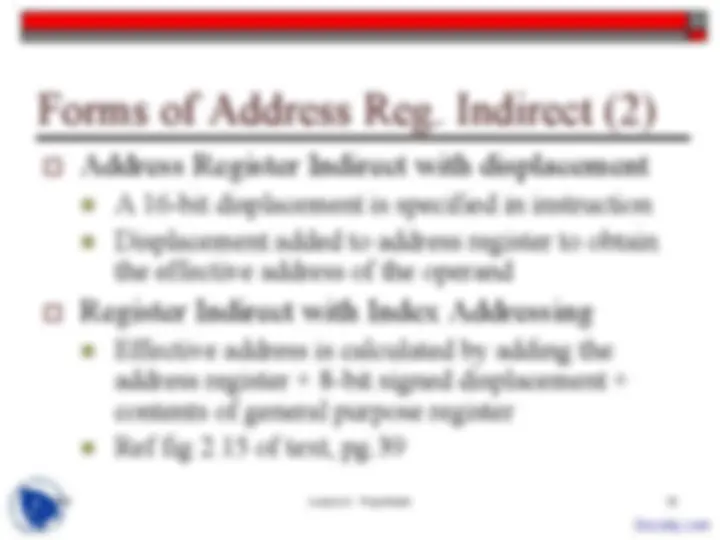




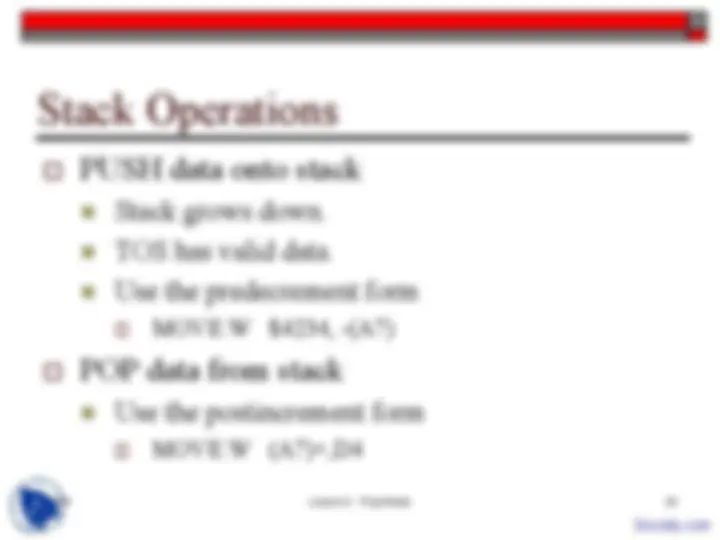



Study with the several resources on Docsity

Earn points by helping other students or get them with a premium plan


Prepare for your exams
Study with the several resources on Docsity

Earn points to download
Earn points by helping other students or get them with a premium plan
Community
Ask the community for help and clear up your study doubts
Discover the best universities in your country according to Docsity users
Free resources
Download our free guides on studying techniques, anxiety management strategies, and thesis advice from Docsity tutors
The lecture slides of the Microcomputer Structures are very easy to understand and the main points are:Architecture, Data, Types and Addressing, Modes, Assembler Language, Programmers Model, Registers, Addressing Modes, Programming Language, Native Language
Typology: Slides
1 / 25

This page cannot be seen from the preview
Don't miss anything!





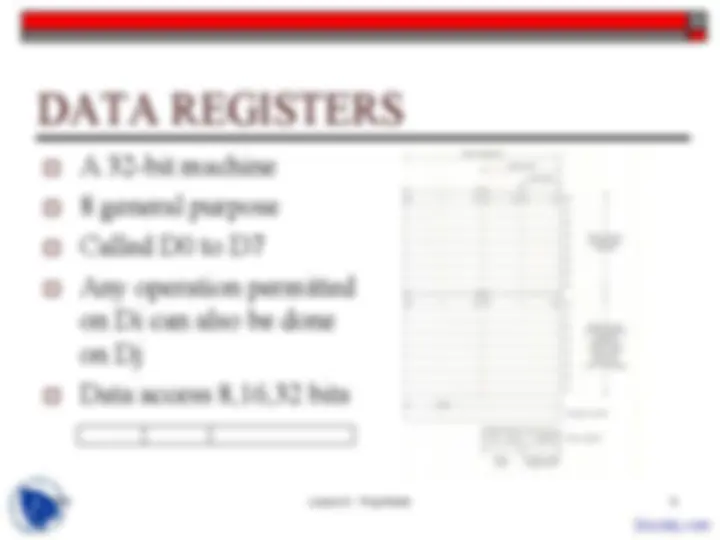
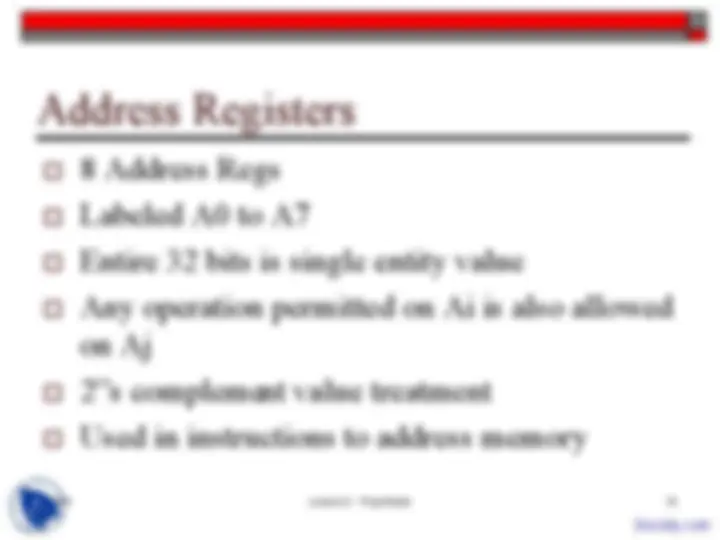
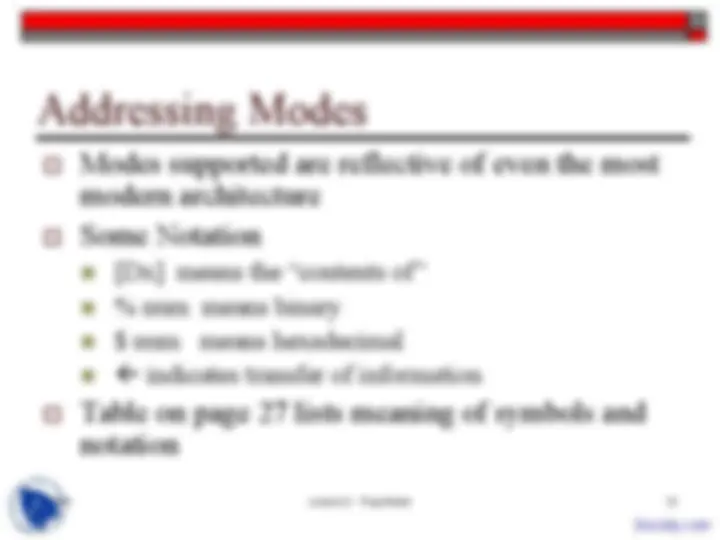


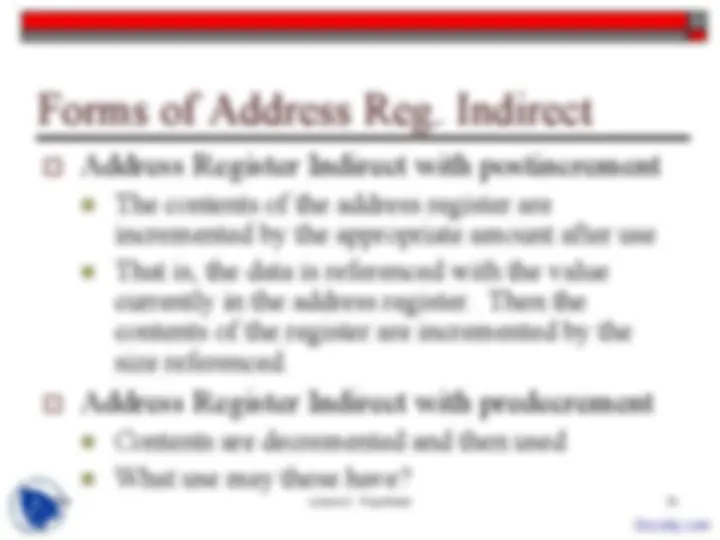
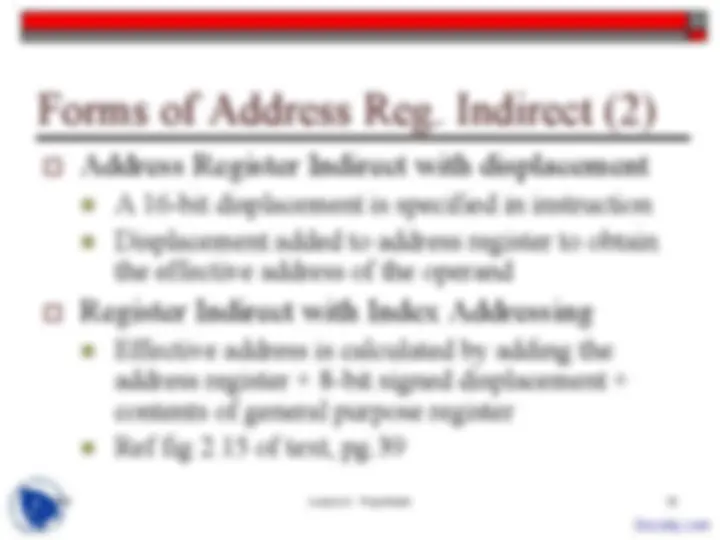




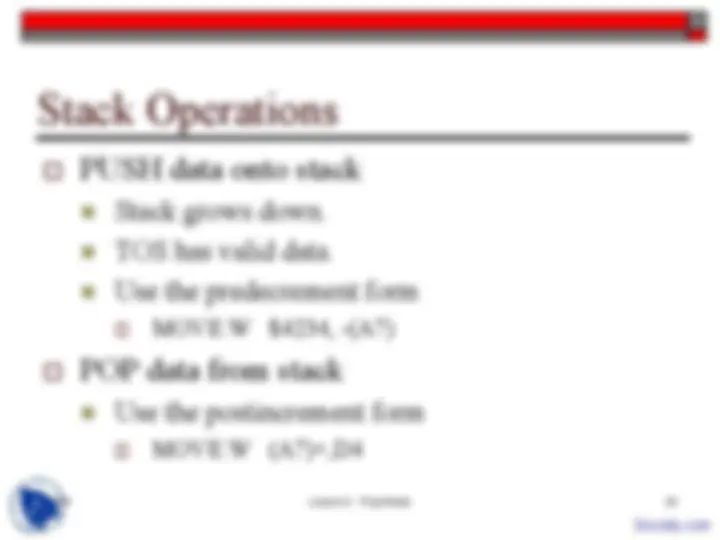

9/20/6 Lecture 2 - Prog Model 1
9/20/6 Lecture 2 - Prog Model 2
Registers
9/20/6 Lecture 2 - Prog Model 4
“Title” – gives the program a user-defined name
**Links a pneumonic name to a value. Very valuable in making the program “readable”. Example to reserve 128 bytes for a stack. STACK_FRAME EQU 128 Define a stack frame of 128 bytes *** LINK A1,# -STACK_FRAME
9/20/6 Lecture 2 - Prog Model 5
Define constant. Allows the programmer to set memory locations to specific values. Qualifier specifies data type: .B, .W, .L ORG $ FST DC.B 10, 66 Set constants of 10 and 66 DC.L $0A1234 Store $000A1234 in memory STR DC.B „April‟ Store ASCII values
9/20/6 Lecture 2 - Prog Model 7
9/20/6 Lecture 2 - Prog Model 8
REGISTERS (General purpose) ADDRESS REGISTERS SPECIAL PURPOSE REGISTERS MEMORY Allowable operations and data transfers supported
9/20/6 Lecture 2 - Prog Model 10
9/20/6 Lecture 2 - Prog Model 11
PC – Program Counter Contains the address of the next instruction to be executed. SR – Status Register 16 bits divided into two bytes MSB – System byte – control operation mode LSB – Condition codes
9/20/6 Lecture 2 - Prog Model 13
[Dx] means the “contents of” % num means binary $ num means hexadecimal indicates transfer of information
9/20/6 Lecture 2 - Prog Model 14
ACTION: The value of the operand (data) is loaded into the specified register at the time the program runs. The value of the operand is used in the operation Note that general form of instructions is Operation #Source, Destination MOVE.W #$8123,D3 [D3(0:15)]$ Fill the low order bytes of De MOVE.L #$8123,D3 [D3(0:31)]$ Fills all 32 bits of register D
9/20/6 Lecture 2 - Prog Model 16
Effect: [D3] [D0]
9/20/6 Lecture 2 - Prog Model 17
Register Indirect means that the address of the operand is in a register, the address registers. Ex: ASSEMBLERMOVE.L (A0), D3^ [D3]RTL [M(A0)] MOVE.W D4, (A6) [M([A6])] [D4(0:15)]
A 16-bit displacement is specified in instruction Displacement added to address register to obtain the effective address of the operand
Effective address is calculated by adding the address register + 8-bit signed displacement + contents of general purpose register Ref fig 2.15 of text, pg.
9/20/6 Lecture 2 - Prog Model 19
9/20/6 Lecture 2 - Prog Model 20