
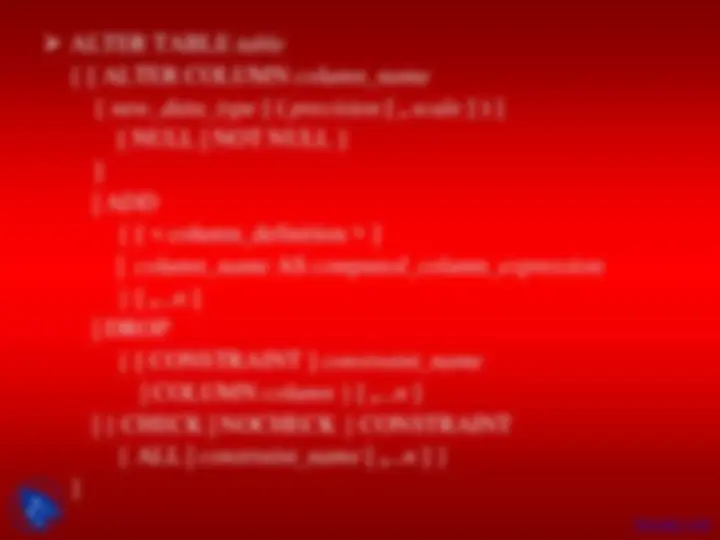
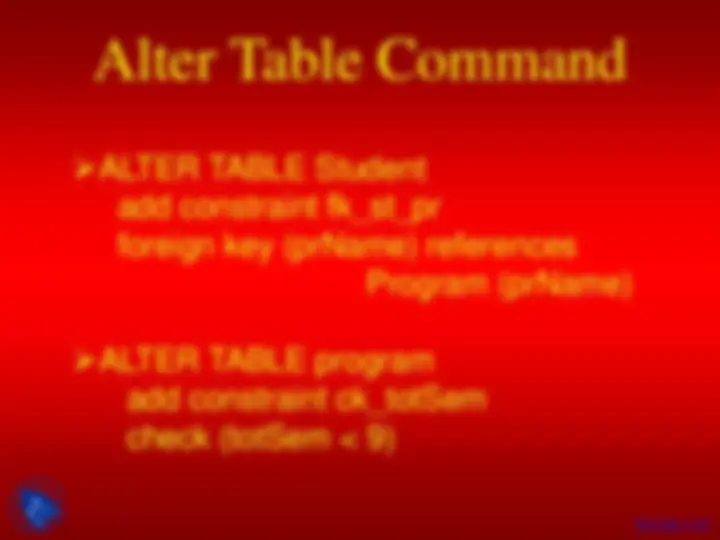
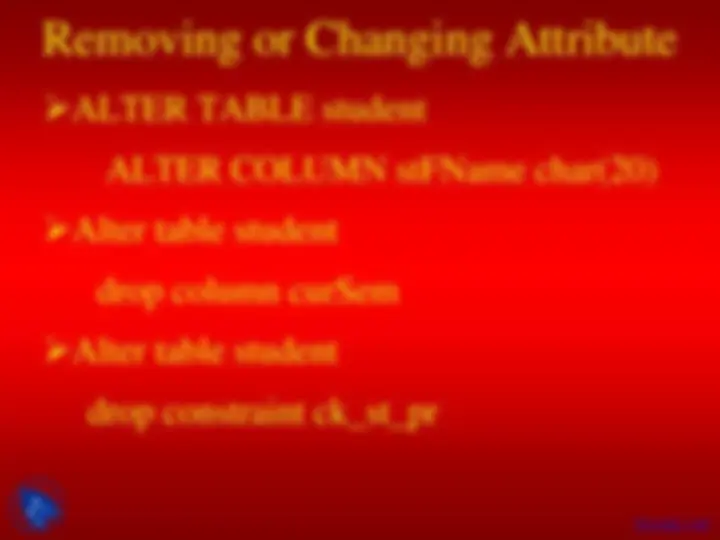
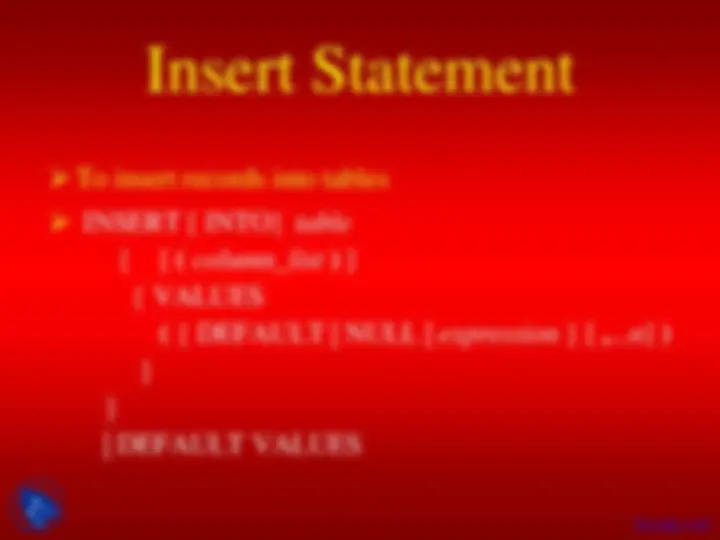
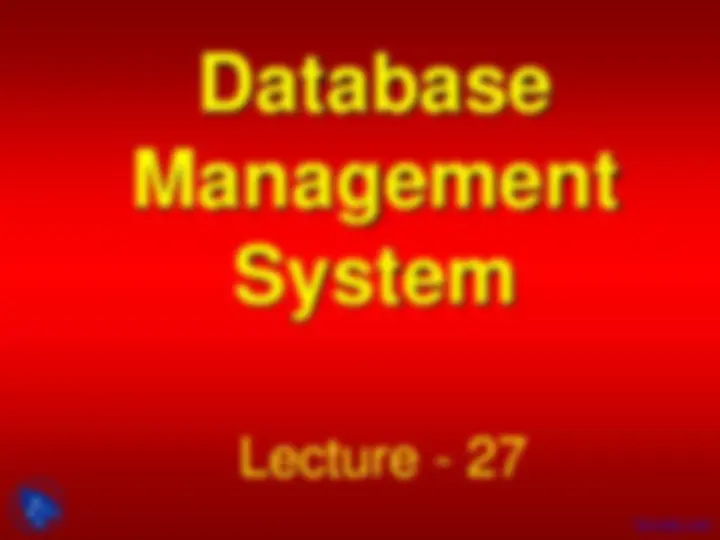


Study with the several resources on Docsity

Earn points by helping other students or get them with a premium plan


Prepare for your exams
Study with the several resources on Docsity

Earn points to download
Earn points by helping other students or get them with a premium plan
Community
Ask the community for help and clear up your study doubts
Discover the best universities in your country according to Docsity users
Free resources
Download our free guides on studying techniques, anxiety management strategies, and thesis advice from Docsity tutors
An overview of the alter table statement in database management systems, which allows users to modify the definition of existing tables. Topics covered include adding and dropping attributes or constraints, as well as examples using the docsity.com platform. Additionally, the document discusses the data manipulation language (dml) and the insert statement for adding records to tables.
Typology: Slides
1 / 9

This page cannot be seen from the preview
Don't miss anything!

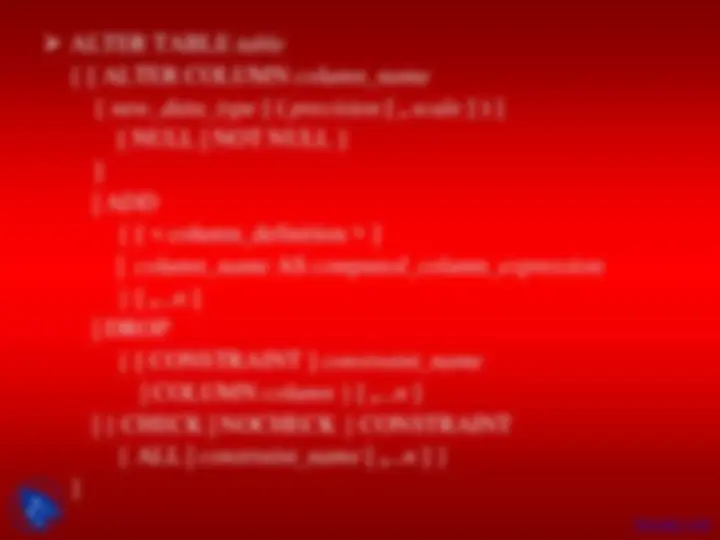
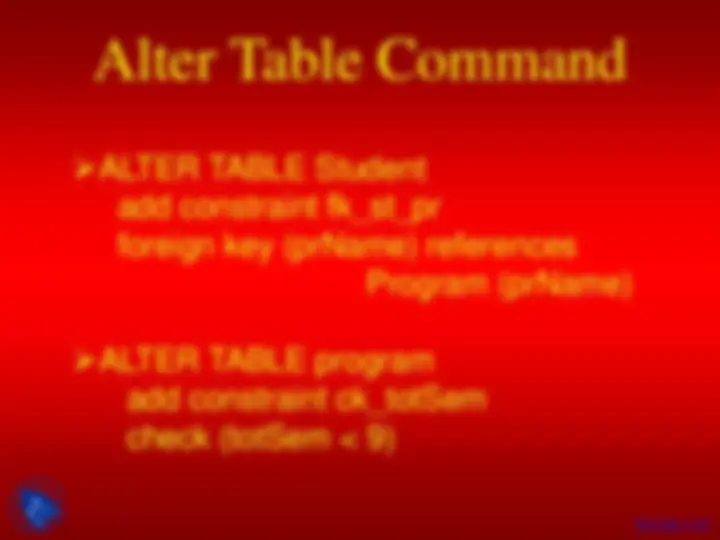
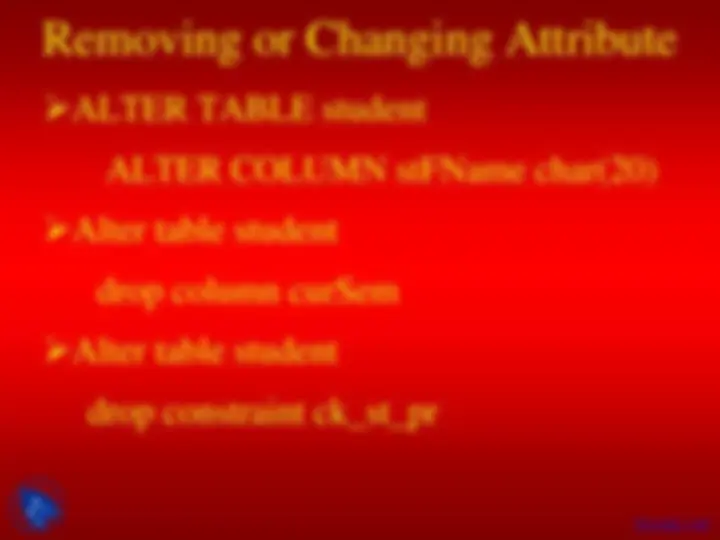
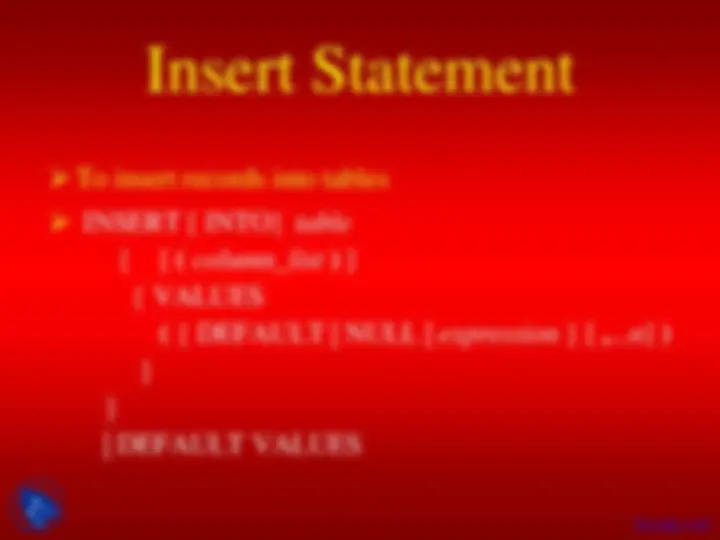
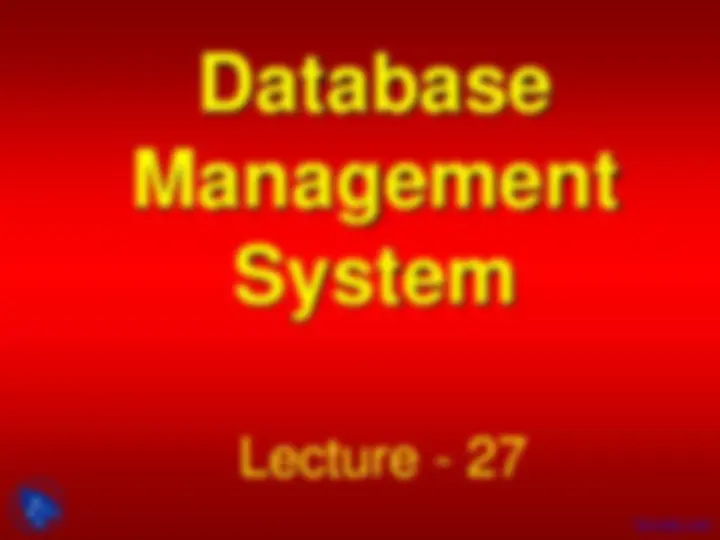
Removing or Changing Attribute
ALTER TABLE student
ALTER COLUMN stFName char(20)
Alter table student
drop column curSem
Alter table student
drop constraint ck_st_pr
Data Manipulation Language
Insert
Select
Update
Insert Statement